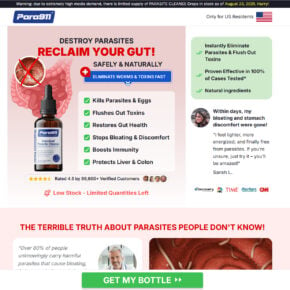When it comes to pre-installed software on your computer, it’s important to understand what each program does and whether or not it is necessary for your needs. One such program that often comes pre-installed on Dell computers is Dell Stage Remote. In this article, we will explore what Dell Stage Remote is, its features, and whether or not you should consider removing it from your system.

What is Dell Stage Remote?
Dell Stage Remote is a software program developed by Dell that allows users to remotely control their Dell computers using a smartphone or tablet. It is designed to provide a convenient way to access and control media files, such as music, photos, and videos, from a mobile device.
The program works by establishing a connection between the Dell computer and the mobile device through a Wi-Fi network. Once connected, users can browse and play media files stored on their computer directly from their mobile device, eliminating the need to physically interact with the computer.
Features of Dell Stage Remote
Dell Stage Remote offers several features that enhance the user experience and make it easier to access and control media files. Some of the key features include:
- Remote Control: Users can control media playback on their Dell computer using their smartphone or tablet. This includes functions such as play, pause, skip, and volume control.
- Media Browsing: The program provides a user-friendly interface for browsing media files stored on the computer. Users can easily navigate through their music, photos, and videos using their mobile device.
- Streaming: Dell Stage Remote supports streaming of media files from the computer to the mobile device. This allows users to enjoy their favorite music, photos, and videos on the go without having to transfer the files.
- Remote Keyboard: In addition to media control, Dell Stage Remote also offers a remote keyboard feature. This allows users to type on their Dell computer using the mobile device, making it convenient for tasks that require text input.
Should I Remove Dell Stage Remote?
Whether or not you should remove Dell Stage Remote depends on your personal preferences and usage patterns. Here are a few factors to consider:
1. Usage Frequency
If you frequently use your Dell computer to access and play media files, Dell Stage Remote can be a useful tool. It provides a convenient way to control media playback without having to be physically present at the computer. However, if you rarely use this feature or prefer to interact directly with your computer, removing Dell Stage Remote may free up system resources and reduce clutter.
2. Alternative Solutions
There are several alternative solutions available that offer similar functionality to Dell Stage Remote. For example, popular media players like VLC and Windows Media Player have mobile apps that allow remote control of media playback. If you already use one of these media players and find their remote control features sufficient, removing Dell Stage Remote may be a viable option.
3. System Performance
Some users have reported that Dell Stage Remote can consume system resources and slow down their computers. If you notice a significant decrease in performance or experience frequent system slowdowns, removing Dell Stage Remote may help improve system performance.
4. Security Concerns
While Dell Stage Remote itself is not considered malware or a security threat, it is always a good practice to regularly review and remove unnecessary software from your computer. Removing unused programs reduces the attack surface and minimizes the risk of potential vulnerabilities. If you do not use Dell Stage Remote and want to maintain a lean and secure system, removing it may be a sensible choice.
How to Remove Dell Stage Remote
If you have decided to remove Dell Stage Remote from your Dell computer, there are a few methods you can use:
- Uninstall via Control Panel: The most straightforward method is to uninstall Dell Stage Remote through the Control Panel. To do this, follow these steps:
- Open the Control Panel on your Dell computer.
- Select “Programs” or “Programs and Features.”
- Locate Dell Stage Remote in the list of installed programs.
- Click on Dell Stage Remote and select “Uninstall.”
- Follow the on-screen prompts to complete the uninstallation process.
- Use Uninstall Tools: If you prefer a more thorough removal process, you can use uninstall tools like Revo Uninstaller Free. These tools scan for leftover files and registry entries to ensure a complete removal of the program.
Conclusion
Dell Stage Remote is a software program developed by Dell that allows users to remotely control their Dell computers using a smartphone or tablet. It offers features such as remote media control, browsing, streaming, and a remote keyboard. Whether or not you should remove Dell Stage Remote depends on your personal preferences, usage patterns, system performance, and security concerns. If you rarely use the program, have alternative solutions, experience system slowdowns, or prioritize system security, removing Dell Stage Remote may be a suitable choice. Remember to use the appropriate uninstallation method, such as the Control Panel or uninstall tools like Revo Uninstaller Free, to ensure a complete removal of the program.