Online shopping has become incredibly convenient. With just a few clicks, we can purchase almost anything we want and have it delivered right to our doorstep. But this convenience also comes with risks, like phishing scams aimed at stealing personal and financial information. One such scam uses a fake DHL or Deutsche Express shipment notification to trick users into providing sensitive data.
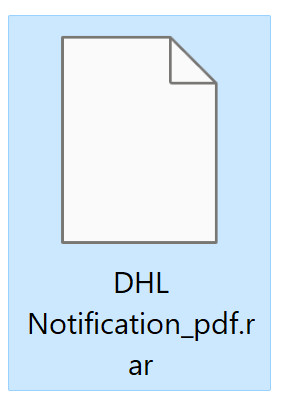
Overview of the DHL Shipment Reminder Scam
This phishing scam starts with an email pretending to come from DHL or Deutsche Express with a subject line like “Your package is waiting for delivery” or “Shipment Reminder.” The email claims there is an outstanding payment required before DHL can deliver your package. It prompts you to click a link to settle the payment immediately.
However, the link goes to a fake website designed to steal your personal and financial data. The scammers behind this ruse hope the urgent call to action will cause you to click without thinking. Once on the phishing site, you may be asked to enter credit card details or other sensitive information that the scammers can use for identity theft and financial fraud.
How the DHL Shipment Reminder Scam Works
Here are the typical steps in this scam’s operation:
1. You receive an email impersonating DHL or Deutsche Express.
The form address, subject line, and company logos are designed to make the email appear legitimate. The subject may include a fake tracking number to reinforce the notion of a real pending delivery.
Some signs it’s a scam: poor grammar/spelling errors, a non-official DHL email address, or an urgent call to action regarding an unpaid delivery fee.
2. The email prompts you to click a link to pay a small fee.
The message states you must pay an outstanding balance (often €1-2) before DHL can deliver your package. It provides a link or button to pay this fee immediately and ensure prompt delivery. The text creates a sense of urgency to get you to click without thinking.
3. The link sends you to a fake DHL payment site.
While the website looks like a real DHL payment portal, it’s a phishing site impersonating DHL to steal your data. Once there, you may be asked to enter personal info or credit card details to process the payment.
4. Scammers steal entered payment info and other collected data.
Any financial details are harvested by scammers and used fraudulently. Other personal data like usernames and passwords may also be collected through the phishing site.
5. Your identity and accounts are now at risk.
With your stolen info, scammers can gain access to various accounts, apply for loans/credit cards, or sell your details on the dark web. This can lead to substantial identity theft and financial damages if not caught quickly.
Key Details in the Phishing Email
The fake DHL emails often share common traits that can help identify them as scams:
- Sender’s email address – While made to look official, the address comes from a non-DHL domain if examined closely.
- Spelling/grammar mistakes – Phishing emails tend to contain typos, incorrect grammar, or other textual errors.
- Generic greetings – Scam emails use generic greetings like “Dear customer” instead of your name.
- Sense of urgency – Text emphasizes immediate action needed or your delivery will face issues. This presses urgency to get you to click without thinking.
- Request for payment – Message highlights an unpaid delivery fee that you must settle to receive your package.
- Link to payment page – A “Pay Now” button or link redirects to the phishing site to steal your financial details.
- Fake tracking number – A made-up tracking number adds legitimacy and makes the parcel seem real.
By recognizing these common traits, you can more easily identify and avoid DHL and Deutsche Express phishing scams.
How to Spot This Scam and Avoid Falling Victim
Here are some tips to detect and prevent this phishing scam:
- Hover over links – Before clicking, hover your mouse over any links to reveal the actual destination URL. Watch for mismatched or suspicious domains.
- Verify the sender – Does the sender email address match the official DHL domain name? If not, it’s a scam.
- Check for your info – Real DHL emails would include your name and real tracking numbers. Generic greetings and unknown tracking numbers are red flags.
- Question urgent pleas – Step back from any urgent requests for personal or financial information. Scammers use urgency to blindside critical thinking.
- Never email financial details – Legitimate delivery companies would never request your credit card or other financial info via email links.
- Go to the real website – If you have a pending delivery, login to the official DHL website rather than trusting email links.
- Use antivirus software – Security software can often detect and block phishing sites and links in real-time. Keep your software updated.
- Enable two-factor authentication – For key accounts like email, banking, and social media, enable 2FA for an extra layer of protection on your personal data.
Staying vigilant against phishing warning signs, verifying legitimacy through official sites, and never blindly clicking email links will help you steer clear of this scam.
What to Do If You Fell Victim to This Scam
If you suspect you entered information into a DHL or Deutsche Express phishing site, take these steps immediately:
- Contact your bank and card issuers – Alert them to possible fraudulent charges on your accounts. Consider cancelling/reissuing impacted cards.
- Place a fraud alert – Contact credit bureaus to place an initial 90 day fraud alert on your credit file to help prevent identity theft damages.
- Change passwords – Update passwords for any accounts potentially compromised by the scam website. Make them long and complex.
- Scan devices for malware – Phishing sites may install malware. Run full antivirus scans to check for and remove anything suspicious.
- Monitor accounts closely – Keep checking bank and credit card statements routinely for signs of misuse over the coming weeks. Report any unauthorized charges promptly.
- File an FTC report – Submit a complaint with the FTC regarding the phishing scam at ReportFraud.ftc.gov.
- Report to DHL/Deutsche Express – Contact DHL/Deutsche Express security teams to report the fake emails and site misusing their brand.
- Warn contacts – Let colleagues, friends, and family know about the scam if you suspect your contacts were also targeted.
Fast action to protect accounts, monitor credit, and report the phishing scam can help limit the potential damages from any stolen personal information.
Frequently Asked Questions
Is this email definitely a scam?
While no email can be definitively declared a scam, several indicators like non-official sender addresses, grammatical errors, unknown tracking numbers, and requests for payment point to this being a phishing scam attempt rather than a legitimate DHL email. When in doubt, contact DHL customer service directly rather than trusting an email link.
How do scammers obtain emails to target?
Phishing scams are typically sent en masse to thousands of addresses at once. Scammers may purchase or steal email lists on the dark web, harvest addresses from past data breaches, or use botnets to spread scams randomly hoping recipients take the bait.
What happens after I enter my information?
Any personal or financial details entered on the phishing site are harvested by scammers and can be used maliciously for financial fraud or identity theft. Your credentials may also be sold on the dark web to other criminals.
Can I tell if my computer was infected?
Phishing sites may try to install malware on your device. Use trusted antivirus software to scan your computer thoroughly. Unexplained pop-ups, slow performance, or other odd behavior may also indicate malware.
Are phishing scams illegal? Can scammers be caught?
Phishing scams violate various laws against fraud, identity theft, and computer misuse. However, scammers are often overseas and difficult to track. Avoidance and damage control are a victim’s best recourse. Reporting scams helps authorities track patterns.
The Bottom Line
The supposed DHL shipment notification scam preys on our tendency to urgently react to potential delivery problems. But awareness of its tactics and signs can help you detect and avoid this phishing ruse. Legitimate deliveries will never request surprise payments by email. Verify senders, check for errors, and think before clicking to keep your data safe. With caution, these scams can be easily thwarted.



![Remove Sumsika.top Pop-up Ads [Virus Removal Guide] 8 McAfee scam 4](https://malwaretips.com/blogs/wp-content/uploads/2023/08/McAfee-scam-4-290x290.jpg)