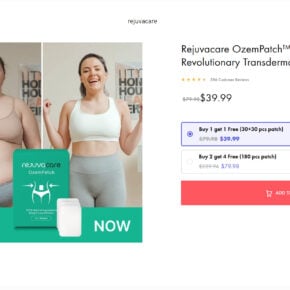When you open the Windows Task Manager and navigate to the Processes tab, you may come across a process called “diskperf.exe.” This unfamiliar process can raise concerns and leave you wondering whether it is a legitimate system file or a potential threat. In this article, we will explore what diskperf.exe is, its purpose, and whether you should remove it from your system.

Understanding Diskperf.exe
Diskperf.exe is an executable file that is part of the Windows operating system. It is primarily associated with the Performance Monitor utility, which allows users to monitor and analyze system performance. Diskperf.exe is responsible for enabling or disabling disk performance counters, which provide valuable information about disk activity and performance.
These performance counters are used by various monitoring tools, including the Performance Monitor itself, to gather data and generate reports. By default, diskperf.exe is set to run automatically during system startup, ensuring that the disk performance counters are available for monitoring purposes.
Is Diskperf.exe a Threat?
While diskperf.exe is a legitimate system file, it is worth noting that malware can sometimes disguise itself as a legitimate process to avoid detection. Therefore, it is essential to verify the authenticity of diskperf.exe running on your system.
To determine whether the diskperf.exe process on your computer is genuine or malicious, you can follow these steps:
- Open the Windows Task Manager by pressing Ctrl + Shift + Esc or right-clicking on the taskbar and selecting “Task Manager.”
- Navigate to the Processes tab and locate the diskperf.exe process.
- Right-click on the process and select “Open File Location.”
- If the file location is C:\Windows\System32, it is likely a legitimate system file. However, if it is located elsewhere, it may be a potential threat.
If you suspect that the diskperf.exe process on your system is malicious, it is crucial to scan your computer for viruses and malware. We recommend using Malwarebytes Free, a reputable anti-malware software, to perform a thorough scan and remove any potential threats.
Should You Remove Diskperf.exe?
As mentioned earlier, diskperf.exe is a legitimate system file that is essential for the proper functioning of the Performance Monitor utility. Removing or disabling diskperf.exe can prevent the performance counters from functioning correctly, which may impact your ability to monitor disk activity and diagnose performance issues.
However, if you have verified that the diskperf.exe process on your system is malicious, it is crucial to remove it immediately to prevent any potential harm to your computer. Again, we recommend using Malwarebytes Free to scan and remove any malware.
If you are unsure about the legitimacy of the diskperf.exe process on your system, it is always a good idea to consult with a professional or seek assistance from reputable online forums dedicated to computer security. They can provide guidance and help you determine the best course of action.
Conclusion
Diskperf.exe is a legitimate system file associated with the Performance Monitor utility in Windows. It enables disk performance counters, allowing users to monitor and analyze disk activity and performance. While diskperf.exe is generally safe, it is essential to verify its authenticity to ensure that it is not a disguised malware.
If you suspect that the diskperf.exe process on your system is malicious, it is crucial to scan your computer for viruses and malware using Malwarebytes Free or other reputable anti-malware software. Removing or disabling diskperf.exe without proper verification can hinder your ability to monitor disk performance effectively.
Remember, when it comes to system files, it is always better to err on the side of caution and seek professional advice if you are unsure. By staying vigilant and taking necessary precautions, you can ensure the security and optimal performance of your computer system.