When you open the Windows Task Manager, you may come across a process called “dllhost.exe” running in the background. This can be a cause for concern for some users, as the name may sound unfamiliar and potentially malicious. In this article, we will explore what dllhost.exe is, its purpose, and whether or not you should remove it from your system.

What is dllhost.exe?
Dllhost.exe is a legitimate Windows process that is responsible for hosting and executing DLL (Dynamic Link Library) files. DLL files contain code and data that multiple programs can use simultaneously, which helps to improve efficiency and reduce redundancy in the system.
The dllhost.exe process is an essential part of the Windows operating system and is used to run COM (Component Object Model) objects. COM objects are reusable software components that can be used by multiple applications. They provide a way for different software components to communicate and interact with each other.
When a program needs to use a COM object, it requests the dllhost.exe process to load and execute the necessary DLL files. This allows the program to access the functionality provided by the COM object without having to load it into its own memory space.
Where is dllhost.exe located?
The dllhost.exe file is located in the System32 folder within the Windows directory. The full path is typically “C:\Windows\System32\dllhost.exe”. It is important to note that malware or viruses may also use the same name to disguise themselves, so it is crucial to verify the location and legitimacy of the file.
If you suspect that the dllhost.exe process running on your system is malicious, it is recommended to scan your computer for viruses and malware. Malwarebytes Free is a reliable and effective tool for detecting and removing malware.
Should I remove dllhost.exe?
In most cases, you should not remove the dllhost.exe process from your system. It is a critical component of the Windows operating system and is necessary for the proper functioning of COM objects and DLL files.
However, there are instances where malware or viruses may disguise themselves as dllhost.exe to avoid detection. If you notice any suspicious behavior or experience performance issues on your computer, it is recommended to scan your system for malware using a trusted antivirus or anti-malware software.
If the scan detects a malicious dllhost.exe file, you should take immediate action to remove it from your system. Failure to do so may result in further damage to your computer and compromise your personal data.
How to identify a legitimate dllhost.exe process?
To ensure that the dllhost.exe process running on your system is legitimate, you can follow these steps:
- Open the Windows Task Manager by pressing Ctrl + Shift + Esc or right-clicking on the taskbar and selecting “Task Manager”.
- Click on the Processes tab.
- Locate the dllhost.exe process in the list of running processes.
- Right-click on the dllhost.exe process and select Open File Location.
- A new window will open, displaying the location of the dllhost.exe file. Verify that the file is located in the C:\Windows\System32 folder.
If the dllhost.exe file is located in a different folder or if you notice any suspicious behavior, it is recommended to scan your system for malware using a reliable antivirus or anti-malware software.
Conclusion
Dllhost.exe is a legitimate Windows process that is responsible for hosting and executing DLL files. It plays a crucial role in the proper functioning of COM objects and is an essential component of the Windows operating system.
While the name may sound unfamiliar and potentially malicious, it is important to verify the location and legitimacy of the dllhost.exe file before taking any action. Scanning your system for malware using a trusted antivirus or anti-malware software, such as Malwarebytes Free, can help identify and remove any malicious instances of dllhost.exe.
By understanding the purpose of dllhost.exe and taking necessary precautions, you can ensure the security and stability of your Windows system.

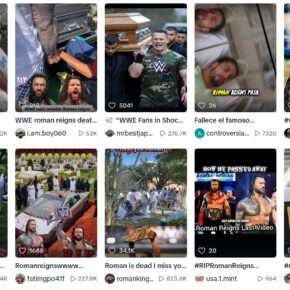
![Remove Searchcalm.com Redirect [Virus Removal Guide] 5 1 43](https://malwaretips.com/blogs/wp-content/uploads/2025/09/1-43-290x290.jpg)
