You’re zipping down the NJ Turnpike when suddenly a new text appears – you allegedly owe E-ZPass money and could face fees. Don’t swerve into the E-Z Scam’s trap! This digital deception is sweeping the Northeast, with fraudsters posing as fake toll agencies to steal cash and identities. Consider this your roadside assistance for spotting swindlers. I’ll map out how to steer clear of these tech-savvy thieves seeking easy E-Z targets. Drivers, buckle up and let’s outpace these hustlers together!
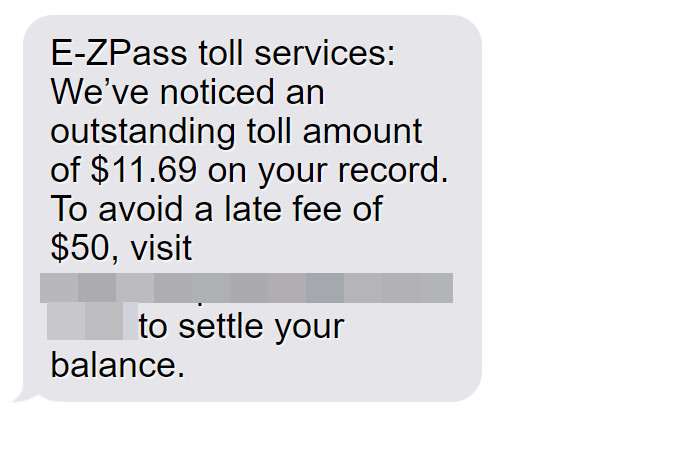
Scam Overview
This digital deception takes advantage of the millions of drivers who rely on E-ZPass for convenient tollway travel throughout the dense Northeast region. Criminals are exploiting that familiarity and trust by impersonating a completely fabricated entity dubbed “E-ZPass Toll Services.”
Unsolicited text messages arrive claiming you have unpaid toll charges requiring immediate payment to avoid substantial late penalties of $50 or more. The texts cite an oddly specific alleged unpaid toll, like $11.69 for instance, and provide a link to hastily settle this fabricated “debt.”
However, no such unpaid E-ZPass toll actually exists. The urgent threats of steep fines for delayed payment are pure fiction as well, invented solely to panic recipients into hasty action without deeper scrutiny. Even the name “E-ZPass Toll Services” itself is an outright fake, carefully crafted to sound like a legitimate subsidiary.
In frantic desperation to avoid the imminent penalties described in alarming detail, users click the provided link which leads not to any valid E-ZPass portal but to deceptive websites designed specifically for stealing personal information and payment credentials.
These fraudulent sites are engineered by scammers to closely resemble E-ZPass’s official online platforms, incorporating the real branding, colors, logos and graphics used by E-ZPass to help suspend disbelief. But it’s just digital smoke and mirrors masking the criminals’ underlying motives.
After getting tricked into inputting sensitive personal details, users are shown a convincing mock-up invoice for the exact bogus toll amount first cited in the scam text message. Oftentimes an additional fictional “late fee” is tacked on, sometimes upwards of $50, to intensify urgency.
Next, victims are instructed to enter credit card or bank account information to clear this imaginary E-ZPass toll balance, at which point scammers capture financial data for misuse while the victim remains unaware.
No money goes to pay any actual tolls, which never existed in the first place. The oddly specific fictional toll amounts are purely to subconsciously feel more realistic, as most genuine tolls end up rounded numbers.
In reality, scammers simply pocket ill-gotten gains and identities from those deceived by this toll payment ruse and the air of legitimacy woven throughout it. Don’t let scammers take you for a ride on the Northeast’s many electronic toll roads. Guard your details closely and be wary of any shady texts insisting immediate E-ZPass toll payment is required. You have the power to navigate around this fraud.
How the E-ZPass Toll Services Scam Unravels
From the initial text message to the deceitful web portal, here’s an inside look at how scammers finagle and fleece their victims:
STEP 1: The Text Message
You’ll get a text from a local number saying you have unpaid toll charges requiring immediate payment to avoid fees. It cites an odd-specific amount owed and a link to settle up before penalties:
“E-ZPass Toll Services: We’ve noticed an outstanding toll amount of $11.69 on your record. To avoid a late fee of $50, visit https://ezpasstollservices.com to settle your balance.”
The short deadline, lofty fine, and shady link are red flags. Legitimate toll agencies don’t operate this way.
STEP 2: Visiting the Fake Website
Clicking the link takes you to a sophisticated fake website dressed up to mimic E-ZPass. Scammers often copy official branding elements to appear valid.
You’ll be prompted to enter personal details like full name, DOB, address, phone number, and more. This allows scammers to steal identities.
STEP 3: Entering Payment Information
After submitting your info, you’ll see a mock-up invoice for the exact unpaid toll amount mentioned in the initial scam text, usually with fictional late fees added.
You’ll be instructed to enter credit card or bank account information to pay this phony toll bill and avoid further penalties. Scammers capture your financial data while your identity remains at risk.
No money goes to pay any actual E-ZPass tolls, which were completely fabricated in the first place. The scammers pocket your payment details and head to the next victim.
What to Do if You Are Scammed
If you got duped by this E-ZPass toll trickery, take these steps immediately to minimize damages:
- Contact your bank or card provider to halt payments and contest unauthorized charges. Closely monitor for further suspicious activity.
- Put fraud alerts on your credit reports and consider enrolling in credit monitoring to catch misuse of your identity.
- Report the scam to the FTC and your state Attorney General. File an FBI IC3 complaint online.
- Change account passwords, especially if reused on the phony toll website. Make them long and complex.
- Avoid further engagement with scammers who now have your contact info. Block their numbers.
- Contact E-ZPass via official channels to inquire about any legitimate unpaid tolls.
- Spread awareness to help prevent others from being swindled too.
Quick reaction can help mitigate fallout from compromised finances or personal data. Use the misstep as motivation for honing your scam prevention skills.
Frequently Asked Questions about the E-ZPass Toll Scam Text
1. What is the E-ZPass toll scam text message?
The E-ZPass toll scam text involves scammers sending fraudulent text messages claiming to be from E-ZPass Toll Services. The texts demand immediate payment for fake unpaid tolls to avoid fictional late fees. Their links go to phony websites designed to steal personal and financial information.
2. Who are the text messages from?
The texts are not from the real E-ZPass agency or any legitimate toll service. “E-ZPass Toll Services” is a completely fabricated name that scammers use to execute this fraud.
3. What details do the scam texts include?
The texts cite a specific unpaid toll amount owed, threats of high fake fees, and links to fraudulent websites dressed up to mimic E-ZPass.
4. How can I recognize the E-ZPass toll scam text?
Warning signs include getting unsolicited texts about unpaid tolls, steep late fees, links to questionable sites, requests for your personal info, and pressure to pay immediately. None of it is real.
5. What keywords should raise red flags?
Phrases like “E-ZPass Toll Services,” “outstanding toll,” “late fee,” and links to unfamiliar sites are red flags. Legitimate toll agencies do not contact you this way.
6. Are there sender IDs I can look out for?
The texts come from a variety of changing local phone numbers. Scammers often spoof caller IDs to appear credible. There are no specific numbers that always signal this scam.
7. How can I avoid this E-ZPass toll scam text?
Do not click on links in questionable texts about tolls. Contact E-ZPass via official channels on government websites if you have toll questions. Only pay tolls through your real account on the E-ZPass website.
8. What should I do if I get a suspicious text?
If you get a shady toll-related text, do not click the link or call the number. Report the scam to the FTC and your state AG. Call E-ZPass directly using official numbers to inquire.
9. How can I safely pay any legitimate tolls?
Log into your account on the official E-ZPass website. Use real online or phone payment options only. Never pay toll bills on third-party sites, especially ones sent unexpectedly via text.
10. What should I do if I paid a fake toll bill?
If you shared information or paid, contact your credit card company right away to dispute the charges. Also place fraud alerts, monitor your statements, change account passwords, and contact the FTC.
11. How can I get my money back if I paid a scam toll bill?
Unfortunately it is very difficult to recover money sent to scammers. File disputes with your bank and monitor for identity theft. Use extreme caution with all money transfer or data sharing requests moving forward.
12. How can I protect myself from identity theft if scammed?
If your information was compromised, enroll in credit monitoring services to detect misuse. Freeze credit reports if warranted. Continue monitoring accounts closely for any fraudulent activity and report it immediately.
The Bottom Line
The “E-ZPass Toll Services” scam message exploits familiarity with E-ZPass to defraud drivers throughout the Northeast. Stay vigilant against texts insisting on immediate toll payment and threatening extreme late fees.
Use the knowledge in this guide to recognize fraudulent toll collection scams and verify real agencies through official channels only. Don’t let scammers pressure you into rash decisions that obscure your discernment.
Together we can derail these tech-savvy thieves in their tracks before they pull the wool over more innocent commuters just trying to get from point A to point B. Stay alert on the electronic toll roads and beyond – you have the power to outsmart these hustlers.



![Remove Scionsfer.co.in Pop-up Ads [Virus Removal Guide] 10 McAfee scam 4](https://malwaretips.com/blogs/wp-content/uploads/2023/08/McAfee-scam-4-290x290.jpg)