Have you received alarming messages in your Facebook inbox claiming your account or page is at risk of deletion? This article reveals how scammers exploit fears through official-looking warnings to steal passwords and control profiles.

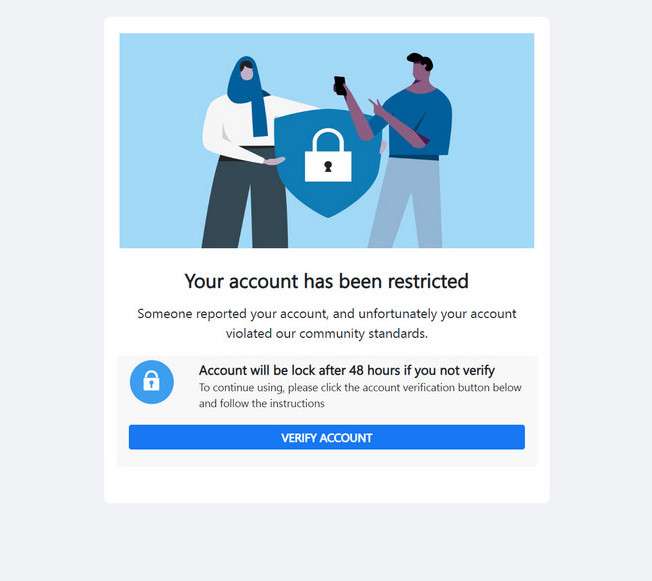
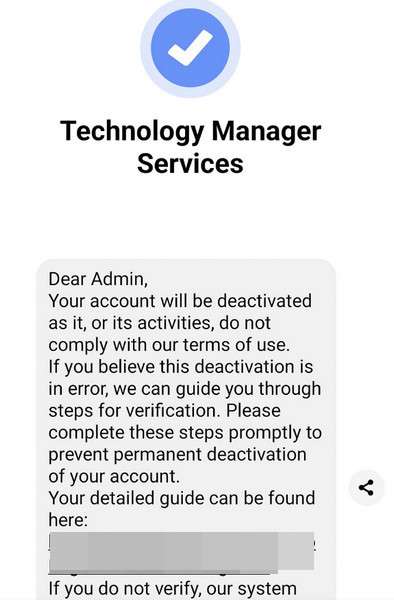
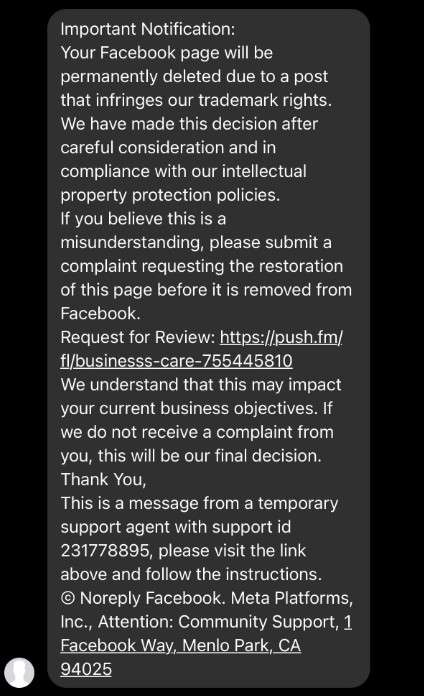
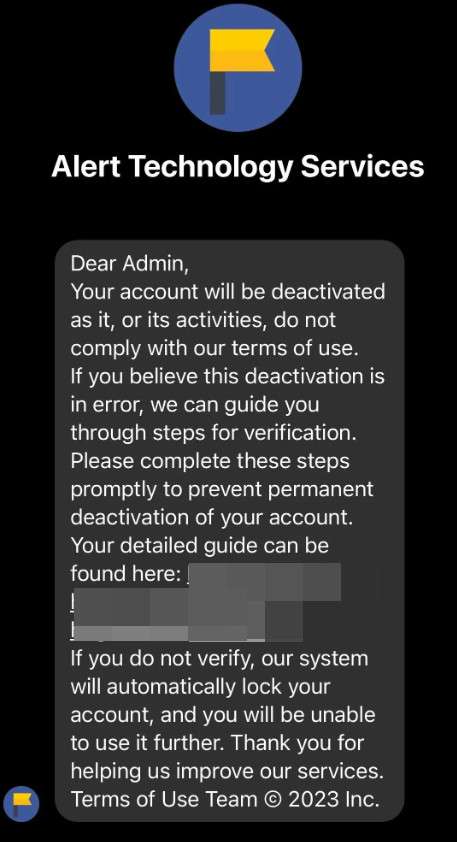
Overview of the Facebook “Important Notification” Scam
The Facebook “Important Notification” phishing scam targets users with official-looking warnings stating their account faces suspension over alleged policy violations like sharing copyrighted materials or restricted content.
These messages pretend to come from Facebook itself through channels like Messenger Inbox alerts. They cite real platform rules around infringements or community standards breaches.
Messages claim users have 24-48 hours to resolve issues before profile deletion. Links are provided to supposedly appeal the termination, but actually lead to sophisticated fake login pages that steal entered passwords to hijack accounts.
Once scammers access an account, they can exploit identities by spreading more phishing links to friends, accessing financial data, or posting dangerous misinformation, essentially anything the original owner could do.
For public figures, business pages and community groups, compromised accounts also allow influencing followers with deceptive ads, malware attacks, reputation sabotage, and disinformation campaigns around sensitive issues.
By triggering desperation to avoid losing access and connections, clever psychological manipulation convinces recipients to override security instincts that would otherwise identify inconsistencies revealing the scam’s fraudulent nature.
Delivery Methods
The “Important Notification” scam reaches targets through:
- Facebook Messenger direct messages: Alerts seeming to come from Facebook Support in existing message threads. These appear more credible since scammers don’t directly contact you initially without permission as on other mediums.
- Email notifications: Messages sent to email addresses associated with Facebook accounts, using Facebook branding and logos. Subject lines often label warnings as “Critical Account Alerts” to entice opening.
- Text message: SMS texts sent to stored mobile numbers listed in Facebook profiles and pages, identifying recipients by name for enhanced legitimacy.
Regardless of delivery medium, messages pretend to source from Facebook domains with official verification checkmarks. But inspection reveals spoofed sender details diverging from authentic platform channels.
Financial Incentives Behind Hijacking Access
By obtaining login credentials, scammers can directly profit off compromised accounts through:
- Ransom payments: Demanding victims pay fees via untraceable money transfers or gift cards to regain control, especially for valuable assets like brand pages.
- Fake ad placements: Running scam product campaigns or clickbait content farms, charging to page owner’s stored payment methods on file.
- Reselling access: Selling compromised account credentials on dark web black markets, providing ongoing identity-impersonating access.
- Blackmail: Using private messages, images or data to further extort page owners unable to afford public reputation damage if sensitive information leaked publicly.
But wider societal impacts also motivate targeting accounts able to spread misinformation, hatred or scams at scale once infiltrated.
Who Gets Targeted?
This scam threatens diverse Facebook users including:
- Private individuals: Capturing identities exposes personal data, messages, photos and social connections to potential exploitation or humiliation, especially for marginalized groups through bigoted attacks.
- Businesses and creators: Compromising brand pages devastates trust built via intimate audience engagement on social campaign efforts.
- Community group administrators: Infiltrating group discussions derails member support systems around shared interests or regional interests.
- Public figures: Impersonating verified profiles hijacks follower bases, enabling false statements spreading as an influencer’s views.
- Politicians: Posing as candidates just before elections allows sowing misinformation that sabotages credibility on important policy stances.
While anyone could encounter these scams, tailored messaging attempts often focus high-value targets like thought leaders, given cascading influence effects in followers once infiltrated.
Staying skeptical of fear-based warnings grants clearer perspectives assessing situation specifics before reacting. This builds resilience against malicious intrusions against individuals and crowds.
How the Scam Works
The Facebook “Important Notification” scam starts by sending victims an unsolicited message through Facebook Messenger, looking like:
Important Notification
Your Facebook account has repeatedly violated our Community Standards and Content Policies regarding unauthorized sharing of copyrighted materials. As per our repeat offenders policy, your profile will be deleted within 24 hours. To file an appeal contesting this determination, please visit our help portal at www.facebookviolationappeal.com
The message claims to come from an official Facebook warning system, citing real platform policies like “Community Standards” to sound credible.
These notifications also commonly allege:
- Trademark infringements violating intellectual property protections
- Impersonating or misrepresenting authentic brand pages
- Restricted content totaling repeat infringement penalties
The urgent threats give recipients a short 24-48 hours before account deletion as punishment, provoking panic.
The messages then provide links supposedly to appeal the determination on Facebook’s help website. However, this sends victims to advanced phishing sites with convincing Facebook branding and interfaces that stealthily capture entered login credentials once submitted, granting full account access to scammers.
After accessing an account using stolen passwords, criminals can leverage profiles in various malicious ways:
- Spreading More Scams – Messaging the victim’s friends list to propagate additional phishing links using an already-trusted identity for enhanced odds of deceiving more users.
- Financial Fraud – Exploiting saved payment information or purchasing fraudulent ads under the victim’s billing details. Some scammers directly demand additional payments to regain account control.
- Malware Distribution – Sharing posts or sending messages containing infected links that download viruses allowing deeper device access for purposes like stealing personal photos or messages.
- Reputation Sabotage – Posting inflammatory, dangerous or abusive content under the victim’s identity to deliberately undermine their relationships, influence or credibility.
The multi-pronged threat emphasizes why remaining vigilant against permission-violating intrusions protects not just individuals but wider communities who rely on responsible social media citizenship.
How to Spot the Facebook “Important Notification” Scam
While seeming worryingly urgent at first glance, a few subtle signs can reveal the fraudulent nature of the “Important Notification” phishing scam:
Non-Specific Policy Violations
Legitimate warnings outline exact violations like sharing specific copyrighted videos. Scams remain vague with no evidence, only mentioning “repeated offenses”.
Irregular Sender Identity
Messages pretend to come from Facebook teams, but senders on closer inspection don’t match official verified channels.
Blatant Logical Flaws
Facebook allows reasonable appeal timeframes before disabling accounts. But scam threats impose 24-48 hours before deletion, ignoring real due processes.
Grammatical and Spelling Mistakes
Professional messages avoid awkward syntax errors, while scams contain linguistic mistakes from non-native English sources.
Suspicious Link Destinations
While using Facebook branding, scam links redirect to unrelated fraudulent websites instead of secure company domains.
Fake Login Page Design Differences
Phishing login portals precisely mimic Facebook’s interfaces but have subtle inconsistencies detectable upon close examination.
Lack of Native App Alerts
Facebook communicates policy issues within platform notifications, not just external emails or messages.
Recognizing these suspicious characteristics helps users identity and avoid account security scams aiming to jeopardize online identities and relationships through deception that falters upon closer scrutiny.
What to do if you have fallen victim
If you entered account details into a suspicious Facebook warning message site, your profile may be hijacked. Follow these steps immediately to secure it:
Reset your password
Change your Facebook password ASAP to log out the scammers. Enable two-factor authentication requiring an additional code to login going forward.
Review account activity
Check your recent posts, messages and payments for unauthorized changes. Remove any scam/offensive posts made in your name.
Run antivirus scans
Run updated antivirus software on all devices in case embedded malware granted backdoor access for future scams or data harvesting.
Warn your friends
Message your connections explaining your account was compromised and to disregard suspicious messages. Apologize for the confusion.
Report to Facebook
File detailed reports regarding the phishing attack, including links, source profiles and screenshot evidence so malicious actors get removed.
Monitor account closely
Keep vigilant watch for further unusual posts or messages in the upcoming weeks and report suspicious activities to Facebook.
Implementing comprehensive security protocols denies disruptive social schemers from succeeding at scale while empowering community development centered on mutual growth through transparent progress measurement.
Frequently Asked Questions About The Facebook Alert Scam
This phishing scam tricks Facebook users by pretending to be official warning messages from the platform. Clever social engineering exploits fears of losing access to derail critical thinking that would reveal fraudulent characteristics. Answering common questions builds public knowledge powering effective identification and response toocused attacks against individuals developing trusted communities through ethical technology usage.
Are these Facebook warnings real or phishing scams?
Vague messages threatening account deletion without specific evidence are almost always phishing scams intending access theft. Legitimate Facebook warnings outline exact violations allowing reasonable appeal timeframes, unlike urgent 24-48 hour threats.
What details do scammers include to seem real?
From perfectly impersonating Facebook’s visual style, citing real policy sections like “Community Standards” and using recipients’ names to forged sender verification checks, scammers thoroughly replicate authentic authority markers that crumble under scrutiny.
Why does Facebook immediately disable accounts without warnings?
In extreme illegal cases like terrorism, explicit media or severe abuse, Facebook disables pages immediately without appeal. But for most infringement issues, Facebook allows administrators reasonable response timeframes rather than sudden permanent deletion.
What motivates scammers to mass target Facebook accounts?
Compromised accounts provide direct monetization through ransom payments, placing fraudulent ads or reselling stolen credentials. But societal influence also proves profitable, from spreading political disinformation to propagating additional phishing scams faster by hijacking trusted identities.
How can Facebook users best avoid this phishing threat?
Always scrutinizing warnings threatening urgent account suspension provides the first line of defense, looking for subtle inconsistencies revealing scams. Enabling login approvals foils unauthorized access attempts by requiring secondary identity verification steps. Securing accounts with unique complex passwords denies leverage from credential stuffing attacks. Together users effectively insulate community trust.
Equipping citizens with insights on adversarial motivations behind advanced fraud campaigns informs policy recommendations securing vulnerable communication infrastructure binding modern productivity – upholding reputations against deception protects economic stability at scale.
Conclusion
The Facebook “Important Notification” scam leverages perceived authority and fear of losing access to trick even savvy users into surrendering login credentials without proper validation. However, recognizing associated psychological manipulation techniques allows recipients to instead identify inconsistencies and deny attention to unwanted persuasive advances.
Moving forward, maintaining reasonable skepticism around unsolicited warnings, avoiding password reuse across websites, enabling authentication protections and reporting suspicious activities safeguards both individual and collective well-being.
Facebook users deserve secure spaces for identity exploration capped by compassion. But achieving this requires dedicating constant reevaluations strengthening support structures against shifting adversarial interests aiming to corrupt consensus spaces. Reminding at-risk communities about underlying motivations compelling specific scam designs fosters wisdom transferring insights between regular users and policy experts navigating increasingly digitized public infrastructure.

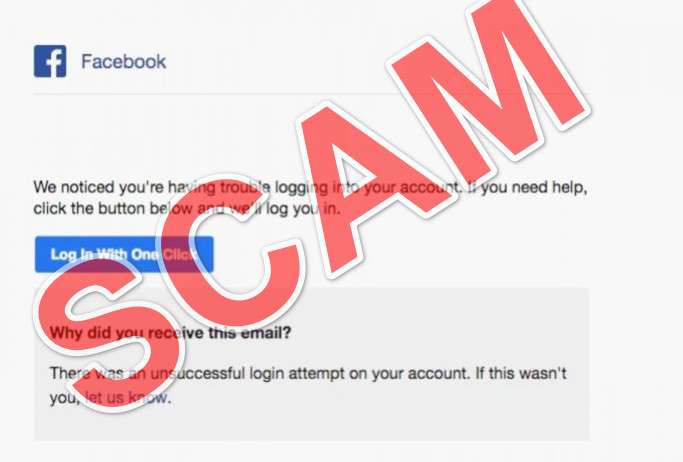


![Remove Alvsx.nocodeads.top Pop-up Ads [Virus Removal Guide] 12 McAfee scam 4](https://malwaretips.com/blogs/wp-content/uploads/2023/08/McAfee-scam-4-290x290.jpg)
