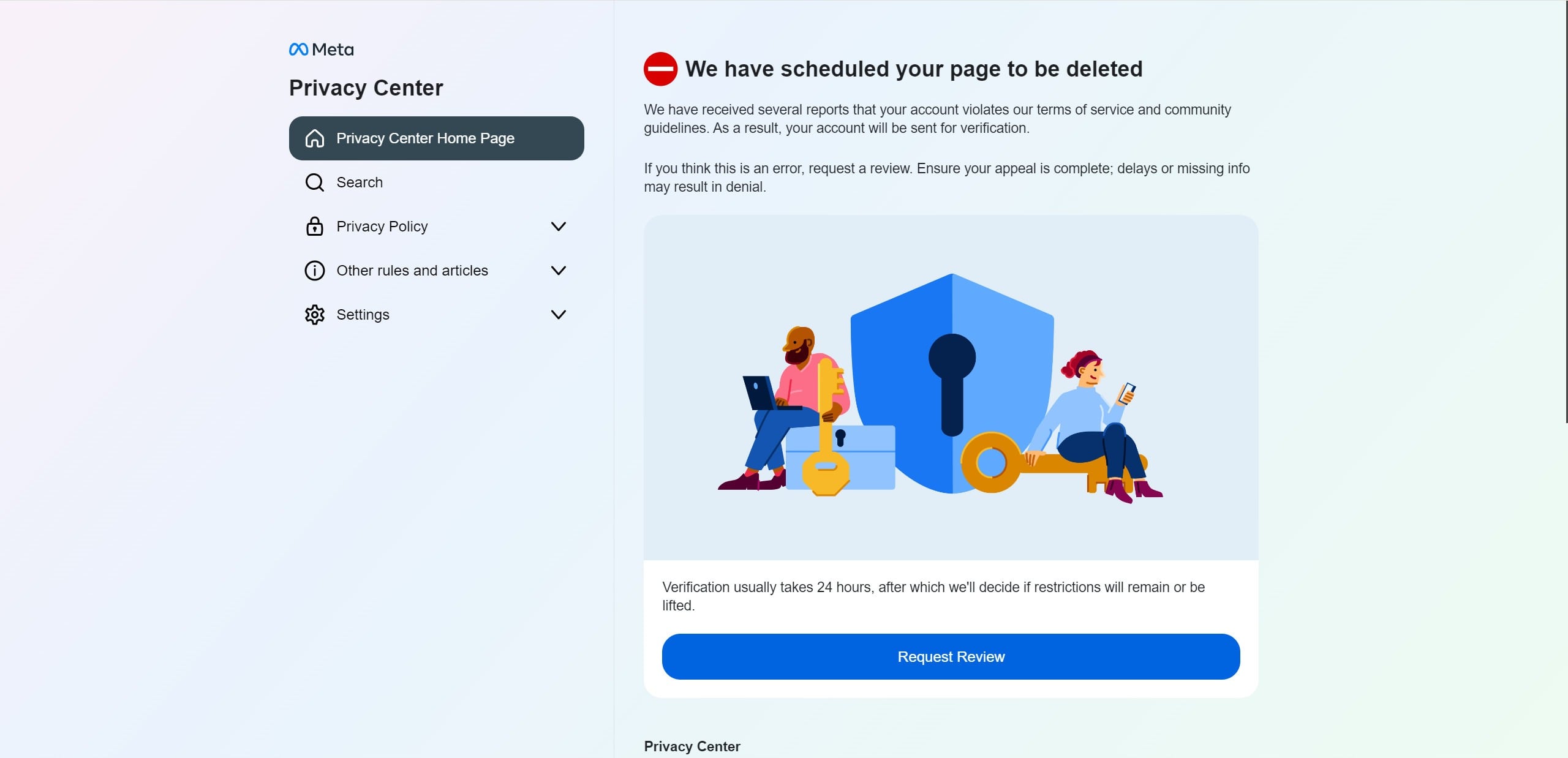A new scam targeting Facebook users is making the rounds, and you need to be aware of it to protect yourself. Scammers are sending fake messages claiming your page is scheduled for deletion due to violations of Facebook’s terms of service. They provide a link to “appeal” the deletion, but it leads to a phishing site designed to steal your personal information.
This scam has already impacted many users, so it’s essential to understand how it works and how to avoid falling victim. In this comprehensive guide, we’ll break down exactly what this scam is, how it operates, what to do if you received the message, and how to keep yourself safe moving forward.
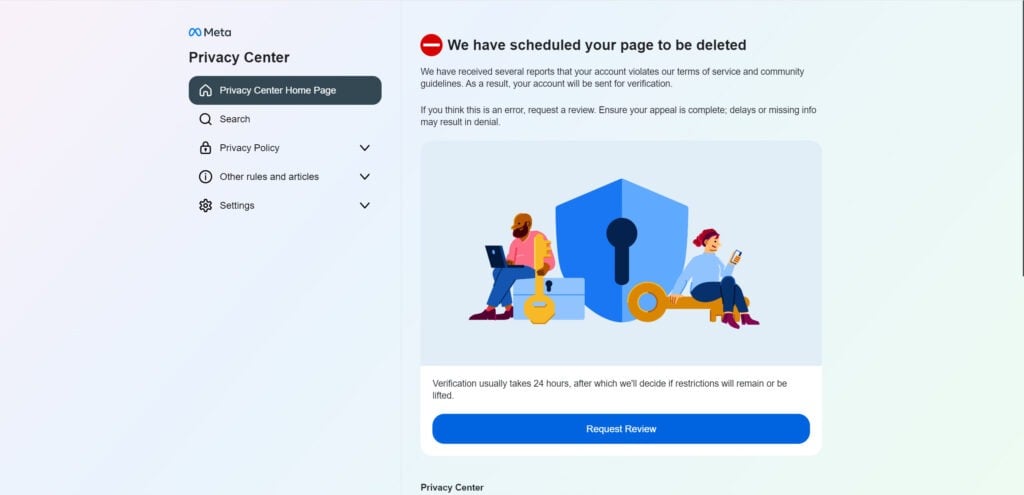
Overview of the Scam
This scam typically starts with an official-looking message sent to Facebook page owners and admins. The message claims that due to violations of Facebook’s terms, community standards, or intellectual property policies, the recipient’s page has been scheduled for deletion within 24-48 hours.
It urges the recipient to click on a link provided in the message to immediately appeal the pending deletion. If no action is taken, the message claims, the page will be permanently removed with no way to recover it.
However, the link in these messages actually leads to a convincing phishing site instead of Facebook’s real appeals process. This fake site is carefully designed to mimic Facebook and trick users into inputting their login credentials or personal details.
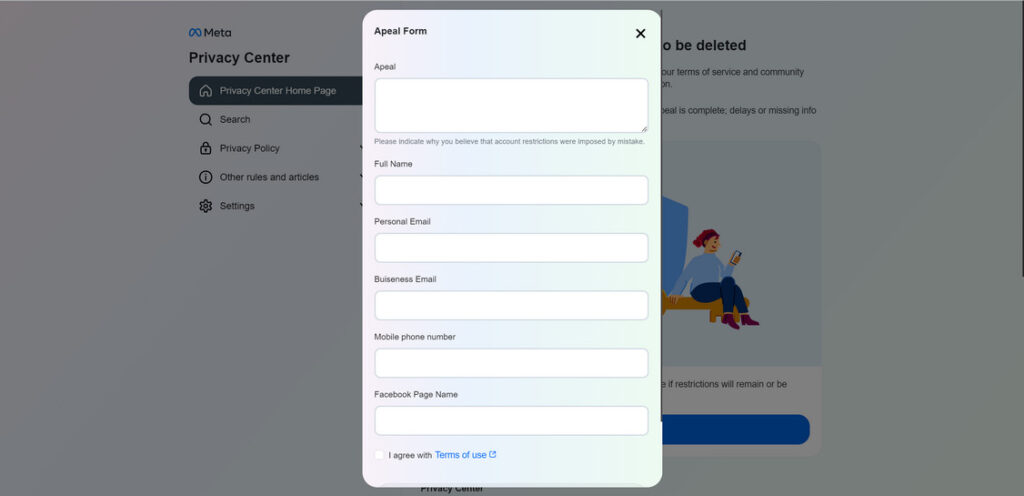
Scammers can then use this information to access and take over the victim’s Facebook account, page, or group. The account can then be used to post spam, scams, or malware. Personal information obtained through the phishing site can also be used for identity theft.
This scam is essentially a way for attackers to quickly harvest login details from a large number of Facebook users at once. Some examples of the types of fake warning messages scammers are sending include:
- “Your page has been scheduled for deletion because it goes against our Community Standards on spam. You have 24 hours to appeal this decision or your page will be deleted permanently.”
- “Dear admin, your fan page was reported by someone for violating our intellectual property policies. We have reviewed this claim and have scheduled your page to be deleted from Facebook within 48 hours.”
- “Important: Our system has detected illegal activity associated with your account. Your page will be deleted within 24 hours. Appeal immediately to avoid this.”
- “Your page has been flagged for violating our terms around prohibited content. You must verify your account ownership within the next 2 days or your page will be removed from Facebook.”
The messages vary but all create a sense of urgency and use intimidating language around banning, shutting down the page, or permanent deletion. This is meant to panic page owners into quickly clicking the link and appealing before thinking it through.
Some scam messages even reference Facebook’s recent name change to Meta Platforms Inc. This appears more official since it acknowledges Facebook’s new corporate name.
According to Facebook, scam messages can come from a wide range of sender accounts. Some pretend to be from Facebook itself while others use made up names. All contain some variation of the deletion warning and urgent clickbait.
This scam represents a major threat given the importance of Facebook pages and groups for businesses, brands, organizations and content creators. Losing access can be devastating, which is exactly why scammers leverage this fear in their messages.
The professional-looking phishing sites are designed to quickly extract login credentials, email addresses, phone numbers and other personal details from unsuspecting users before they realize it’s a scam. This information can then be used to steal identities or access accounts.
In summary, this scam starts with an urgent deletion warning sent en masse to Facebook page owners. It leads to a fake appeal site asking for personal details that scammers can exploit. The result can be lost pages or even stolen identities. Stay vigilant and avoid clicking any sketchy links.
How the Scam Works
Here is a step-by-step breakdown of how this scam typically operates:
1. Message is sent to page owners and admins
The scam starts with an official looking message sent to your Facebook inbox or the inbox associated with pages you manage. The message has some variation of this text:
“We have scheduled your page to be deleted
We have received several reports that your account violates our terms of service and community guidelines. As a result, your account will be sent for verification.
If you think this is an error, request a review. Ensure your appeal is complete; delays or missing info may result in denial.
Verification usually takes 24 hours, after which we’ll decide if restrictions will remain or be lifted.
Request Review”
It’s made to look like it comes directly from Facebook.
2. Message contains an urgent call to action
The message urges you to appeal the deletion immediately by clicking on a link provided. The text creates urgency, saying you only have 24-48 hours before your page is gone forever. This is meant to spur you into acting without thinking it through.
3. Link goes to a phishing site
If you click on the link, it will take you to professional looking site made to mimic Facebook’s real deletion appeal process. However, the site is fake and exists only to phish for your personal information.
4. Phishing site asks for personal details
The phishing site contains forms asking you to provide details like your name, email address, phone number, Facebook login, and affected page name. If you provide this info, it goes directly to scammers.
5. Scammers steal your info and access accounts
Armed with the details you provided, scammers can now access your Facebook account and any pages you manage. They may post spam content, steal data, or take over pages you administer. The can also use the info for identity theft outside of Facebook.
What to Do If You Get the Message
If you receive a message in your Facebook inbox warning about your page being scheduled for deletion, do not click on any links or provide it with any personal information. The message is a scam attempt to steal your data. Instead, take the following steps to secure your account:
- Report the Message to Facebook: The first thing you should do is report the scam message to Facebook. You can do this by clicking the report option on the message itself. This alerts Facebook to the phishing attempt so they can address it.
- Check Your Page for Any Suspicious Changes: Log into Facebook directly from your browser and navigate to your page. Look for anyrecent changes like spam posts, altered credentials, or loss of admin access. Also check other pages you manage.
- Change Your Facebook Password: Even if your page seems fine, change your FB password immediately. Choose a new, completely random password that scammers can’t guess. This prevents them from accessing your account with stolen passwords.
- Enable Two-Factor Authentication: Two-factor or multi-factor authentication adds an extra layer of security to your Facebook account. With 2FA enabled, accessing your account requires both your password and a unique one-time code generated by an app or text. Activate this for stronger protection.
- Watch Closely for Suspicious Activity: Be extra vigilant about monitoring your Facebook account over the next few weeks for any suspicious posts, changes to pages, new advertiser purchases, or anything else odd. Stay on alert for criminal activity.
- Disconnect Linked Apps or Accounts: Check any apps or sites connected to your Facebook account like Instagram or Spotify and disconnect any that seem suspicious. Scammers sometimes connect apps to steal data.
- Change Passwords on Other Accounts: If you reuse the same password across multiple accounts, change it everywhere to be safe. Scammers who steal a password will try it on all your accounts. Use strong unique passwords for everything.
- Contact Facebook Support If Needed: If your account was compromised, contact Facebook support for help regaining access and securing it for the future. Don’t try to handle it alone.
Stay calm but take action quickly after receiving one of these scam messages. Put your account and data back in your control. Don’t let scammers capitalize on fear to trick you.
How to Avoid Falling Victim
Here are some tips to keep in mind going forward to avoid becoming a victim of this scam:
- Be wary of urgent calls to action – Facebook will not suddenly delete your page without warning
- Check the sender – Messages should come from an official Facebook email, not random ones
- Look for bad grammar/spelling – Sloppy language is a giveaway of scams
- Don’t click random links – Always log in directly rather than via links
- Use 2FA – Two-factor authentication adds critical security
- Report fake messages – Alert Facebook to make others aware of new scams
- Never rush or panic – Scammers want you to act fast without thinking
Stay vigilant and use common sense when interacting with messages that seem off. Don’t let scammers rush you into making mistakes.
Frequently Asked Questions About the Facebook Page Deletion Scam
1. How does the Facebook page deletion scam work?
The scam typically starts with an urgent message sent to Facebook page owners claiming their page has been scheduled for deletion within 24-48 hours for violating Facebook policies. The message provides a link to appeal the deletion before the deadline. However, the link goes to a fake phishing site pretending to be Facebook’s help center. If users input information on the site, scammers can steal account credentials and personal data.
2. What are examples of scam messages users may receive?
Scam messages vary but generally claim your page is being deleted soon for reasons like violating community standards, posting spam or prohibited content, or infringing intellectual property rules. They use intimidating language and create urgency to panic users into acting rashly. Examples include:
“Your page has been flagged for violating our terms around prohibited content. You must verify your account ownership within the next 2 days or your page will be removed from Facebook.”
“Dear admin, your fan page was reported by someone for violating our intellectual property policies. We have reviewed this claim and have scheduled your page to be deleted from Facebook within 48 hours.”
3. What information are scammers trying to steal?
The phishing sites scammers direct users to are aimed at harvesting login credentials like email addresses and passwords connected to Facebook accounts. They also collect personal info like names, phone numbers, pages managed, etc. Scammers can use this info to access and take over accounts.
4. What should I do if I receive a page deletion scam message?
Do not click any links, provide any information, or follow the instructions. Instead, report the message to Facebook, change your FB password, enable two-factor authentication, check your pages for unauthorized changes, watch for other suspicious activity, and alert FB support if your account was compromised.
5. How can I tell a message is a scam?
Warning signs include urgent threats of account deletion, suspicious sender names, poor grammar/spelling, intimidating language demanding quick action, and links to non-Facebook sites. Real messages from Facebook do not threaten immediate deletion without cause.
6. How can I protect my Facebook account and pages?
Use strong unique passwords, enable two-factor authentication, be wary of spam messages with links/urgent calls to action, never provide info to unverified sites, monitor your pages diligently for unauthorized changes, report suspicious messages to Facebook, and contact FB support if you suspect your account was hacked.
7. What could scammers do if they access my account?
Scammers could post spam or offensive content on your pages, send scam messages to your connections, purchase unwanted ads, steal personal info, restrict your access, delete your pages entirely, or fully take over the account for other criminal activity. Loss of account access can be devastating.
8. Should I try appealing deletion through the link if my page is actually being deleted?
No, any message with a link urging you to appeal a deletion immediately is a scam attempt. Do not use the provided link for any reason. If you have concerns, log into Facebook directly and check that your pages are still under your control. Contact official support if you need help.
9. How widespread is this Facebook phishing scam?
This scam campaign has been observed across many countries targeting business pages, community groups, content creators, and more. Scammers send messages en masse looking for victims. Be on guard, as there are likely millions of these fake messages in circulation aiming to steal data.
10. How can I report scam messages to Facebook?
Tap the three dots in the top right of the message, select “Report…” and choose “Report Message.” You can also report full accounts by visiting facebook.com/report. Reporting the scams helps Facebook identify and shut them down faster.
The Bottom Line
The “your account is scheduled for deletion” scam is making the rounds and represents a real threat to Facebook page owners. Be aware of how it works and recognize the signs of phishing attempts. If you received a questionable message, report it and take steps to secure your account rather than clicking any links or providing personal information. Stay informed and remain cautious to keep your account protected. Don’t let scammers steal your hard work – know how to recognize and defeat this scam.