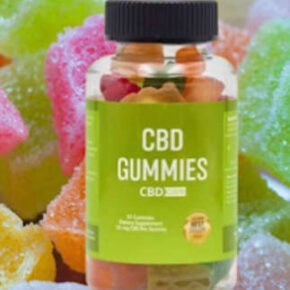Facebook is one of the most popular social media platforms in the world, with billions of users connecting and sharing content every day. As with any widely used software, there are often questions and concerns about certain files and processes associated with it. One such file that has raised eyebrows is FacebookUpdate.exe. In this article, we will delve into what FacebookUpdate.exe is, whether you should remove it, and whether it is malware or not.

What is FacebookUpdate.exe?
FacebookUpdate.exe is an executable file that is part of the Facebook software. It is responsible for updating the Facebook application on your computer. When you install the Facebook desktop app or Messenger app, FacebookUpdate.exe is automatically installed as well. Its primary function is to check for updates and download them in the background, ensuring that you have the latest version of the Facebook software.
FacebookUpdate.exe is typically located inC:\Users\USERNAME\AppData\Local\Facebook\Update\ or C:\Users\USERNAME\Local Settings\Application Data\Facebook\Update\ directory on Windows systems. It runs as a background process and is not visible to the user unless you specifically look for it in the Task Manager or other system monitoring tools.
Should I Remove FacebookUpdate.exe?
Now that we know what FacebookUpdate.exe is, the question arises: should you remove it from your system? The answer depends on your usage and preferences.
If you regularly use the Facebook desktop app or Messenger app and want to ensure that you have the latest features and security updates, it is recommended to keep FacebookUpdate.exe. By allowing it to run in the background, you can be confident that your Facebook software is up to date.
However, if you rarely use the Facebook desktop app or Messenger app and prefer to manually update your software, you can choose to remove FacebookUpdate.exe. Keep in mind that by doing so, you will need to regularly check for updates and manually download and install them from the official Facebook website.
If you decide to remove FacebookUpdate.exe, you can do so by following these steps:
- Open the Task Manager by pressing Ctrl + Shift + Esc or by right-clicking on the taskbar and selecting “Task Manager.”
- In the Task Manager, go to the “Processes” or “Details” tab.
- Locate FacebookUpdate.exe in the list of processes.
- Right-click on FacebookUpdate.exe and select “End Task” or “End Process.”
- After ending the task, you can delete the FacebookUpdate.exe file from its installation directory.
It is important to note that removing FacebookUpdate.exe will prevent automatic updates for the Facebook desktop app or Messenger app. If you choose to remove it, make sure to regularly check for updates manually to ensure you have the latest version.
Is FacebookUpdate.exe Malware?
Given the prevalence of malware and the potential risks associated with unknown executable files, it is natural to question whether FacebookUpdate.exe is malware. However, based on extensive research and analysis, FacebookUpdate.exe is not considered malware.
FacebookUpdate.exe is a legitimate file associated with the Facebook software. It is digitally signed by Facebook Inc., which verifies its authenticity. Additionally, major antivirus software, including Malwarebytes Free, does not flag FacebookUpdate.exe as malicious.
However, it is worth noting that cybercriminals may attempt to disguise malware by using similar names or file locations. To ensure your system’s security, it is always recommended to have reliable antivirus software installed, such as Malwarebytes Free, and regularly scan your system for potential threats.
If you suspect that FacebookUpdate.exe on your system is malicious, you can perform a scan with Malwarebytes Free to detect and remove any potential threats. Malwarebytes Free is a trusted antivirus software that provides real-time protection against malware and other online threats.
To run a scan with Malwarebytes Free, follow these steps:
- Download and install Malwarebytes Free.
- Open Malwarebytes Free and click on the “Scan” tab.
- Click on the “Start Scan” button to initiate a scan of your system.
- Wait for the scan to complete, and if any threats are detected, follow the prompts to remove them.
Summary
FacebookUpdate.exe is an executable file associated with the Facebook software. It is responsible for updating the Facebook desktop app and Messenger app. Whether you should remove FacebookUpdate.exe depends on your usage and preferences. If you regularly use the Facebook apps, it is recommended to keep it for automatic updates. However, if you prefer manual updates or rarely use the apps, you can remove it. FacebookUpdate.exe is not considered malware and is digitally signed by Facebook Inc. Nevertheless, it is always advisable to have reliable antivirus software, such as Malwarebytes Free, installed to ensure the security of your system.