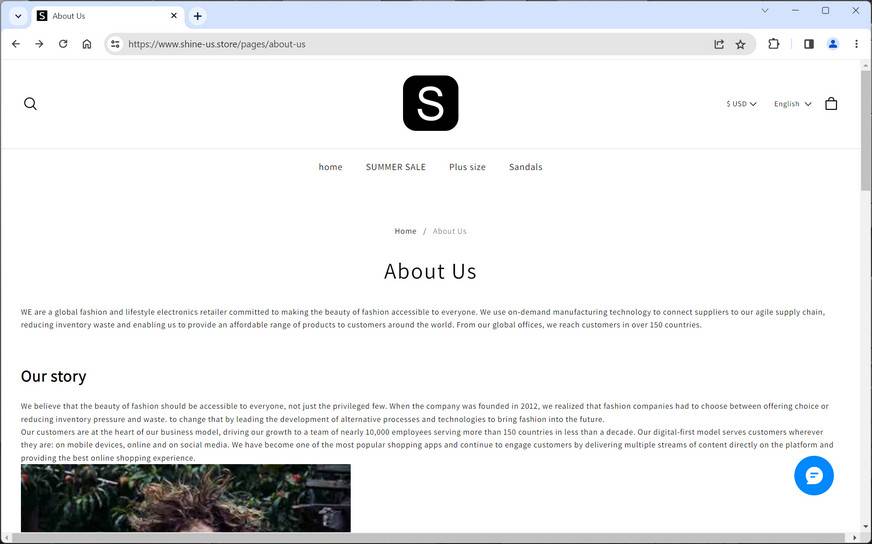Beware of the many scam shopping websites impersonating popular fashion retailer Shein in order to deceitfully steal money and information from customers. These fraudulent sites are specifically designed to mimic the look and feel of the real Shein store in order to trick shoppers, using stolen branding, prices that seem too good to be true, and other deceptive tactics. In this article, we will reveal how to spot these fake Shein websites and avoid becoming victim to their predatory schemes. Only order from the one real Shein site and be vigilant against its many imitators.
What are the Fake Shein Shopping Websites?
Shein is a popular Chinese-based online fast fashion retailer known for its trendy, affordable clothing and accessories. However, Shein’s success and reputation have led to numerous fake Shein shopping websites popping up to try and scam customers.
These fraudulent sites are specifically designed to look nearly identical to the real Shein site or app in order to deceive potential shoppers. They often use extremely similar website templates, logos, product photos, and even the Shein name in their domain. Some may even advertise heavily discounted prices or deals that seem too good to be true.
The main goal of these fake sites is to trick customers into thinking they are purchasing items directly from the legitimate Shein retailer. But in reality, these scam websites have no actual association with Shein.
How the Fake Shein Sites Operate
While the fake Shein shopping websites are visually convincing replicas, a closer look reveals plenty of red flags.
For starters, most do not provide any legitimate contact information. There are no physical addresses, customer service phone numbers, or company identifiers beyond the lifted Shein branding.
The domain names themselves are often slightly altered versions of the real Shein URL, using hyphens or extra words to seem official. Email addresses listed also do not match the scam website’s domain.
Product photos are usually low-quality or edited versions of images from the real Shein site. Some fake sites steal photos entirely and do not even match the items described.
Prices advertised are unrealistically low, often 70-90% off retail value. This is a textbook scam technique to attract customers with deals too good to pass up.
Fake Shein sites also have poorly written product descriptions full of typos, grammar errors, and repetitive or nonsensical text. Reviews seem suspiciously overly positive or are outright fake.
Shein itself will never contact customers via phone call or text message. So any communication via call, SMS, or WhatsApp should be treated as fraudulent.
How to Spot the Fake Shein Sites
Luckily, there are several ways to identify a Shein shopping site as an illegitimate scam operation:
- Verify the domain name matches Shein’s official site (shein.com) exactly. Any variations should be considered untrustworthy.
- Check for a legitimate contact page with company address, customer service numbers, and employee information. Scam sites will not have this.
- Search online for reviews of the website from a trusted independent source. Unfavorable reports will reveal its scam status.
- Look for poorly edited images with watermarks or low resolutions. Shein uses professional photography for all products.
- Be wary of prices that seem more than 50% lower than Shein’s real on-site pricing. Extreme discounts are always suspicious.
- Watch for grammatical and spelling errors throughout the site. Shein’s real website is professionally translated.
- Make sure secure checkout protocols like “https” URLs and lock icons are present before entering payment details anywhere.
- Do not communicate or share any personal/payment information via phone call, text message, or WhatsApp. Shein only uses email and in-site chat for customer service.
What to Do if You Fell Victim to a Fake Shein Website
If you placed an order through a fraudulent Shein website and never received your items or had your payment stolen, here are some steps to take:
- Immediately contact your bank or payment provider to stop any pending transactions and explain you paid a scam website impersonating Shein. Dispute the charges as fraud.
- Check your credit card statements and bank account closely for any unauthorized charges from the fake site. Report any found.
- Call the real Shein customer support using the number on their official website to alert them of the copycat website. Provide details to assist in getting it shut down.
- Leave online reviews about your experience with the scam site to warn other potential victims. The more reports out there the better.
- Contact the FBI’s Internet Crime Complaint Center at www.ic3.gov to file an official internet crime report about the fraudulent website.
- Be vigilant about any potential identity theft that could occur if personal information was entered on the fake site and monitor your credit reports.
Following up quickly can help minimize the damage from any scam shopping website that stole your money or information. And reporting them helps prevent additional shoppers from being duped.
Conclusion
Fake Shein shopping websites are a growing issue as scammers seek to cash in on the brand’s popularity with scammy imitation sites. But shoppers can protect themselves by watching for red flags like dubious URLs, contact info, pricing, and product details. Only order directly from reputable retailers like the real Shein site and avoid shady impersonators. Being an informed consumer is the best way to steer clear of Shein shopping scams.