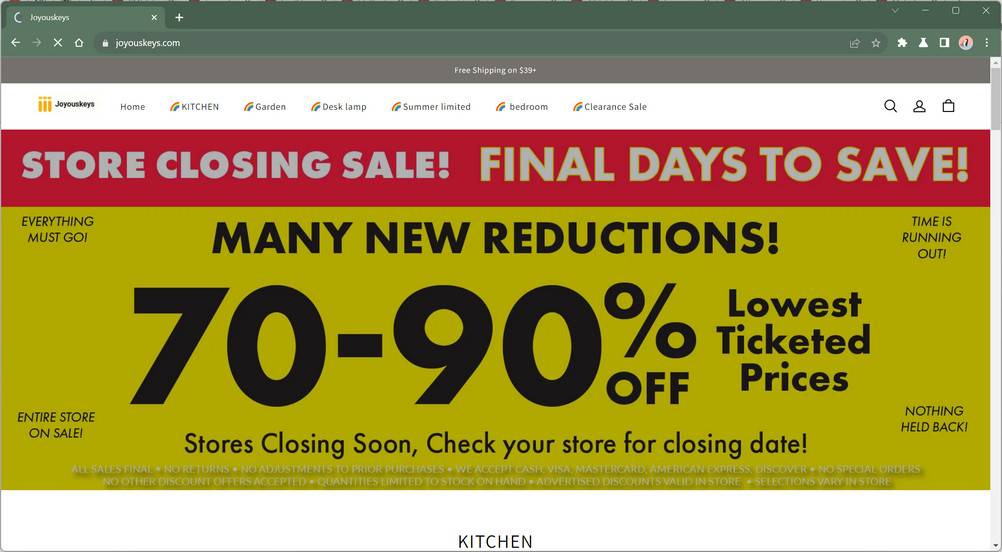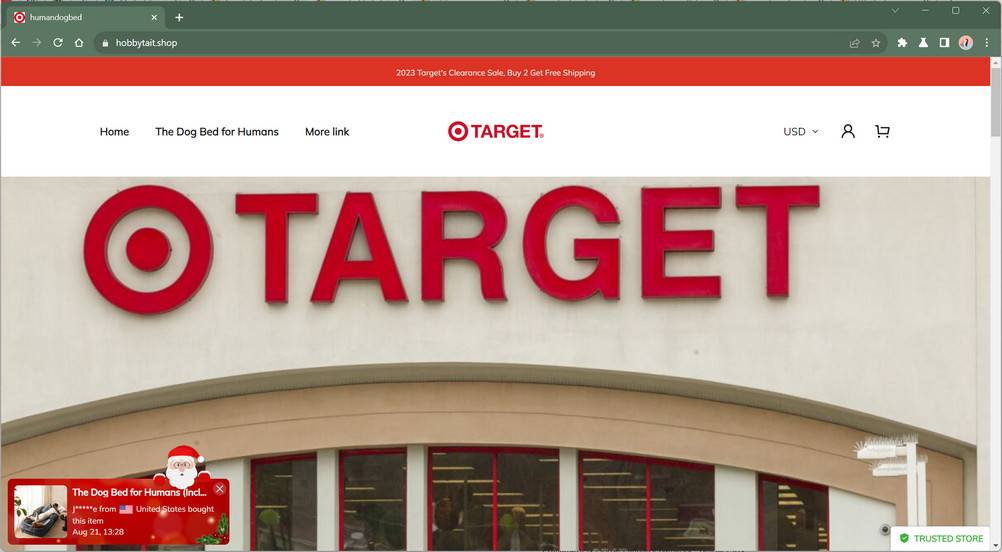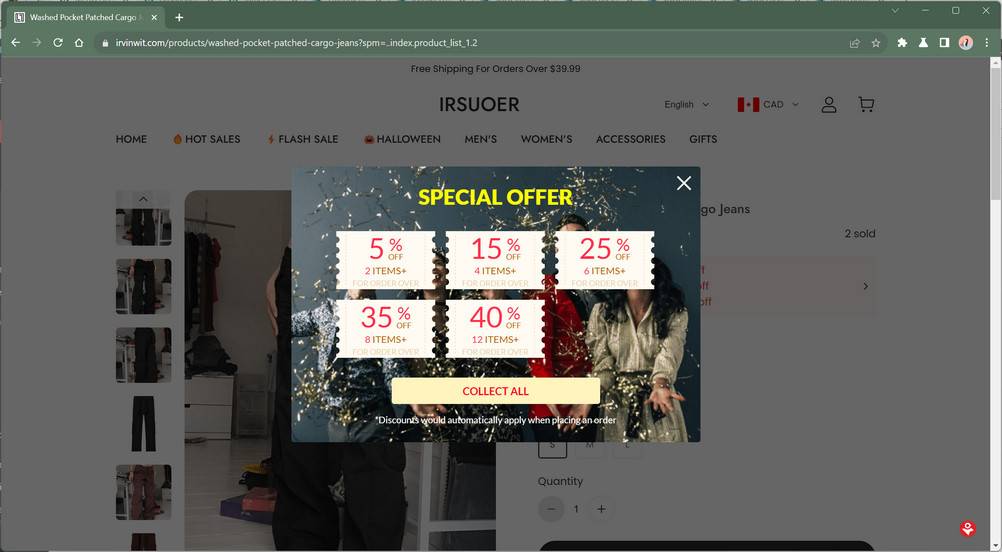E-commerce scams involving elaborate sham shopping websites have exploded in prevalence, luring in deal-seeking shoppers who ultimately receive nothing while cybercriminals pocket their payments. This article will examine how these sneaky fake retail store schemes work, common red flags to watch for, steps to take if you are victimized, and key tips to shop online safely.
Scam Overview: How Fake Shopping Sites Operate
Sophisticated cybercriminal networks are building and promoting professional-looking fake shopping websites designed to mimic legitimate online retailers. Using counterfeit logos and stolen product images, these scam stores appear convincing, but completely scam customers.
The fraudulent sites advertise heavily on social media platforms like Facebook, Instagram and TikTok, using compelling ads to drive traffic to their sites. Shoppers enticed by promotions for deep discounts or clearance sales make purchases, submit payment and personal information, but receive no items in return.
There are several common outcomes reported by victims of these fake shopping scams:
- Nothing at all – The most frequent result. After payments are processed, orders completely disappear.
- Cheap knock-offs – Some receive low-quality replicas made with inferior materials compared to what was ordered.
- Used, damaged goods – In some cases, victims report items arrive clearly used, broken or tampered with.
- Wrong items – Orders contain random products totally unrelated to what was purchased.
On top of scamming shoppers out of money, these hoax sites also harvest users’ personal and financial data provided during checkout, including names, addresses, phone numbers and credit card details used for identity theft.
Research indicates these fake retail store networks predominantly originate out of China. They manage clusters of fraudulent sites with the sole intent of stealing funds and information.
How the Fake Shopping Website Scam Works
Scammers go to great lengths to make their fake sites look like legitimate online stores. Here is how they execute these shopping scams:
Building the Fraudulent Website
- Criminals register a domain name extremely similar to a real retailer’s, often using typos or extra words (walmarkt.com, walmartsavingsonline.com).
- The scam site replicates the legitimate company’s design, logos, branding, product photos and more to look authentic.
- Official brand names, images and trademarks are used without permission to make the fake store seem credible.
- The site has shopping categories, product pages, cart and checkout created to function like a real store.
Luring in Victims with Social Media Ads
- Scammers heavily promote the fake sites on Facebook, Instagram and other platforms using paid ads.
- Ads tout deals up to 90% off, flash sales, clearance items and other phony promotions to attract shoppers.
- Links take users directly to the scam site rather than the real brand store. The goal is keeping victims within the fraudulent site.
Processing Payments But Never Delivering Orders
- The site allows users to browse, add items to a cart, and enter payment and personal data at checkout.
- Shoppers must submit full name, address, phone number, credit card details and other sensitive information.
- No actual products are shipped out. After payments are cleared, orders simply disappear.
Stealing Personal and Financial Data
- In addition to stealing payment data, users’ names, addresses and contact information entered on the site is harvested.
- Credit card numbers, CVV codes and expiration dates are collected for fraudulent use.
- This data is either used for identity theft or sold on dark web marketplaces to other cybercriminals.
- Email addresses are commonly added to scam mailing lists for phishing campaigns.
Significant time and effort goes into fabricating convincing fake stores to carry out these egregious scams. Understanding their deceptive tactics is crucial to avoid being ripped off.
Warning Signs of a Fake E-Commerce Website
While scam sites try to look legitimate, upon closer inspection key details reveal their fraudulent nature:
- Odd URLs – Suspicious domain names with typos/extra words (walmarkt.com)
- No contact info – No customer service phone, email or physical address provided.
- Copied legal pages – Terms of Service, Privacy Policy appear plagiarized.
- No business details – Website provides zero information about owners or operators.
- Too-good-to-be-true discounts – Up to 90% off or more on all items.
- No social media presence – Brands have official social accounts, scams won’t.
- Stock photos – Images taken from other websites rather than unique product photos.
- Poor quality – Bad grammar, typos, mangled text, sloppy design.
- No HTTPS – Lack of “https” and padlock icon means site is not safely encrypted.
- Only positive reviews – Hundreds of generic 5-star reviews.
- Checkout errors – Site glitches, fails during checkout process.
When multiple suspicious indicators add up, it becomes clear the website is not legitimate. Use caution entering any sensitive data on such sites.
What to Do If You Are Scammed by a Fake Website
If you made a purchase or entered personal information this website, acting quickly can help you minimize financial loss, secure your accounts, and prevent further misuse of your data. Follow these steps carefully:
- Contact your bank or payment provider immediately
If you paid with a credit or debit card, call your bank’s customer service line and explain that you placed an order on a website that may be fraudulent. Request to dispute the transaction or initiate a chargeback.
If you used PayPal or another payment processor, file a dispute through their resolution center and provide order confirmations, emails, or screenshots as supporting evidence.
Fast action gives you the best chance of recovering your money and preventing additional unauthorized charges. - Freeze or replace your payment method
If your card or account details were entered on this website, it’s safest to have your bank or provider issue a replacement card. This prevents future unauthorized transactions and protects your financial accounts.
Some banks may also offer temporary holds or fraud alerts, ensuring no additional transactions can be made without your consent. - Run a personal data removal scan
Fraudulent websites often collect personal information such as names, phone numbers, addresses, and emails. This data may be shared with third parties or added to marketing and phishing lists.
A trusted service such as Malwarebytes Personal Data Remover can identify where your information is listed across data broker networks and help you request its removal. - Check your digital footprint
Even if you didn’t lose money, your personal data could already be circulating online. Running a digital footprint scan can help reveal whether your email address, phone number, or other personal information is present in leaks or broker databases.
This allows you to take proactive measures such as changing credentials, monitoring accounts, or setting up alerts before your data is misused. - Change your passwords and enable 2FA
If the same email or password used during checkout is also used on other websites or services, update those credentials immediately.
Choose strong, unique passwords and enable two-factor authentication (2FA) on all important accounts, especially your primary email, banking apps, and social media. This extra security layer makes unauthorized access significantly harder. - Scan your device for potential threats
Many fraudulent sites contain hidden tracking scripts, phishing pop-ups, or files designed to compromise your security.
Run a full system scan using a trusted security solution such as Malwarebytes Free or ESET Online Scanner to make sure your device hasn’t been exposed to malware or spyware during the visit.
If any suspicious files are found, remove them and restart your device. - Check your accounts and statements regularly
Monitor your bank and credit card statements closely for any unauthorized activity. Look for unfamiliar charges, subscription renewals, or repeated small test transactions.
Also review your email inbox and online accounts for password reset notices or sign-in alerts you didn’t initiate. Report anything unusual to your bank or account provider immediately. - Report the incident to the appropriate authorities
Reporting helps law enforcement track fraudulent websites and can support your claim if needed.- In the U.S., file a report with FTC ReportFraud.ftc.gov.
- In the EU, contact Europol or your national cybercrime unit.
- Globally, you can also submit the site to ScamAdviser to help warn other consumers.
Providing the website URL, order details, and communications increases the impact of your report.
- Save all evidence and communication
Keep copies of order confirmations, emails, payment records, chat logs, and screenshots of the website. This documentation can be crucial for supporting your chargeback request, reporting the case, or pursuing legal remedies if needed.
Store everything in one secure folder so you can easily provide it to your bank or relevant agencies. - Be cautious of follow-up contact
After incidents like this, affected individuals may receive fake refund messages, phishing emails, or phone calls pretending to offer “assistance.”
Do not click on unsolicited links, download attachments, or provide additional personal information. If you receive any message related to this website, verify its authenticity directly through your bank or official payment provider channels.
Tips to Shop Online Safely and Avoid Scams
While e-commerce scams have risen, you can take precautions to protect yourself when shopping online:
- Look for contact details – Reputable sites will have a phone number, physical address, and customer service options prominently displayed.
- Research unknown sites – Quickly search any unfamiliar shopping sites to check for reviews, scam reports and feedback.
- Verify the URL – Double check site URLs match the official domain, watch for typos or extra words.
- Check site security – Ensure the website has full HTTPS encryption and a padlock icon during checkout.
- Avoid social media ads – Don’t click on store ads on social platforms which often direct to scam sites. Go directly to official known company websites.
- Use credit cards – Make online purchases only with credit cards, never direct wire transfers. This makes disputing fraudulent charges easier.
- Don’t wire money – Never wire money through Western Union, MoneyGram or other irrevocable services for online orders.
- Use strong passwords – Have unique complex passwords on all accounts to prevent criminals accessing additional accounts if one is compromised.
- When in doubt, don’t – If a site feels questionable or “off,” avoid entering your data. There are many legitimate retailers to shop instead.
Frequently Asked Questions about Fake Online Shopping Scams
Are fake shopping sites illegal?
Yes, fake online retail stores violate trademark laws by unlawfully using brand names, logos and images without permission. They also routinely defraud customers, which qualifies as theft and fraud.
What happens to credit card information entered on fake sites?
Scammers harvest submitted credit card numbers, names, expiration dates and CVV codes to either commit wider financial identity theft or sell data on the dark web to other criminals.
Can I be scammed using PayPal on a fake website?
Yes, PayPal transactions can still be fraudulent. PayPal Purchase Protection only covers unauthorized payments reported within 180 days. Payments made via bank account direct transfer are also not covered.
Are some brands targeted more than others?
Yes, scammers tend to impersonate large recognized retailers like Walmart, Target, IKEA and others with mass name recognition. However, smaller niche brands can be targets too.
Can my computer get a virus from visiting fake shopping sites?
Potentially yes. Fake sites may attempt to distribute malware through malicious links or downloads. Never enter sensitive information on suspicious sites, and run security scans afterward.
How can I tell if a website is secure when shopping online?
Authentic secure sites should have https:// in the URL and display a closed padlock icon. This verifies the connection is encrypted. Sites without these indicators are risky.
Are scam shopping ads easy to identify on social media?
Not always, as scammers work hard to make their promos seem real. Checking that the advertised website URL matches the official brand site exactly is important. When in doubt, avoid clicking questionable social ads.
What precautions can I take shopping online to avoid scams?
- Only shop on secure HTTPS sites of well-known trusted retailers.
- Avoid clicking ads directing to unknown stores. Go directly to real brand sites.
- Be wary of deals over 50% off normal prices.
- Ensure customer service contact options are provided.
- Use credit cards, not direct money transfers like bank wire.
Can I get my money back if scammed?
If you act quickly, you may be able to successfully dispute the charges with your bank or credit card company. Provide documentation showing the items ordered were never received. Under consumer fraud laws, customers with fraudulent credit charges are protected from liability. But act fast, as time limits for chargebacks apply.
The Bottom Line
Online shopping scams hosted on slick fake store websites are rampant and increasing. Scammers are becoming more and more adept at deceiving customers with sophisticated sham websites promoting irresistible deals. Stay vigilant when shopping online, looking for the tell-tale warning signs these sites are not legitimate. Only make purchases on secure sites of trusted retailers. With sound judgment and safe online shopping practices, you can steer clear of these malicious traps lying in wait for unsuspecting shoppers.