Picture this: you’re going about your day when suddenly your phone buzzes with an urgent text message. It claims you owe money for using a FasTrak toll lane and directs you to a website to pay the fee immediately. But wait, something doesn’t feel quite right. Your instincts are spot on – you’ve just encountered the notorious FasTrak TheTollRoads.com scam.
In this exposé, we’ll dive deep into how these scammers operate, what red flags to watch for, and most importantly, how to protect yourself from falling victim to their devious tactics.
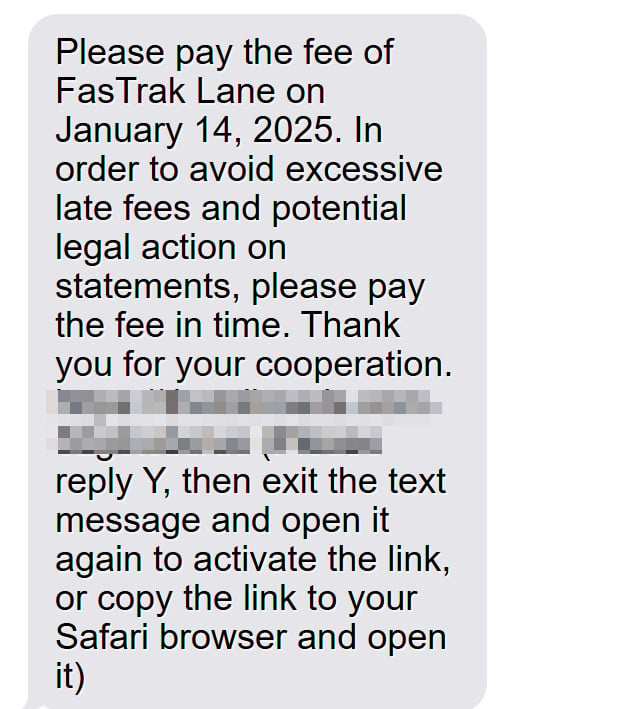
Scam Overview
At first glance, the FasTrak TheTollRoads.com scam texts may appear legitimate. They often contain official-looking logos and urgent language pressuring you to pay a supposed toll fee to avoid late penalties or even legal action. However, upon closer inspection, several key details give away their fraudulent nature.
First and foremost, the URLs included in these texts are not the authentic FasTrak or TheTollRoads.com websites. Scammers create lookalike web addresses with subtle differences, such as adding hyphens or extra characters, to trick unsuspecting victims. For example, instead of “thetollroads.com,” a scam URL might read “thetollroads.com-52g9.sbs.”
These fake websites are meticulously designed to mimic the real ones, complete with identical branding and layout. Their goal is to lull you into a false sense of security so you’ll enter your sensitive personal and financial information without hesitation.
Another telltale sign of a scam is the sense of urgency the messages convey. Scammers know that when people feel pressured to act quickly, they’re more likely to overlook suspicious details. By threatening excessive late fees or legal consequences, they aim to override your better judgment and compel you to click their malicious links.
It’s important to note that while TheTollRoads.com is indeed a legitimate website for The Toll Roads of Orange County, California, scammers exploit its name recognition to lend credibility to their schemes. They bank on the fact that many people have heard of The Toll Roads or FasTrak but may not be intimately familiar with their official communication practices.
In reality, neither FasTrak nor The Toll Roads agencies will ever request toll payments via unsolicited text messages with embedded links. They have secure, established channels for handling toll transactions and customer inquiries. Any deviation from these standard practices should be treated as highly suspicious.
As we’ll explore further, the FasTrak TheTollRoads.com scam is a textbook example of phishing – a manipulative tactic cyber criminals employ to acquire sensitive data by masquerading as trustworthy entities. By understanding the anatomy of these scams, you can sharpen your eye for red flags and take proactive measures to safeguard your identity and finances.
How The Scam Works
The FasTrak TheTollRoads.com scam is a sophisticated operation designed to deceive even cautious individuals. Let’s walk through the typical sequence of events, from the initial text message to the potential consequences of falling for the ruse.
Step 1: The Bait
It all starts with an unsolicited text message that appears to be from FasTrak or The Toll Roads. A common variation reads:
“Please pay the fee of FasTrak Lane on [date]. In order to avoid excessive late fees and potential legal action on statements, please pay the fee in time. Thank you for your cooperation.
https://thetollroads.com-52g9.sbs/us
(Please reply Y, then exit the text message and open it again to activate the link, or copy the link to your Safari browser and open it)”
Notice how the message creates a false sense of urgency with the threat of late fees and legal action. The URL, while similar to the real TheTollRoads.com address, contains a suspicious dash and additional characters.
Step 2: The Hook
If you click the link, you’ll be directed to a website that looks nearly identical to the legitimate TheTollRoads.com site. It may feature the same logo, color scheme, and layout, making it difficult to discern that it’s a fraud.
The fake site will prompt you to enter personal information, such as your full name, birthdate, address, phone number, and email. This data alone can be valuable to scammers, as they can use it for identity theft or to make their future phishing attempts more convincing.
Step 3: The Sinker
After collecting your personal details, the scam site will request your payment information to supposedly settle the outstanding toll fee. This typically includes your credit card number, expiration date, and CVV code.
Once you submit this information, it goes straight into the hands of the scammers. They can use it to make unauthorized purchases, drain your bank account, or sell it on the dark web to other criminals.
Step 4: The Aftermath
In the wake of the scam, victims may experience a variety of financial and personal consequences:
- Unauthorized charges on their credit card or bank statements
- Plummeting credit score due to fraudulent activity
- Identity theft, where scammers open new accounts or take out loans in the victim’s name
- Incessant phishing attempts, as scammers sell the victim’s data to other criminals
- Psychological distress from the violation of privacy and trust
The road to recovery can be long and arduous, often requiring close communication with financial institutions, credit bureaus, and law enforcement. Prevention, as they say, is the best medicine.
What To Do If You’ve Fallen Victim To This Scam
If you suspect you’ve fallen prey to the FasTrak TheTollRoads.com scam, swift action is crucial to minimize the damage. Here are the key steps to take:
- Immediately contact your financial institutions to report the fraudulent activity. Request that they cancel your current credit cards and issue new ones.
- Place a fraud alert on your credit reports with the three major credit bureaus (Equifax, Experian, and TransUnion). This makes it harder for scammers to open new accounts in your name.
- File a report with the Federal Trade Commission (FTC) at ftc.gov/complaint. They can provide additional guidance and resources.
- Notify your local law enforcement and file a police report. This paper trail can be valuable for disputing fraudulent charges or activity.
- Closely monitor your credit reports and financial statements for any suspicious activity in the coming months. Consider signing up for identity theft monitoring services for added peace of mind.
- If scammers have obtained your email address, be on high alert for targeted phishing attempts. Never click links or download attachments from unsolicited messages, no matter how legitimate they appear.
- Spread the word to your friends and family about the scam to help protect others from falling victim. The more people are aware of these tactics, the less successful scammers will be.
Remember, repairing the damage from a scam can be a time-consuming and emotionally draining process. Be patient with yourself and don’t hesitate to reach out to trusted resources for support.
Frequently Asked Questions About the FasTrak TheTollRoads.com Scam
Q1: What is the FasTrak TheTollRoads.com scam?
A: The FasTrak TheTollRoads.com scam is a phishing scheme where scammers send fraudulent text messages claiming to be from FasTrak or The Toll Roads. These messages urge recipients to click a link and pay a supposed outstanding toll fee to avoid late penalties or legal action. However, the link leads to a fake website designed to steal personal and financial information.
Q2: How can I spot a FasTrak TheTollRoads.com scam text?
A: There are several red flags to watch for:
- The message creates a false sense of urgency, threatening consequences for non-payment.
- The URL in the text is similar to, but not exactly, the official TheTollRoads.com website (e.g., thetollroads.com-52g9.sbs).
- The text requests sensitive information or payment via an unsecured channel.
Remember, legitimate FasTrak and The Toll Roads agencies will never request payments or personal data through unsolicited text messages.
Q3: What information do the scammers try to steal?
A: The FasTrak TheTollRoads.com scam aims to collect a wide range of sensitive data, including:
- Full name and birthdate
- Address and contact information
- Credit card numbers, expiration dates, and CVV codes
Scammers can use this information for identity theft, financial fraud, or to make their future phishing attempts more convincing.
Q4: What should I do if I receive a suspicious text claiming to be from FasTrak or The Toll Roads?
A: If you receive a text you suspect is a scam:
- Do not click any links or reply to the message.
- Delete the text immediately.
- If you’re unsure about the legitimacy of a toll-related message, contact FasTrak or The Toll Roads directly through their official websites or customer service numbers.
- Report the scam text to your local authorities and the Federal Trade Commission at ftc.gov/complaint.
Q5: I clicked the link in a scam text and entered my personal information. What should I do now?
A: If you’ve fallen victim to the FasTrak TheTollRoads.com scam:
- Immediately contact your financial institutions to cancel your cards and request new ones.
- Place a fraud alert on your credit reports with the major credit bureaus.
- File reports with the FTC and your local police department.
- Closely monitor your credit reports and financial statements for suspicious activity.
- Be on high alert for follow-up phishing attempts, as scammers may try to exploit your compromised information.
Q6: How can I protect myself from falling for similar scams in the future?
A: To safeguard yourself from phishing scams like the FasTrak TheTollRoads.com scheme:
- Always be cautious of unsolicited messages, especially those demanding urgent action or payment.
- Verify the legitimacy of any request by contacting the supposed organization directly through official channels.
- Never click links or download attachments from suspicious messages.
- Keep your personal information closely guarded and only share it with trusted, secure sources.
- Regularly monitor your financial statements and credit reports for signs of fraud.
- Stay informed about the latest scam tactics and share your knowledge with others.
Q7: Are FasTrak and The Toll Roads doing anything to combat these scams?
A: Both FasTrak and The Toll Roads take customer security seriously and have issued public warnings about phishing scams. They emphasize that they will never request payments or personal information via unsolicited text messages or emails. If you receive a suspicious communication claiming to be from these agencies, they encourage you to report it promptly to help combat the spread of fraud.
Q8: What should I do if I have further questions or concerns about the FasTrak TheTollRoads.com scam?
A: If you have additional questions or concerns, don’t hesitate to reach out to:
- The official FasTrak (bayareafastrak.org) or The Toll Roads (thetollroads.com) customer service teams
- The Federal Trade Commission (ftc.gov)
- Your local law enforcement
- Your financial institutions
- Credit reporting bureaus
Remember, you’re not alone in this fight against fraud. By staying vigilant, informed, and proactive, we can all work together to thwart the efforts of scammers and create a safer digital environment for everyone.
The Bottom Line
The FasTrak TheTollRoads.com scam is a stark reminder of the ever-evolving tactics cyber criminals employ to exploit unsuspecting individuals. By masquerading as legitimate entities and leveraging social engineering techniques, these scammers aim to trick you into willingly handing over your sensitive personal and financial information.
Vigilance and awareness are your greatest allies in protecting yourself from these schemes. Always approach unsolicited text messages with a critical eye, especially those that convey a sense of urgency or contain suspicious links. Remember, legitimate organizations like FasTrak and The Toll Roads will never request sensitive information or payments via text.
If you’re ever unsure about the authenticity of a message, go directly to the organization’s official website or contact them through verified channels. Taking a moment to double-check can spare you a world of headaches down the line.
In a digital landscape where scams are becoming increasingly sophisticated, staying informed and proactive is key. By familiarizing yourself with common red flags, keeping your personal information closely guarded, and spreading awareness to others, you can help create a safer online environment for everyone.
If we stand together and refuse to let fear or manipulation sway our better judgment, we can thwart the efforts of even the most cunning scammers. In the face of the FasTrak TheTollRoads.com scam and its ilk, knowledge is power – and that power belongs to all of us.


