Fkarntl.shop is a scam website that falsely impersonates popular television and online retailer QVC in order to deceive visitors and steal personal and financial information. The site utilizes QVC’s legitimate branding and copies the shopping network’s website design to trick people into thinking they are scoring amazing deals on electronics, jewelry, home items, clothing and more.
However, fkarntl.shop has absolutely no actual relationship with QVC. It is an elaborate fake site engineered to defraud victims by stealing credit card details and personal data under the guise of limited-time blowout sales on coveted QVC merchandise. This article provides an in-depth look at how this deceptive QVC scam works and tips to avoid becoming the next victim.
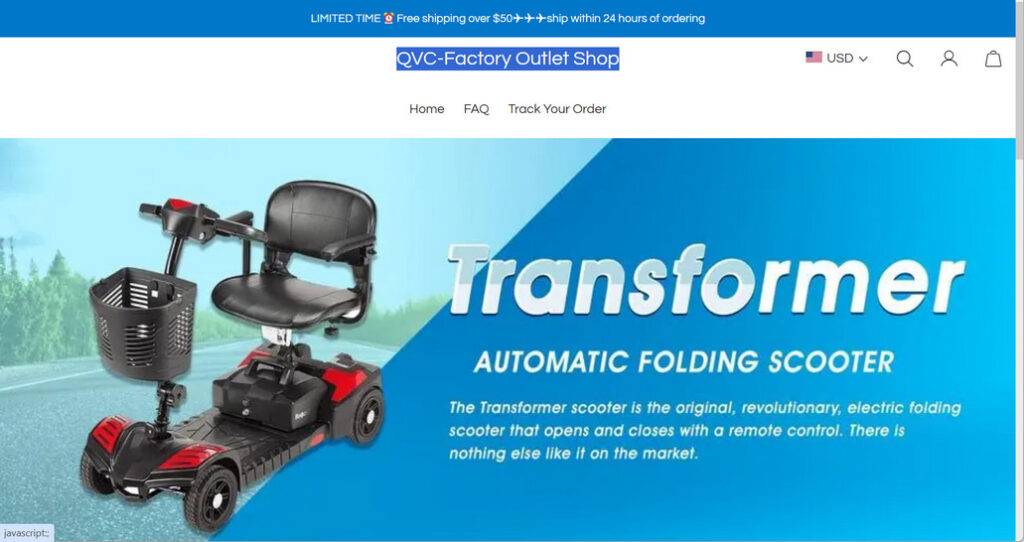
Fkarntl.shop Overview
At initial glance, fkarntl.shop appears indistinguishable from a real QVC website. The scam site accurately copies QVC’s logo, images, product photos, and overall website design. It claims to be a QVC outlet offering blowout limited-time discounts on an array of products the shopping network sells, such as electronics, jewelry, clothing, beauty items, cookware and more.
Some examples of the unbelievable deals advertised include a 14kt gold bracelet for $49.99 supposedly slashed from $399.99 and a Dyson cordless vacuum for only $99.99 down from $499.99. Other items show thousands of units sold and countdown timers signaling the amazing deals won’t last for long.
However, everything about fkarntl.shop is a complete scam orchestrated to deceive visitors into believing they are shopping on a legitimate QVC website. In reality, the crooks behind the site simply copied QVC’s layout to impersonate the real company and lure in victims with tantalizing offers. No actual QVC products will ever be shipped and payment details are stolen.
How Does the Fkarntl.shop scam work?
The fake QVC website relies heavily on the brand’s sterling reputation and promotions of extraordinarily low prices on coveted items the shopping network is known for. The scam site also utilizes the classic high-pressure tactics of limited supply, thousands of previous purchases, and race against the clock countdowns to create a false sense of urgency.
Eager to purchase these breathtaking deals before time expires, victims hurriedly input their credit card and personal data without scrutinizing the site first. The criminals operating the site immediately gain access to this sensitive information and begin committing financial fraud.
Stolen credit card numbers are used to make unauthorized purchases online and elsewhere. Meanwhile, personal details like names, addresses, phone numbers, and emails get sold on the dark web or used by the scammers themselves to open fraudulent accounts and commit identity theft.
In rare instances victims do receive products after placing orders, but the merchandise always turns out to be cheap, flimsy counterfeits only worth a few dollars. Of course, contacting customer service is useless, as it is all part of the scam.
Additionally, the fake site may install malware or other viruses on visitors’ devices that enable the thieves to gain access to passwords, bank accounts, and continually monitor and steal data. Essentially, the scammers rely heavily on QVC’s brand appeal and promise of outrageously discounted prices to lower victims’ guards long enough to provide the keys to steal identities and money.
Avoiding the QVC Outlet Website Scam fkarntl.shop
Consumers can protect themselves from the convincing fkarntl.shop scam by keeping these tips in mind:
- Access QVC directly through qvc.com or their official mobile apps only – never via email links or texts. Be wary of social media ads as well.
- Triple check the URL matches qvc.com exactly before entering payment info or account credentials.
- Search online for the website name, especially scam and review sites, to see if it has been reported as fraudulent.
- Beware of limited-time deals that seem significantly better than even a QVC Today’s Special Value. If it seems too good to be true, it is.
- Never provide personal or card information on QVC-branded sites other than the verified qvc.com – despite how legitimate they appear.
- Only shop logged in directly on qvc.com to ensure your connection is secure and data encrypted during checkout.
- Use a credit card when shopping online for added fraud protection and ability to dispute unauthorized charges.
What to Do if You Entered Information on fkarntl.shop
If you suspect you may have provided data on fkarntl.shop or any sketchy QVC-branded website, take the following measures to protect yourself:
- Contact your credit card provider immediately to report any fraudulent charges and have a new card reissued.
- Monitor your credit reports frequently for any suspicious activity and consider placing fraud alerts.
- Change any account passwords used on the scam site and enable two-factor authentication where possible.
- Run a Malwarebytes scan on your device to check for and remove viruses, keyloggers, or other threats.
- Notify the actual QVC customer service that scammers are impersonating their site to obtain information.
- Report the scam website to the FTC and BBB to help get it shut down before claiming more victims.
Conclusion
Websites like the extremely deceptive fkarntl.shop scam demonstrate why consumers must take precautions when shopping online, even when a site looks perfectly legitimate at first glance. Taking a moment to thoroughly scrutinize websites, seller names, offers, and URLs can save the headache and financial damage of providing information to crafty scammers posing as trusted retailers like QVC. Wielding consumer awareness is the most effective measure to avoid retail website scams aiming to exploit people’s hunt for the best deals.










