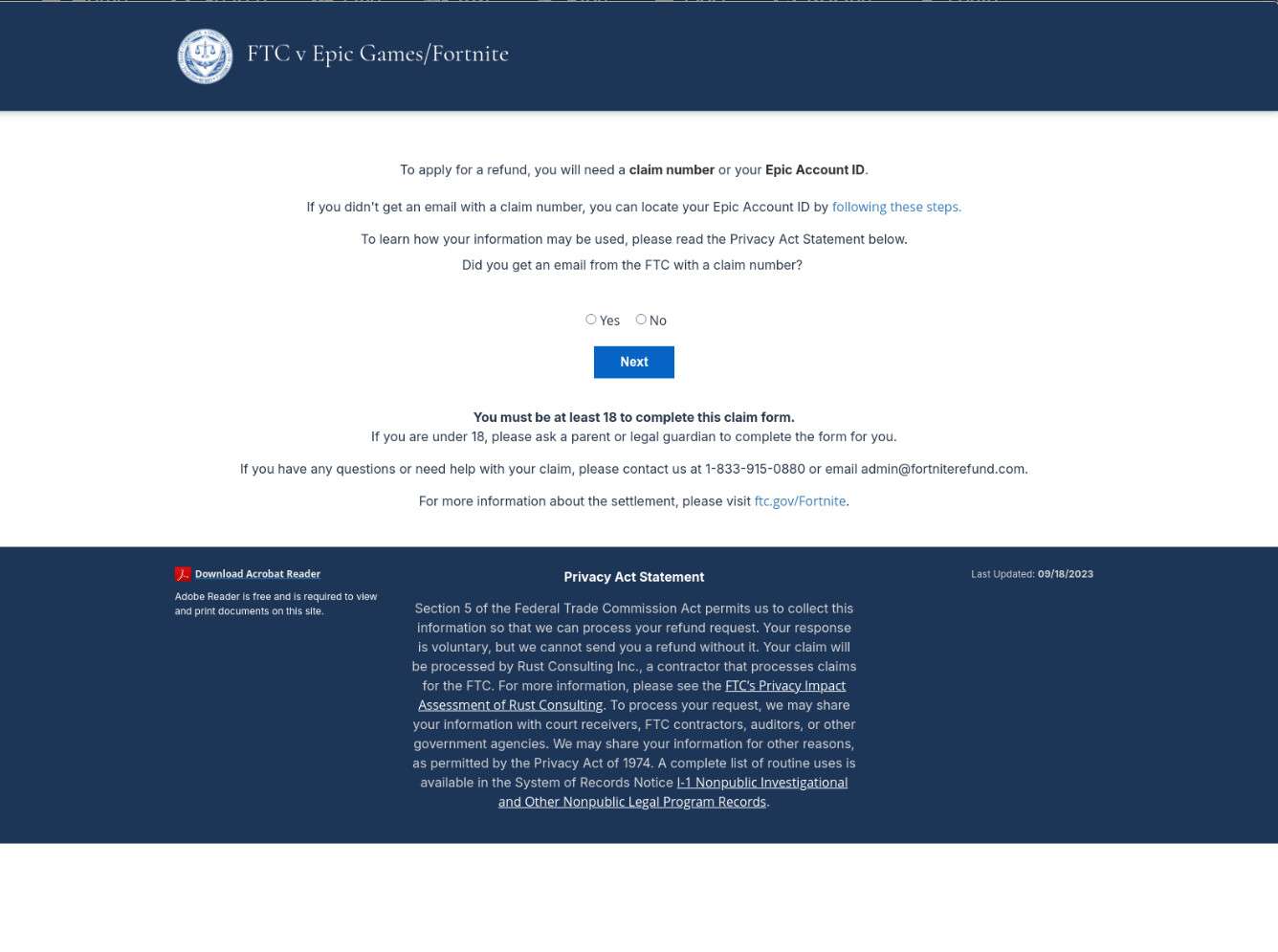If you or your child has ever been unexpectedly charged while playing Fortnite, you may be eligible for a refund. The Federal Trade Commission (FTC) recently reached a settlement with Fortnite creator Epic Games over allegations of unauthorized charges and account locking.
- Overview of the FTC Settlement with Epic Games
- What is FortniteRefund.com?
- Am I Eligible for a Fortnite Refund?
- How Much Money Can I Get Back?
- Guide to Getting Your Fortnite Refund
- What Payment Methods Are Available?
- Can I Still File a Claim for a Refund?
- Frequently Asked Questions About Fortnite Refunds
- How This Settlement Impacts Gamers
- Get the Fortnite Refund You Deserve
As part of the settlement, Epic Games will pay out over $72 million in refunds to consumers. Keep reading this comprehensive guide to learn everything you need to know about FortniteRefund.com and how to get your money back.
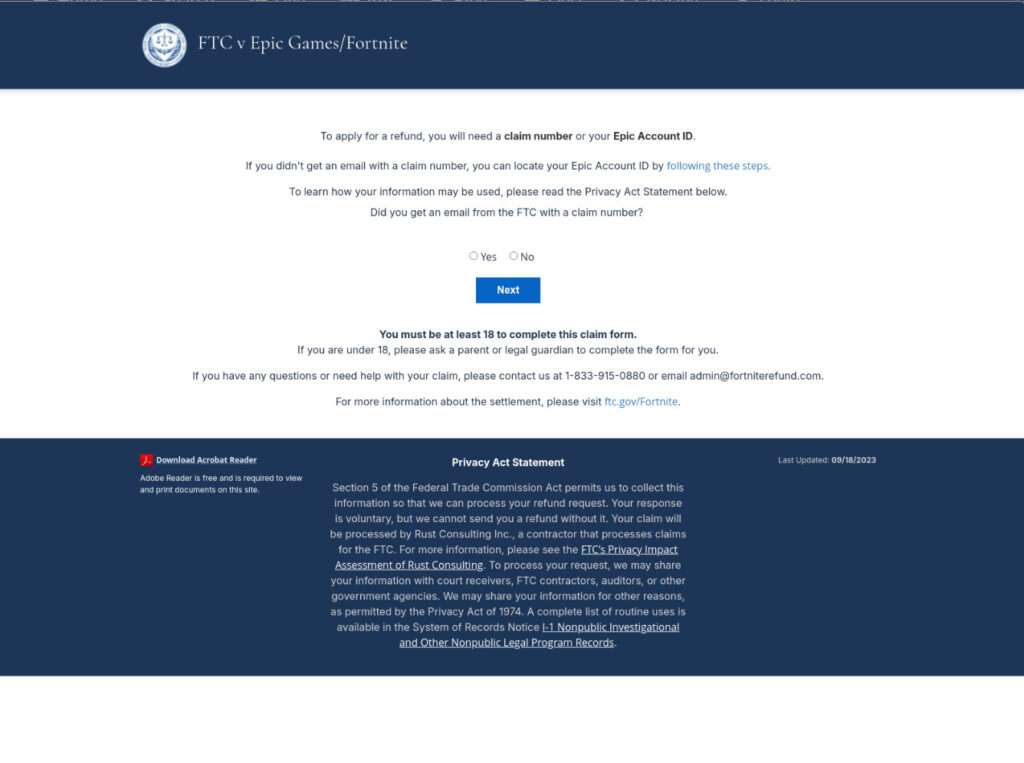
Overview of the FTC Settlement with Epic Games
Fortnite is one of the most popular video games in the world, with over 350 million registered players. The free-to-play game makes money by selling optional in-game items like skins, emotes, and battle passes.
Unfortunately, many players complained about being charged without consent, especially children making purchases without parental permission. The FTC accused Epic Games of the following:
- Charging players for in-game purchases without gaining “affirmative consent”
- Making it too easy for children to rack up unauthorized charges
- Locking user accounts after disputing charges, preventing access to content
After an extensive investigation, the FTC reached a settlement requiring Epic Games to pay back consumers and change its purchase practices.
Key Details of the FTC Settlement
- Epic Games will pay $72 million in refunds to consumers who were impacted by unauthorized charges or account locking between January 2017 and September 2022.
- The company must obtain consumers’ express, informed consent before billing them. Players can no longer be defaulted into recurring charges on a “negative option” basis.
- Stricter parental controls must be implemented to prevent children from making in-game purchases without permission.
- Epic Games cannot lock user accounts simply because the consumer disputes unauthorized charges with their credit card company.
The settlement provides long-awaited relief to Fortnite players unfairly impacted by billing issues and account locking. Players are now eligible for refunds through the FTC’s settlement website.
What is FortniteRefund.com?
FortniteRefund.com is the official website created to process refund claims related to FTC settlement with Epic Games.
If you or your child were unfairly charged in Fortnite without consent between January 2017 and September 2022, you can visit FortniteRefund.com to submit a claim for compensation.
The website will guide you through checking eligibility, filing a claim, and selecting your refund method. You can choose to get your payout via digital payment or mailed check.
FortniteRefund.com also provides important instructions, FAQs and updates about the claims process. It’s the best resource for any consumer impacted by Fortnite’s improper billing practices.
Key Facts About the Settlement Website
- Claims can be filed until January 10, 2025 – you have plenty of time to apply.
- The website is free to use and secure – do not pay any third party claiming to expedite refunds.
- You’ll need your Epic Account ID or claim number to check the status or submit a claim.
- Refunds will be sent out in waves – don’t worry if you don’t see your money right away.
FortniteRefund.com streamlines the process so players can rightfully recover their lost money with minimal hassle.
Am I Eligible for a Fortnite Refund?
There are a few key requirements you must meet to qualify for a refund under the FTC settlement:
You Were Charged for Unwanted In-Game Items
If you were ever charged V-Bucks or real money to purchase an item in Fortnite that you did not intentionally buy, you may be eligible. This applies to unauthorized purchases made between January 1, 2017 and September 2022.
Your Child Spent Money Without Consent
If your minor child made in-game purchases on your credit card without your permission, you may be able to recover those unauthorized charges. This applies to spending between January 1, 2017 and November 26, 2018.
Your Account Was Locked After Disputed Charges
If Epic Games locked your Fortnite account after you reported unauthorized charges to your credit card company, leaving you unable to access your purchased content, you are eligible for compensation.
You must meet at least one of the above criteria to have a valid claim. If you’re unsure, you can still easily submit a claim on FortniteRefund.com and find out if you qualify.
How Much Money Can I Get Back?
The total settlement fund is $72 million, which will be divided amongst all valid claims, after deducting fees and expenses. The FTC expects most consumers will receive around $29 each.
However, refund amounts will vary based on:
- How many unauthorized charges you incurred
- The types of items that were improperly purchased
- How many consumers ultimately submit valid claims
For context, here are the typical prices of popular in-game purchases:
- V-Buck packs: $8 – $100
- Skins: $8 – $20
- Emotes: $5 – $10
- Battle pass: $8 – $10
While you may not get back the full amount you lost, this settlement provides at least some level of compensation. You’ll also get the satisfaction of holding Epic Games accountable.
Guide to Getting Your Fortnite Refund
Getting your share of the settlement funds is a straightforward process using the FortniteRefund.com website. Here is a step-by-step walkthrough:
1. Gather Required Information
To start your claim, you’ll need one of the following:
- Claim number provided in your email from the FTC
- Epic Account ID (instructions provided on the site)
If you are a parent filing for your minor child, you’ll also need your own contact details.
2. Visit FortniteRefund.com
Go to the official FTC settlement website at www.FortniteRefund.com. The site will guide you through the entire process.
3. Enter Your Claim Number or Epic Account ID
Follow the instructions to input either your claim number, Epic Account ID, or email address associated with your Epic Games account. This allows them to verify your identity.
4. Check Your Eligibility
After entering your information, you will find out if you have a valid claim. You simply need to meet one of the eligibility criteria related to unauthorized charges or account locking.
5. Submit and Confirm Your Claim
If deemed eligible, you can submit your claim for a refund. Carefully enter any requested details, review your inputs, and confirm your submission.
6. Select Your Refund Method
Once your claim is submitted, you can select to receive your payout via digital payment services or physical check. Make sure to provide valid account details.
7. Wait for Your Refund!
The FTC will begin processing claims and sending out refunds in waves. Keep an eye on your selected payment method. Money will start being mailed or deposited soon!
It only takes a few minutes to submit a claim online and secure your rightful refund. Act now before the January 10, 2025 deadline.
What Payment Methods Are Available?
You can choose to get your share of the Fortnite settlement via:
Digital Payment
- PayPal: money deposited into your PayPal account. You must have an existing U.S. PayPal account.
- Prepaid card: a virtual Visa or Mastercard sent to your email. You can use it anywhere that accepts debit cards.
- Virtual account: a bank account and routing number allowing direct deposit.
Digital payment is fast, convenient, and secure. Your funds will be available in minutes once delivered.
Paper Check
If you prefer, you can have your payout mailed as a physical check. Make sure to provide a valid U.S. mailing address.
Paper checks take longer to process and deliver but are handy if you don’t have the above digital payment options.
Ultimately, the choice is yours – select the refund method you are most comfortable with.
Can I Still File a Claim for a Refund?
If you missed previous deadlines, don’t worry – you can still apply for a refund through January 10, 2025.
The FTC extended the original claim period to ensure all affected consumers have a chance to obtain compensation. Take advantage of this extra time if you experienced unauthorized Fortnite charges or account locking between 2017-2022.
Here is a timeline of important dates:
- January 1, 2017 – Earliest eligibility date for unauthorized charges and account locking
- November 26, 2018 – Last eligibility date for charges by minors without parental consent
- September 20, 2022 – Latest eligibility date for unauthorized charges and account locking
- October 8, 2024 – Original claims deadline
- January 10, 2025 – Extended claims deadline
Even if you missed the first deadline, you can still file a claim before January 10, 2025. Just visit FortniteRefund.com and provide your Epic Account ID or claim number.
Don’t let this extended opportunity pass – take a few minutes to submit your claim today. It’s free money back in your pocket and accountability for Epic Games.
Frequently Asked Questions About Fortnite Refunds
Here are answers to some common questions about getting your settlement payment:
Do I need to provide proof of purchase?
No. You only have to prove you have an eligible Epic Games account that incurred damages. The FTC will verify unauthorized charges with Epic Games directly.
How long will it take to get my refund?
Payouts will be sent out in multiple waves. It may take weeks or months after filing your claim, depending on the processing timeline.
What happens if I miss the January 2025 deadline?
Unfortunately, that is the cutoff to get your money back. The FTC will provide updates if any other recourse becomes available.
Could there be further settlements related to Fortnite?
Yes, there are also pending lawsuits against Epic Games for similar billing practices. Future class action settlements may arise, allowing more opportunities for compensation.
Who can I contact if I have other questions?
Reach out to the claims administrator by phone at 1-833-915-0880 or email admin@fortniterefund.com. Do not pay any third parties promising to expedite your refund.
How This Settlement Impacts Gamers
The FTC’s enforcement action against Epic Games sends a strong message to the gaming industry. Key takeaways for consumers include:
- Game companies are not above the law – This landmark settlement shows that even the biggest players must follow consumer protection laws. Public scrutiny is increasing.
- Greater accountability for in-app purchases – Game creators must be more transparent about billing and obtain informed consent before charging users. Stricter standards are now in place.
- Empowering users against unfair business practices – Consumers can stand together to right wrongs through class action settlements. There are now consequences for taking advantage of players.
While Epic Games denies any wrongdoing, they agreed to reimburse players over $70 million. This victory sets a precedent for fairer monetization models in games going forward.
Get the Fortnite Refund You Deserve
If you or your child suffered unauthorized charges or account locking related to Fortnite between 2017 and 2022, you may be eligible for a piece of the FTC settlement.
The process is easy:
- Visit FortniteRefund.com
- Check your eligibility
- Submit a claim before January 10, 2025
- Choose your refund method
- Get your money back!
Don’t miss this opportunity to recoup unfair losses and make your voice heard. Take a few minutes today to file your claim and hold Epic Games accountable.