Google Earth is a powerful and popular application that allows users to explore the world from the comfort of their own homes. With its vast database of satellite imagery, aerial photography, and 3D terrain, Google Earth provides a unique and immersive experience that has captivated millions of users worldwide. However, like any software, Google Earth has its pros and cons, and users may wonder whether they should uninstall it. In this article, we will delve into the features of Google Earth, discuss its potential drawbacks, and provide insights to help you make an informed decision.

What is Google Earth?
Google Earth is a virtual globe, map, and geographical information program that was first released in 2001. It allows users to view satellite imagery, maps, terrain, and 3D buildings, offering a comprehensive and interactive view of the world. With Google Earth, users can explore famous landmarks, navigate through cities, and even dive into the depths of the ocean.
One of the standout features of Google Earth is its Street View functionality, which provides a ground-level view of various locations. Users can virtually walk through streets, explore neighborhoods, and get a sense of what it’s like to be in different parts of the world. This feature has proven to be particularly useful for travelers, researchers, and armchair explorers.
The Benefits of Google Earth
Google Earth offers a multitude of benefits that make it a valuable tool for various purposes:
- Education: Google Earth is widely used in classrooms to enhance geography lessons and provide students with a visual understanding of the world. It allows teachers to create interactive lessons, explore historical sites, and engage students in a more immersive learning experience.
- Travel Planning: Whether you’re planning a vacation or simply curious about a destination, Google Earth can be a valuable resource. It provides detailed information about landmarks, attractions, and points of interest, helping you make informed decisions about your travel plans.
- Research and Exploration: Google Earth is a powerful tool for researchers, scientists, and explorers. It allows them to study geographical features, track changes over time, and analyze data in a visual and interactive manner.
- Environmental Awareness: Google Earth has been instrumental in raising awareness about environmental issues. It enables users to explore deforestation, melting glaciers, and other environmental changes, fostering a greater understanding of the impact of human activities on the planet.
The Drawbacks of Google Earth
While Google Earth offers numerous benefits, it’s important to consider its potential drawbacks:
- Resource Intensive: Google Earth is a resource-intensive application that requires a significant amount of processing power and memory. Older computers or devices with limited resources may struggle to run it smoothly.
- Privacy Concerns: Google Earth collects and stores vast amounts of data, including user location information. While this data is anonymized and used to improve the application, some users may have concerns about their privacy.
- Internet Connection: Google Earth relies on an internet connection to load and update its imagery. If you have a slow or unreliable internet connection, the application may not function optimally.
- Distraction: With its immersive and captivating features, Google Earth can be a potential source of distraction. Users may find themselves spending hours exploring the world instead of focusing on their tasks or responsibilities.
Should I Uninstall Google Earth?
Whether or not you should uninstall Google Earth depends on your specific needs and circumstances. Here are a few factors to consider:
- Usage: If you frequently use Google Earth for educational, research, or personal purposes, it may be worth keeping the application installed.
- System Resources: If your computer or device struggles to run Google Earth smoothly and you find it impacting overall performance, uninstalling it might be a viable option.
- Privacy Concerns: If you have concerns about the data collected by Google Earth and its impact on your privacy, you may choose to uninstall the application.
- Alternative Options: Consider whether there are alternative applications or tools that can fulfill your needs without the potential drawbacks of Google Earth.
If you decide to uninstall Google Earth, it’s important to follow proper uninstallation procedures to ensure that all associated files and settings are removed from your system. Additionally, it’s always a good idea to scan your computer for malware after uninstalling any software. Malwarebytes Free is a reputable and effective tool for scanning and removing malware.
Conclusion
Google Earth is a powerful and versatile application that offers a unique way to explore and understand our planet. It has numerous benefits, including educational value, travel planning assistance, and research capabilities. However, it also has potential drawbacks, such as resource-intensive requirements and privacy concerns. Whether you should uninstall Google Earth ultimately depends on your specific needs, system resources, and privacy preferences. Consider the factors discussed in this article and make an informed decision that aligns with your requirements and concerns.

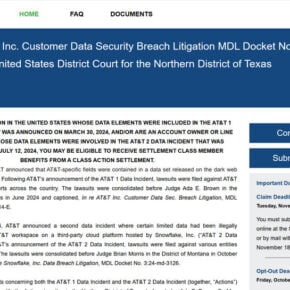

![Remove Browse-Safely.com Redirect [Virus Removal Guide] 7 1 1](https://malwaretips.com/blogs/wp-content/uploads/2023/10/1-1-290x290.jpg)