Googleupdate.exe is a process that runs in the background of Windows operating systems. It is a legitimate process that is used by Google to keep its software up to date. However, some users may be concerned about the process and wonder if it is safe to remove it. In this article, we will explore what Googleupdate.exe is, how it works, and whether or not you should remove it from your system.

What is Googleupdate.exe?
Googleupdate.exe is a process that is installed on your computer when you install Google software such as Google Chrome, Google Earth, or Google Drive. The process is responsible for checking for updates to these programs and downloading and installing them automatically. This ensures that you always have the latest version of Google software installed on your computer.
The process is located in the C:Program Files (x86)GoogleUpdate folder on 64-bit versions of Windows and in the C:Program FilesGoogleUpdate folder on 32-bit versions of Windows. The process runs automatically in the background and does not require any user intervention.
Is Googleupdate.exe Safe?
Googleupdate.exe is a legitimate process that is used by Google to keep its software up to date. It is not a virus or malware and does not pose a threat to your computer. However, some users may be concerned about the process because it runs in the background and uses system resources.
If you are concerned about the process, you can check its digital signature to ensure that it is a legitimate Google process. To do this, right-click on the process in the Windows Task Manager and select “Properties.” Click on the “Digital Signatures” tab and verify that the signature is from Google Inc.
If you are still concerned about the process, you can disable it by following these steps:
- Open the Google Chrome browser.
- Click on the three dots in the top right corner of the browser window.
- Select “Settings” from the drop-down menu.
- Scroll down and click on “Advanced.”
- Click on “System.”
- Toggle off the “Continue running background apps when Google Chrome is closed” option.
This will disable the Googleupdate.exe process from running in the background. However, this may prevent Google software from being updated automatically, so you will need to manually check for updates.
Should I Remove Googleupdate.exe?
It is not recommended to remove the Googleupdate.exe process from your computer. The process is a legitimate part of Google software and is necessary for keeping your Google software up to date. Removing the process may prevent Google software from being updated automatically, which could leave your computer vulnerable to security issues.
If you are concerned about the process using system resources, you can limit its impact by adjusting its priority in the Windows Task Manager. To do this, right-click on the process in the Task Manager and select “Go to details.” Right-click on the process in the Details tab and select “Set priority” and choose a lower priority level.
If you suspect that your computer may be infected with malware or viruses, it is recommended to scan your system with a reputable antivirus or anti-malware program such as Malwarebytes Free. This will help to identify and remove any malicious software that may be causing issues on your computer.
Conclusion
Googleupdate.exe is a legitimate process that is used by Google to keep its software up to date. It is not a virus or malware and does not pose a threat to your computer. While some users may be concerned about the process using system resources, it is not recommended to remove it from your computer. Disabling the process may prevent Google software from being updated automatically, which could leave your computer vulnerable to security issues. If you are concerned about the process, you can adjust its priority in the Windows Task Manager or scan your system for malware or viruses with a reputable antivirus or anti-malware program such as Malwarebytes Free.

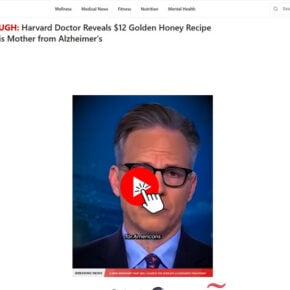
![How to Remove Hyphiedecte.co.in Pop-ups [Virus Removal Guide] 5 McAfee scam 4](https://malwaretips.com/blogs/wp-content/uploads/2023/08/McAfee-scam-4-290x290.jpg)

