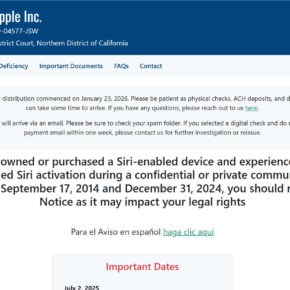Email scams are becoming increasingly common, with millions of fraudulent messages sent out every day in an attempt to steal money and personal information from unsuspecting victims. One prevalent email scam targets customers of Harbor Freight Tools, a popular American tool and equipment retailer.
The scam email claims the recipient has won a prize like a 170 piece Stanley Tools set or a pressure washer from Harbor Freight. It instructs the victim to click a link to claim their prize, which leads to websites designed to collect personal information and sign people up for unwanted subscriptions.
This detailed guide will explain exactly how the Harbor Freight “winner” email scam operates, providing readers with the information they need to identify and avoid becoming victims. We’ll also advise individuals who unfortunately fell for the scam on steps they can take to protect themselves after the fact.
Overview of the Harbor Freight ‘Winner’ Scam
The Harbor Freight scam starts with an unsolicited email sent to the victim’s inbox. The message is made to look like an official communication from Harbor Freight Tools, featuring the company’s logo and branding.
The subject line will say something like “Harbor Freight: You’ve Won a 170 Piece Stanley Tools Set!” Other common prize claims are a pressure washer, air compressor, or Beta Tools set.
The body of the email congratulates the recipient, saying they’ve been chosen to receive the prize mentioned in the subject line. It will go on to provide instructions to collect the winnings, telling the victim to click a “Get Started Now” or “Claim Your Prize” button.
If clicked, the button will redirect the recipient to a website outside of HarborFreight.com. The site requests personal information and payment for a small “shipping fee,” typically $9.99 to $39.99. At the end, it enrolls victims in expensive monthly subscriptions without clearly disclosing the terms.
The scam relies on the credibility of the Harbor Freight brand. But telltale signs like poor grammar, misspellings, or unfamiliar sender addresses indicate the message is not legitimate. Harbor Freight does not contact customers promising prize winnings requiring an upfront fee.
Let’s explore the anatomy of this scam in more detail, looking at email contents, fraudulent websites, and what happens after victims provide their information. Becoming familiar with the techniques used can help identify and avoid falling for the Harbor Freight winner scam.
How the Harbor Freight ‘Winner’ Scam Works
1. Anatomy of the Fake Emails
The starting point of any phishing scam is the fraudulent email sent to targets. Let’s break down the typical contents of the Harbor Freight winner messages and highlight red flags:
Sender Address
The “from” email address in scam messages often contains the company’s name, such as “HarborFreight” or “HarborFreightTools.” But looking closer, the address uses an unfamiliar domain rather than an official @harborfreight.com address.
Common false domains include @harborfreightwinnings.com, @harborfreightpromotions.com, or @harborfreightgiveaway.com. The domain name is made to sound legitimate, but any address not from @harborfreight.com should raise suspicions.
Subject Line
Subject lines are written to grab attention, often stating the recipient has won a specific prize:
- Harbor Freight: You’ve Won a 170 Piece Stanley Tools Set!
- Your Harbor Freight Pressure Washer Prize!
- Harbor Freight – Congrats, You Won Our Beta Tools Set!
The subject will change depending on the prize being touted, but always implies the recipient specifically won that prize rather than a general sweepstakes entry.
Email Body Copy
The body copy continues the narrative that the recipient has already won a prize. It may include:
- A greeting with the person’s name, like “Dear John”. Scammers purchase email lists or use email hacking to acquire names and addresses.
- Congratulatory language like “Congratulations! You have been chosen as the winner of our 170 Piece Stanley Tools Set!”
- Details on the prize and how much it is worth, like “This professional grade set retails at over $600.”
- Claims the prize is to reward customer loyalty or celebrate a holiday. For example, “This set is our gift to you for being a loyal Harbor Freight shopper.”
- Instructions to click a link or button to claim the prize. The CTA language urges immediate action, like “Hurry, claim your prize now!”
- A disclaimer saying a shipping/handling fee applies. Usually a modest amount like $9.99 or $12.95 to seem more legitimate.
- Notes the offer expires soon to create urgency. “Hurry, this exclusive prize expires within 24 hours!”
The email is meant to convince the recipient they’re getting an amazing deal on an expensive prize by paying a small fee. But in reality, it’s a trap set by scammers.
2. Fraudulent Websites
If recipients click the call-to-action button, they are taken to a website outside HarborFreight.com designed to steal personal and financial information.
These scam websites continue the ruse with Harbor Freight branding and images of the prize being given away. They seem to provide an official prize claim form to complete.
The website requests details like your name, address, phone number, email, and date of birth, all info scammers can use in identity theft.
At the end, you must enter payment info under the guise of covering shipping, processing, or taxes on the “prize.” In reality, this signs you up for recurring monthly subscriptions to products you don’t want.
These fraudulent sites are short-lived to avoid being identified and shut down quickly. But they are made to look convincing, leveraging the trust people have in the Harbor Freight name.
3. Signing Up for Unwanted Subscriptions
People who provide their personal and payment details on the scam websites are unwittingly enrolled in monthly subscriptions for products they likely have no interest in or need for.
The subscriptions can be for dubious or overpriced health products, beauty creams, weight loss pills, investing newsletters, porn sites, or even psychic and astrology readings. Monthly costs typically range from $79 to $99.
These unwanted recurring charges are very difficult to cancel once signed up. The shady merchants make it an arduous process to stop payments, hoping victims simply give up.
At best, victims will have their time wasted managing cancelations. But many end up paying hundreds of dollars before they can end unwanted subscriptions, if they even realize what’s happening.
Beyond the costs, victims also have their personal information exposed to scammers with unknown intentions. Overall, it’s a dangerous scam even if it starts with a fake prize offer.
What to Do If You’ve Fallen Victim to This Scam
If you receive one of these scam emails purporting to be from Harbor Freight, do not click any links or provide personal information. Report the message as spam to protect yourself and others.
Unfortunately, some people will fall victim to the convincing messages and fraudulent websites. If you realized you were scammed too late, here are important steps to take right away:
Step 1: Contact Your Bank and/or Credit Card Company
If you entered any financial account information, contact your bank or credit card provider immediately. Let them know you believe your account was compromised and wish to place holds on any pending charges or subscriptions.
Ask to revert any recent charges related to the scam and get new debit/credit cards issued with new numbers. This will prevent further fraudulent charges.
Also set up transaction alerts to stay on top of account activity moving forward. Don’t ignore any unusual charges, even small ones, as scammers sometimes test stolen payment info with tiny purchases you may overlook.
Step 2: Place a Fraud Alert on Your Credit Report
Since you had personal data exposed, it’s wise to put a fraud alert on your credit file. This signals to lenders and creditors they must take steps to verify your identity before approving new lines of credit.
To place a fraud alert, contact one of the three major credit bureaus:
- Equifax – 1-888-766-0008
- Experian – 1-888-397-3742
- TransUnion – 1-800-680-7289
Whichever bureau you notify is required to contact the other two on your behalf. Fraud alerts provide some protection for 90 days but can be renewed.
Step 3: Monitor Your Credit Reports and Accounts Closely
Make a point to regularly check your credit reports from Equifax, Experian, and TransUnion for any unauthorized activity. Also watch closely all your financial accounts for fraudulent transactions.
This vigilance is essential over both the short and long term. Identity thieves sometimes hold onto stolen personal information for months or years before using it.
Immediately dispute any unknown accounts or charges with credit bureaus. And continue renewing fraud alerts every 90 days to keep your credit locked down tight.
Step 4: Change Online Account Passwords
Even if you didn’t directly provide login information, it’s wise to change passwords on any important online accounts as a preventative measure.
Use unique, complex passwords for each account using a combination of upper/lowercase letters, numbers, and special characters. Avoid reusing passwords across multiple sites.
Enable two-factor authentication wherever possible for an extra layer of login security.
Step 5: Beware of Recovery Scams
Be alert for any calls, emails, or other outreach offering to recover lost money from the Harbor Freight scam or fix your credit. These will very likely be !recovery scams! from other fraudsters.
Legitimate agencies like your bank, credit card company, or law enforcement will not contact you proactively to fix issues related to the scam. If contacted by anyone making such offers, do not provide any personally identifying or financial details.
Step 6: Report the Scam Activity to Authorities
To help prevent the scammers from victimizing others, report details of the scam to:
- The Federal Trade Commission (FTC)
- Your state attorney general’s office
- Local law enforcement
- Harbor Freight’s corporate headquarters
The more information authorities have, the better chance they have of pursuing legal action to shut down scammers. Make sure to keep any scam emails as evidence.
Reporting online shopping/auction scams directly to the FTC is easy via their online complaint form.
Frequently Asked Questions
What is the Harbor Freight winner scam email?
This is a phishing scam where recipients receive an email claiming they won a prize like tools or a pressure washer from Harbor Freight. The message prompts them to click a link to claim the prize, which leads to websites designed to steal personal information and sign people up for unwanted subscriptions.
How do I recognize the Harbor Freight scam email?
Look for grammatical errors, an unfamiliar sender address, urges to act quickly, and instructions to pay a small shipping fee. Legitimate prize notifications from Harbor Freight would come from an @harborfreight.com email address.
I clicked the link in the email, now what?
If you entered any personal or financial information on the site you were led to, immediately contact your bank and credit card company. Place holds on pending charges, get new account numbers issued, and monitor closely for fraudulent activity.
What happens if I give my information to the scam website?
You will likely be signed up for expensive monthly subscriptions without your consent. You also risk your personal information being used for identity theft. Follow recommended steps to get new account numbers, place fraud alerts, and monitor credit reports.
How can I cancel unwanted subscriptions if I was scammed?
Contact customer service for the merchant billing you. Be persistent in demanding cancellations of all subscriptions, memberships, or orders. Dispute the charges with your card issuer as unauthorized. Know that reversing charges and canceling may be difficult.
Can I get my money back if I paid any fees?
Contact your bank or credit card provider to dispute any charges related to the scam. Under federal law, you have the right to dispute fraudulent charges and have the money credited back. File complaints letting merchants know you are disputing the charges as fraudulent.
How can I avoid this scam in the future?
Delete any suspicious emails immediately rather than clicking links. Use secure passwords and enable two-factor authentication on accounts. Check sender addresses carefully on any correspondence claiming to have prizes for you. Legitimate companies won’t ask for upfront fees to deliver winnings.
Who can I report this scam to?
Alert the Federal Trade Commission (FTC), your state attorney general, and Harbor Freight corporate office about the scam. Share details to help authorities pursue action against the scammers behind this phishing attack.
The Bottom Line
The Harbor Freight “prize winner” email scam relies on tricking trusting customers into handing over personal details under the guise of collecting promised winnings. But rather than receiving a valuable prize, victims end up enrolled in expensive monthly subscriptions and at risk of identity theft.
Protect yourself by learning to identify the telltale signs of phishing emails, like fake domain names and urgent calls to action. Never click unverified links or provide sensitive information to unsolicited messages. Be proactive monitoring financial/credit accounts for fraud as well.
Hopefully this overview better explains how the Harbor Freight scam operates and what steps victims should take to limit damage and prevent further abuse of their information. Being aware of common phishing techniques is the best way to avoid being reeled in by scammers casting bait through fake prize emails.