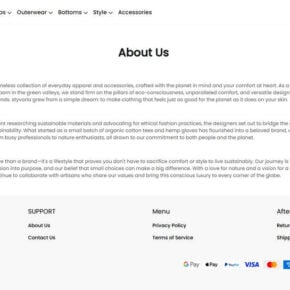When it comes to computer security, it’s important to be aware of any potential threats or suspicious files that may be present on your system. One such file that you may come across is hwinfo64a.sys. In this article, we will explore what hwinfo64a.sys is, whether you should remove it, and whether it is considered malware or not.

What is hwinfo64a.sys?
hwinfo64a.sys is a system driver file associated with the HWiNFO software. HWiNFO is a powerful system information and diagnostic tool that provides detailed information about your computer’s hardware components and system performance. The hwinfo64a.sys file is specifically related to the 64-bit version of HWiNFO.
As a system driver, hwinfo64a.sys is responsible for facilitating communication between the hardware components of your computer and the operating system. It allows HWiNFO to gather accurate and detailed information about your system’s hardware.
Should I Remove hwinfo64a.sys?
Whether or not you should remove hwinfo64a.sys depends on your specific circumstances and needs. Here are a few factors to consider:
1. Do you use HWiNFO?
If you actively use HWiNFO to monitor your system’s hardware and performance, it is recommended to keep hwinfo64a.sys on your system. Removing it may prevent HWiNFO from functioning properly and gathering accurate information about your hardware.
2. Do you experience any issues or conflicts?
If you are experiencing any issues or conflicts related to hwinfo64a.sys, such as system crashes or compatibility problems with other software, it may be worth considering removing it. However, it is important to note that such issues are relatively rare, and hwinfo64a.sys is generally considered a safe and reliable file.
3. Are you concerned about system performance?
In some cases, certain system drivers can have a minor impact on system performance. If you are particularly concerned about optimizing your system’s performance and believe that hwinfo64a.sys may be contributing to any performance issues, you may choose to remove it. However, it is important to note that the impact of hwinfo64a.sys on system performance is typically negligible.
Ultimately, the decision to remove hwinfo64a.sys should be based on your specific needs and circumstances. If you are unsure, it is recommended to seek advice from a knowledgeable professional or consult the official HWiNFO support resources.
Is hwinfo64a.sys Malware?
No, hwinfo64a.sys is not considered malware. It is a legitimate system driver associated with the HWiNFO software. However, it is worth noting that malware authors sometimes use similar file names to disguise their malicious activities. Therefore, it is important to ensure that the hwinfo64a.sys file on your system is located in the correct directory and is digitally signed by the legitimate developer.
If you suspect that the hwinfo64a.sys file on your system may be malicious, it is recommended to perform a thorough scan using reputable antivirus software. One such software is Malwarebytes Free, which is known for its effectiveness in detecting and removing malware.
Summary
hwinfo64a.sys is a system driver file associated with the HWiNFO software. It is responsible for facilitating communication between your computer’s hardware components and the operating system, allowing HWiNFO to gather detailed information about your system’s hardware.
Whether or not you should remove hwinfo64a.sys depends on your specific circumstances and needs. If you actively use HWiNFO and rely on it for monitoring your system’s hardware and performance, it is recommended to keep hwinfo64a.sys on your system. However, if you experience any issues or conflicts related to hwinfo64a.sys, or if you are particularly concerned about system performance, you may choose to remove it.
It is important to note that hwinfo64a.sys is not considered malware. However, it is always a good practice to ensure that the file is located in the correct directory and is digitally signed by the legitimate developer. If you suspect any malicious activity, it is recommended to perform a thorough scan using reputable antivirus software such as Malwarebytes Free.
Ultimately, the decision to remove hwinfo64a.sys should be made based on careful consideration of your specific circumstances and needs. If you are unsure, it is always best to seek advice from a knowledgeable professional or consult the official HWiNFO support resources.