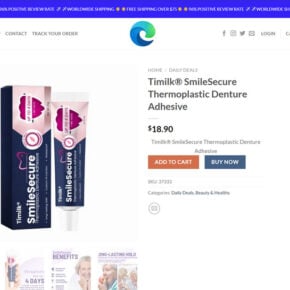When you open the Windows Task Manager, you may come across a process called IDMan.exe. This executable file is associated with Internet Download Manager (IDM), a popular software used for downloading files from the internet. In this article, we will explore what IDMan.exe is, whether you should remove it, and whether it poses any security risks.

What is IDMan.exe?
IDMan.exe is the main executable file of Internet Download Manager. IDM is a powerful download manager that enhances the download speed and allows users to schedule and organize their downloads. It integrates seamlessly with popular web browsers such as Google Chrome, Mozilla Firefox, and Microsoft Edge, providing a convenient way to manage and accelerate downloads.
When you install IDM on your computer, IDMan.exe is automatically added to the Windows startup process. This allows IDM to start whenever you boot up your computer, ensuring that it is always available for managing your downloads.
Should I Remove IDMan.exe?
Whether or not you should remove IDMan.exe depends on your usage of Internet Download Manager. If you regularly use IDM to download files from the internet and find it beneficial, there is no need to remove IDMan.exe. It is a legitimate and essential component of the software.
However, if you do not use IDM or have uninstalled the software but still find IDMan.exe running in the background, it may be a cause for concern. In such cases, it is recommended to remove IDMan.exe to free up system resources and ensure that it is not consuming unnecessary CPU and memory.
To remove IDMan.exe, you can follow these steps:
- Open the Windows Task Manager by pressing Ctrl + Shift + Esc or by right-clicking on the taskbar and selecting “Task Manager.”
- In the Task Manager, go to the “Processes” or “Details” tab.
- Locate IDMan.exe in the list of processes.
- Right-click on IDMan.exe and select “End Task” or “End Process.”
By ending the IDMan.exe process, you effectively remove it from running in the background. However, keep in mind that if you reinstall IDM in the future, IDMan.exe will be added back to the startup process.
Is IDMan.exe Malware?
There have been instances where malware disguises itself as IDMan.exe to avoid detection. This is why it is crucial to verify the authenticity of the file before making any decisions.
To determine if IDMan.exe is malware or not, you can perform a thorough scan of your system using reputable antivirus software. One highly recommended antivirus program is Malwarebytes Free. Malwarebytes is known for its advanced malware detection capabilities and can help identify any potential threats.
If Malwarebytes or any other reliable antivirus software detects IDMan.exe as malware, it is advisable to remove it immediately. Malware can cause various issues, including data theft, system instability, and unauthorized access to your computer.
However, if the scan results indicate that IDMan.exe is not malware, it is safe to assume that it is a legitimate file associated with Internet Download Manager.
Summary
IDMan.exe is the main executable file of Internet Download Manager (IDM), a popular download manager software. If you use IDM, there is no need to remove IDMan.exe as it is an essential component of the software. However, if you do not use IDM or have uninstalled it, removing IDMan.exe can free up system resources.
It is important to verify the authenticity of IDMan.exe as malware can disguise itself as this file. Performing a scan with reputable antivirus software like Malwarebytes Free can help identify any potential threats. If IDMan.exe is detected as malware, it should be removed immediately to protect your system.
Remember to exercise caution when dealing with executable files and always keep your antivirus software up to date to ensure the security of your computer.