When you open the Windows Task Manager, you may come across a process called ikernel.exe running in the background. This can be a cause for concern for some users, as they may wonder what this process is and whether it is safe to have it on their system. In this article, we will explore what ikernel.exe is, its purpose, and whether you should remove it from your computer.

What is ikernel.exe?
Ikernel.exe is an executable file that is part of the InstallShield software, which is commonly used for installing and uninstalling applications on Windows systems. InstallShield is a popular software installation tool that developers use to create setup programs for their applications.
The ikernel.exe process is responsible for managing the installation and uninstallation processes of applications that use the InstallShield software. It acts as an intermediary between the application and the Windows operating system, ensuring that the installation or uninstallation process is carried out smoothly.
Is ikernel.exe a virus or malware?
While the ikernel.exe process is a legitimate component of the InstallShield software, it is possible for malware to disguise itself as ikernel.exe to avoid detection. Malicious software may use a similar name or location to trick users into thinking it is a legitimate process.
If you suspect that the ikernel.exe process on your system is malicious, it is important to run a thorough scan with a reliable antivirus or anti-malware program. We recommend using Malwarebytes Free, a trusted and effective security tool that can detect and remove various types of malware.
Should I remove ikernel.exe?
In most cases, there is no need to remove the ikernel.exe process from your system. It is a legitimate component of the InstallShield software and is required for the proper functioning of applications that use InstallShield for installation or uninstallation.
However, if you notice any unusual behavior or suspect that the ikernel.exe process is causing issues on your system, it is worth investigating further. Here are a few steps you can take to troubleshoot potential problems:
- Update InstallShield: Make sure you have the latest version of InstallShield installed on your system. Developers regularly release updates to address any bugs or security vulnerabilities.
- Scan for malware: As mentioned earlier, run a thorough scan with Malwarebytes Free to check for any malicious software disguising itself as ikernel.exe.
- Check for system errors: Use the Windows Event Viewer to check for any system errors related to the ikernel.exe process. Look for error codes or error messages that can help identify the cause of the problem.
- Reinstall problematic applications: If you are experiencing issues with a specific application, try reinstalling it using the latest version of InstallShield. This can help resolve any installation-related problems.
If you have followed these steps and are still experiencing issues, it may be worth seeking assistance from a professional computer technician or contacting the software developer for further support.
Conclusion
Ikernel.exe is a legitimate process that is part of the InstallShield software used for application installation and uninstallation on Windows systems. While it is generally safe to have ikernel.exe running in the background, it is important to remain vigilant and ensure that the process is not being used by malware.
If you suspect any malicious activity or encounter issues related to ikernel.exe, it is recommended to run a scan with a reliable antivirus or anti-malware program such as Malwarebytes Free. Additionally, following troubleshooting steps such as updating InstallShield, checking for system errors, and reinstalling problematic applications can help resolve any issues related to ikernel.exe.
By staying informed and taking necessary precautions, you can ensure the smooth functioning of your system and protect it from potential threats.


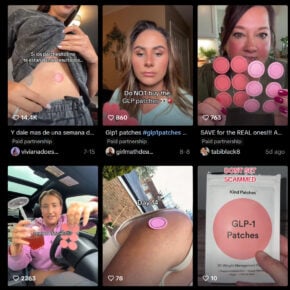
![Remove TrustedSpotSearch.com Redirect [Virus Removal Guide] 7 1 95](https://malwaretips.com/blogs/wp-content/uploads/2025/11/1-95-290x290.jpg)
