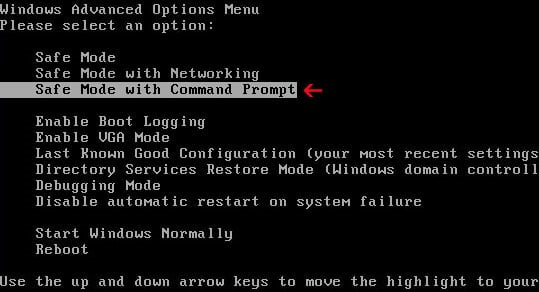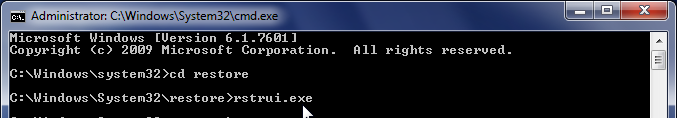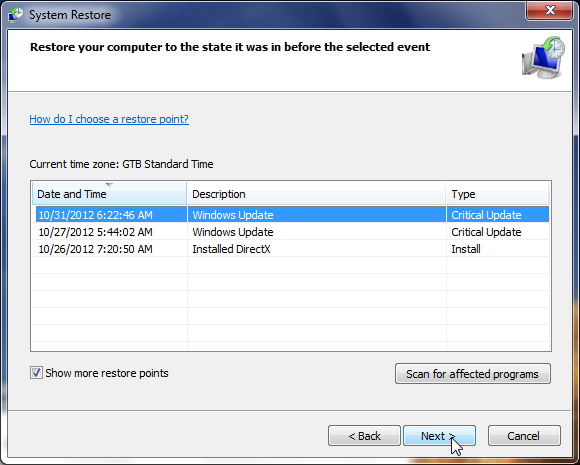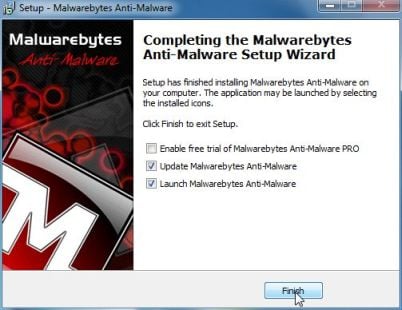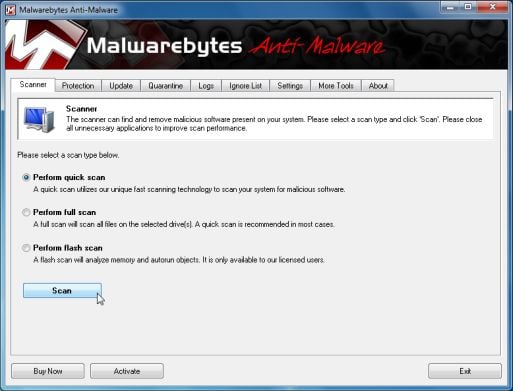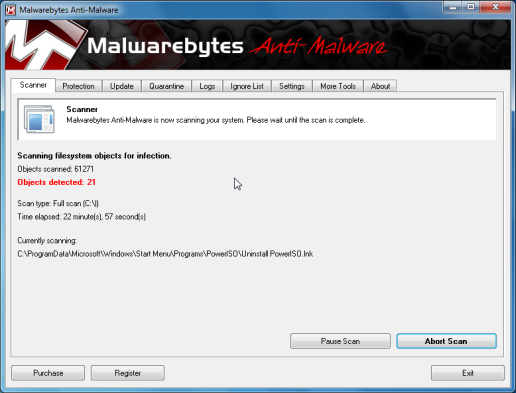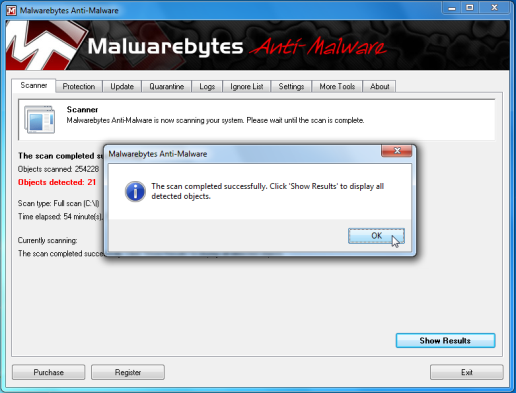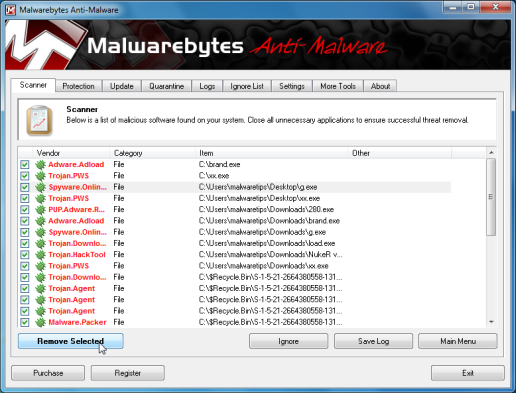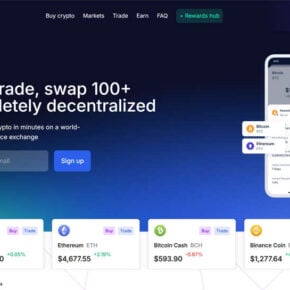The “Il vostro computer è stato bloccato” Ukash Ransom is a computer virus (Trojan:W32/Reveton), which will display a bogus notification, that pretends to be from the Italian police (Polizia di Stato – Unità di analisi sul crimine informatico) and states that your computer has been blocked due to it being involved with the distribution of pornographic material, SPAM and copyrighted content.
The “Il vostro computer è stato bloccato” virus will lock your computer and applications,so whenever you’ll try to log on into your Windows operating system or Safe Mode with Networking, it will display instead a lock screen asking you to pay a non-existing fine of 100 Euro in the form of a Ukash or PaySafeCard code.
Furthermore, to make this alert seem more authentic, this virus also has the ability to access your installed webcam ,so that the bogus “Il vostro computer è stato bloccato” notification shows what is happening in the room.
If your computer is infected with “Il vostro computer è stato bloccato” virus,then you are seeing the below notification:
![Il vostro computer è stato bloccato virus [Image: Il vostro computer è stato bloccato virus]](http://malwaretips.com/blogs/wp-content/uploads/2013/01/Il-vostro-computer-e-stato-bloccato-virus.jpg)
The bogus alert from the “Il vostro computer è stato bloccato” Ransom will display the following message:
Polizia di Stato – Unità di analisi sul crimine informatico
ll suo computer è stato bloccato a causa della cyberattività vietata.
Di seguito vengono elencate le possibili violazioni da lei commesse:
Articolo – 174. Il diritto d’autore.
Pena detentiva da 2 a 5 anni (L’utilizzo o la diffusione dei file coperti da diritto d’autore). Multa da 18.000 a 23.000 euro.
Articolo – 183. La pornografia.
Pena detentiva da 2 a 3 anni (L’utilizzo o la diffusione dei file pornografici). Multa da 18.000 a 25.000 euro.
Articolo – 184. La produzione pornografica con i minorenni (fino ai 18 anni). Pena detentiva da 10 a 15 anni (L’utilizzo o la diffusione dei file pornografici con i minorenni)
Multa da 20.000 a 40.000 euro.
Articolo – 104. L’incoraggiamento al terrorismo
Pena detentiva fino a 25 anni senza diritto d’appello (Ha visitato i siti delle organizzazioni terroristiche)
Multa da 35.000 a 40.000 euro con la confisca dei beni. Articolo – 68. La diffusione dei virus informatici.
Pena detentiva fino a 2 anni (La creazione o la diffusione dei virus informatici, che hanno danneggiato altri computer) Multa da 15.000 a 28.000 euro.
Articolo – 113. L’utilizzo del software senza licenza.
Pena detentiva fino a 2 anni (L’utilizzo del software senza licenza).
Multa da 10.000 a 22.000 euro.
Articolo – 99. Frodi con carte di credito, carding.
Pena detentiva fino a 5 anni (Operazioni con le carte di credito non autorizzati dal titolare).
Multa da 30.000 a 75.000 euro con la confisca dei beni.
Articolo – 156. Spamming di contenuto pornografico.
Pena detentiva fino a 2 anni (Spamming di contenuto pornografico via e-mail 0 sulle
piattaforme sociali).
Multa da 16.000 a 38.000 euro
In conformità alla legge sulla tolleranza approvata il 4 dicembre 2012 la prima violazione non viene considerata come responsabilità penale. In caso in cui le violazioni saranno ripetute la responsabilità penale e inevitabile.
Per sbloccare il computer ed evitare le conseguenze legali, Lei deve pagare la multa pari a 100 EUR.
The “Il vostro computer è stato bloccato” Ransom is a scam and you should ignore any alert that this malicious software might generate and remove this trojan ransomware from your computer.
Under no circumstance should you send any money to this cyber criminals,as this could lead to identity theft,and if you have, you should contact your credit card company and dispute the charge stating that the program is a scam and a computer virus.
“Il vostro computer è stato bloccato” Ukash Ransomware – Virus Removal Guide
STEP 1: Remove “Il vostro computer è stato bloccato” lock screen from your computer
“Il vostro computer è stato bloccato” Ukash Ransom has modified your Windows registry and added its malicious files to run at start-up, so whenever you’re trying to boot your computer it will launch instead its bogus notification.To remove these malicious changes,we can use any of the below methods :
Method 1: Start your computer in Safe Mode with Networking and scan for malware
Some types of “Il vostro computer è stato bloccato” virus will allow the users to start the infected computer in Safe Mode with Networking without displaying the bogus lock screen. In this first method, we will try to start the computer in Safe Mode with Networking and then scan for malware to remove the malicious files.
- Remove all floppy disks, CDs, and DVDs from your computer, and then restart your computer.
- Press and hold the F8 key as your computer restarts.Please keep in mind that you need to press the F8 key before the Windows start-up logo appears.
Note: With some computers, if you press and hold a key as the computer is booting you will get a stuck key message. If this occurs, instead of pressing and holding the “F8 key”, tap the “F8 key” continuously until you get the Advanced Boot Options screen. - On the Advanced Boot Options screen, use the arrow keys to highlight Safe Mode with Networking , and then press ENTER.
![Safe Mode with Networking screen [Image: Safe Mode with Networking]](//malwaretips.com/images/removalguide/safemode.jpg)
- If your computer has started in Safe Mode with Networking, you’ll need to perform a system scan (as seen on STEP 2) with Malwarebytes Anti-Malware and HitmanPro to remove the malicious files from your machine.
IF the “Il vostro computer è stato bloccato” virus didn’t allow you to start the computer in Safe Mode with Networking,you’ll need to follow Method 2 to get rid of its lock screen.
Method 2: Restore Windows to a previous state using System Restore
System Restore can return your computer system files and programs to a time when everything was working fine, so we will try to use this Windows feature to get rid of “Il vostro computer è stato bloccato” lock screen.
- Restart your computer, and then press and hold F8 during the initial startup to start your computer in safe mode with a Command prompt.
Note: With some computers, if you press and hold a key as the computer is booting you will get a stuck key message. If this occurs, instead of pressing and holding the “F8 key”, tap the “F8 key” continuously until you get the Advanced Boot Options screen. - Use the arrow keys to select the Safe mode with a Command prompt option.
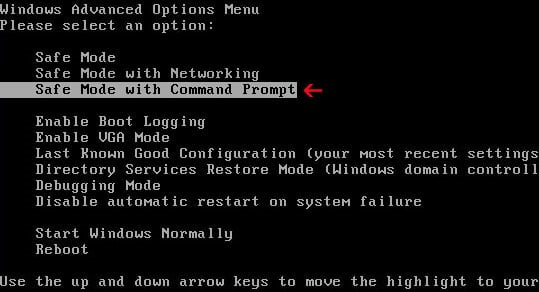
- At the command prompt, Windows Vista and 7 users will type cd restore, and then press ENTER.
Next,we will type rstrui.exe , and then press ENTER.
Windows XP users will need to type C:\windows\system32\restore\rstrui.exe and then press ENTER.
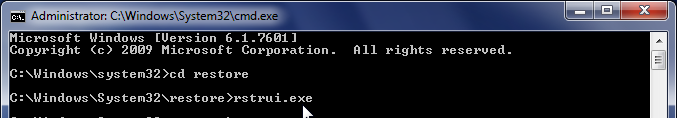
- The System Restore window will start and you’ll need to select a restore point previous to this infection.
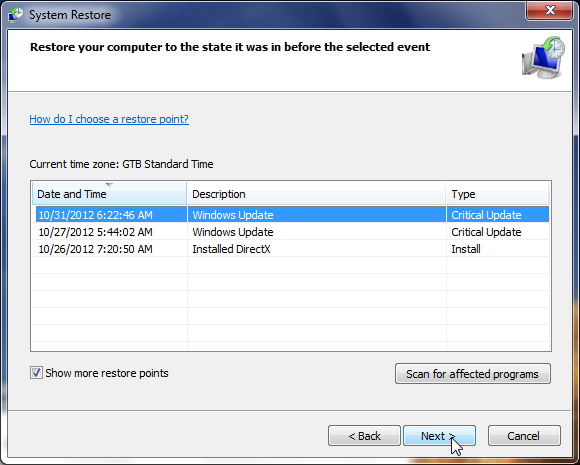
- After System Restore has completed its task,you should be able to boot in Windows normal mode,from there you’ll need to perform a system scan (as seen on STEP 2) with Malwarebytes Anti-Malware and HitmanPro to remove the malicious files from your machine.
IF the “Il vostro computer è stato bloccato” virus didn’t allow you to start the computer in Safe Mode with Command Prompt you’ll need to follow Method 3, to get rid of its screen lock.
Method 3: Remove “Il vostro computer è stato bloccato” virus with HitmanPro Kickstart
IF you couldn’t boot into Safe Mode with Command Prompt or didn’t have a System Restore point on your machine, we can use HitmanPro Kickstart to bypass this infection and access your computer to scan it for malware.
- We will need to create a HitmanPro Kickstart USB flash drive,so while you are using a “clean” (non-infected) computer, download HitmanPro from the below link.
HITMANPRO DOWNLOAD LINK (This link will open a download page in a new window from where you can download HitmanPro) - Insert your USB flash drive into your computer and follow the instructions from the below video:
- After you have create the HitmanPro Kickstart USB flash drive, you can insert this USB drive into the infected machine and start your computer.
- Once the computer starts, repeatedly tap the F11 key (on some machines its F10 or F2),which should bring up the Boot Menu, from there you can select to boot from your USB.
Next,you’ll need to perform a system scan with HitmanPro as see in the below video:
- After HitmanPro Kickstart has completed its task,you should be able to boot in Windows normal mode,from there you’ll need to perform a system scan (as seen on STEP 2) with Malwarebytes Anti-Malware and HitmanPro to remove the malicious files from your machine.
STEP 2: Remove “Il vostro computer è stato bloccato” malicious files from your computer
No matter what method you used to get rid of “Il vostro computer è stato bloccato” lock screen, we will need to remove its malicious files from your computer.
Please download and run a scan with the following scan to completely remove “Il vostro computer è stato bloccato” virus from your computer.
Run a computer scan with Malwarebytes Anti-Malware Free
- You can download Malwarebytes Anti-Malware Free from the below link,then double click on it to install this program.
MALWAREBYTES ANTI-MALWARE DOWNLOAD LINK(This link will open a download page in a new window from where you can download Malwarebytes Anti-Malware Free) - When the installation begins, keep following the prompts in order to continue with the setup process.
DO NOT make any changes to default settings and when the program has finished installing, make sure you leave both the Update Malwarebytes’ Anti-Malware and Launch Malwarebytes’ Anti-Malware checked,then click on the Finish button.
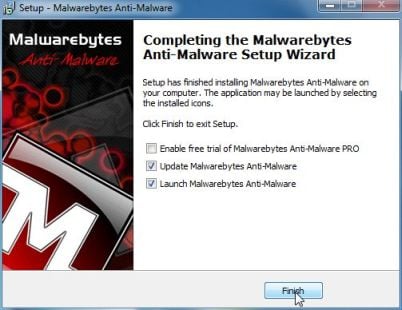
- On the Scanner tab,select Perform quick scan and then click on the Scan button to start scanning your computer.
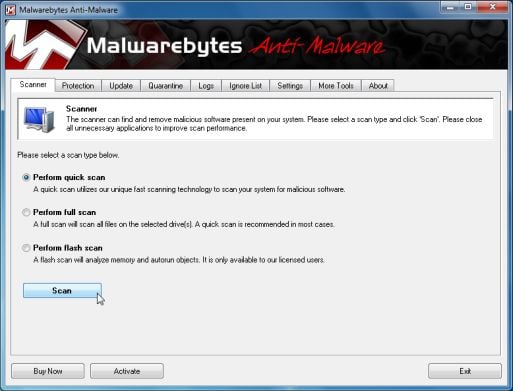
- Malwarebytes’ Anti-Malware will now start scanning your computer for “Il vostro computer è stato bloccato” malicious files as shown below.
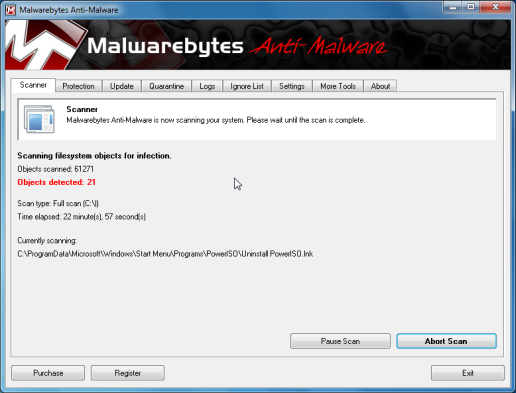
- When the Malwarebytes scan will be completed,click on Show Result.
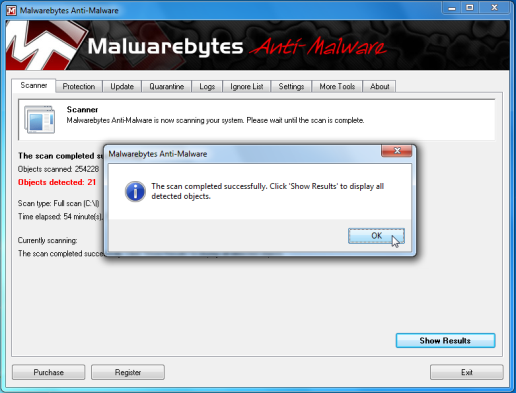
- You will now be presented with a screen showing you the malware infections that Malwarebytes’ Anti-Malware has detected.Please note that the infections found may be different than what is shown in the image.Make sure that everything is Checked (ticked) and click on the Remove Selected button.
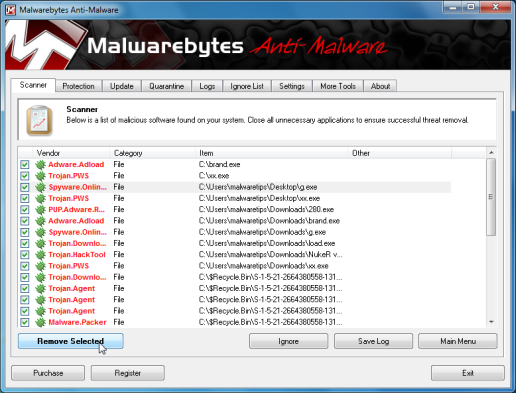
- After your computer will restart, open Malwarebytes Anti-Malware and perform a Full System scan to verify that there are no remaining threats
Run a computer scan with HitmanPro
- Download HitmanPro from the below link,then double click on it to start this program.
HITMANPRO DOWNLOAD LINK (This link will open a new web page from where you can download HitmanPro)
IF you are experiencing problems while trying to start HitmanPro, you can use the Force Breach mode.To start HitmanPro in Force Breach mode, hold down the left CTRL-key when you start HitmanPro and all non-essential processes are terminated, including the malware process. (How to start HitmanPro in Force Breach mode – Video) - HitmanPro will start and you’ll need to follow the prompts (by clicking on the Next button) to start a system scan with this program.


- HitmanPro will start scanning your computer for “Il vostro computer è stato bloccato” malicious files as seen in the image below.

- Once the scan is complete,you’ll see a screen which will display all the infected files that this utility has detected, and you’ll need to click on Next to remove these malicious files.

- Click Activate free license to start the free 30 days trial and remove all the malicious files from your computer.

That’s it, “Il vostro computer è stato bloccato” virus should be completely removed from your computer!
We strongly recommend that you build up your malware defenses by starting a new thread in Security Configuration Wizard forum and keep installed on your machine all the on-demand scanners that we’ve used in this article to perform regular scans with them.

![Remove "Il vostro computer è stato bloccato" virus (Removal Guide) 1 [Image: Il vostro computer è stato bloccato virus]](https://malwaretips.com/blogs/wp-content/uploads/2013/01/Il-vostro-computer-e-stato-bloccato-virus.jpg)
![Safe Mode with Networking screen [Image: Safe Mode with Networking]](http://malwaretips.com/images/removalguide/safemode.jpg)