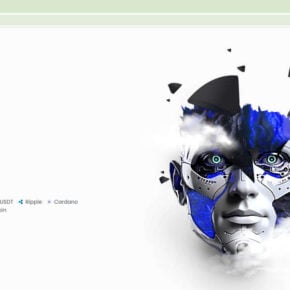When you open the Task Manager on your Windows computer, you may come across a process called “Intel(R) PROSet/Wireless Event Log.” This process might raise some questions in your mind, such as why it is running and whether it is necessary for your system’s functionality. In this article, we will delve into the details of the Intel(R) PROSet/Wireless Event Log process, its purpose, and why it appears in the Task Manager.

Understanding Intel(R) PROSet/Wireless Event Log
The Intel(R) PROSet/Wireless Event Log process is associated with Intel’s wireless network adapters and is part of the Intel(R) PROSet/Wireless Software. This software package provides drivers, utilities, and management tools for Intel wireless network adapters, enabling users to connect to Wi-Fi networks and manage their wireless connections effectively.
The Event Log process, specifically, is responsible for logging events related to the Intel wireless network adapter. These events can include connection status changes, driver updates, network authentication, and other relevant information. The process ensures that users have access to a detailed log of wireless network activities, which can be useful for troubleshooting network issues and monitoring network performance.
Why Does Intel(R) PROSet/Wireless Event Log Appear in Task Manager?
When you see the Intel(R) PROSet/Wireless Event Log process running in the Task Manager, it indicates that the Intel(R) PROSet/Wireless Software is installed on your system and actively monitoring your wireless network adapter. The process runs in the background to capture and log events related to your wireless network activities.
While the Intel(R) PROSet/Wireless Event Log process is not essential for the basic functionality of your computer, it plays a crucial role in providing detailed information about your wireless network connections. It helps you diagnose and troubleshoot network issues, track connection status changes, and monitor the performance of your wireless network adapter.
Should You Be Concerned About Intel(R) PROSet/Wireless Event Log?
Seeing the Intel(R) PROSet/Wireless Event Log process running in the Task Manager should not raise any immediate concerns. It is a legitimate process associated with Intel’s wireless network adapters and is not known to be malicious or harmful.
However, if you notice any unusual behavior or suspect that your system might be infected with malware or viruses, it is always recommended to run a thorough scan using reliable security software. One such trusted security tool is Malwarebytes Free, which can help detect and remove any potential threats from your system.
Optimizing Intel(R) PROSet/Wireless Event Log
If you find that the Intel(R) PROSet/Wireless Event Log process is consuming a significant amount of system resources or causing performance issues, there are a few steps you can take to optimize its usage:
- Update Intel(R) PROSet/Wireless Software: Ensure that you have the latest version of the Intel(R) PROSet/Wireless Software installed on your system. Manufacturers often release updates that address performance issues and improve compatibility with the operating system.
- Disable Event Logging: If you do not require detailed event logging for your wireless network adapter, you can disable the Intel(R) PROSet/Wireless Event Log process. However, keep in mind that this will prevent you from accessing the log files for troubleshooting purposes.
- Adjust Logging Level: If you want to reduce the impact of the Intel(R) PROSet/Wireless Event Log process on system resources, you can adjust the logging level. Lowering the logging level will result in fewer events being logged, reducing the process’s resource consumption.
Conclusion
The Intel(R) PROSet/Wireless Event Log process is an integral part of the Intel(R) PROSet/Wireless Software, providing detailed event logging for Intel wireless network adapters. While it may not be essential for basic system functionality, it offers valuable insights into wireless network activities and aids in troubleshooting network issues.
If you encounter the Intel(R) PROSet/Wireless Event Log process running in the Task Manager, there is no need for immediate concern. However, if you suspect malware or experience performance issues, it is advisable to run a scan using reliable security software like Malwarebytes Free.
By understanding the purpose and functionality of the Intel(R) PROSet/Wireless Event Log process, you can make informed decisions regarding its optimization and ensure a smooth wireless networking experience on your Windows computer.