The cryptocurrency investing landscape is rife with risky platforms overpromising rewards. Coinchim is a newly launched website offering lucrative returns on crypto deposits that displays multiple signals of a potential scam. This article provides an in-depth analysis of Coinchim’s suspicious claims, user feedback of being defrauded, and steps to protect yourself.
Overview of Coinchim
At first glance, Coinchim.com appears to be a professional cryptocurrency trading and investment platform with an intuitive interface. The website advertises easy and secure crypto trading for beginners and experienced investors alike.
Coinchim displays an enticing “investment calculator” suggesting a 70% monthly return by depositing cryptocurrencies like Bitcoin. The site claims to partner with reputable companies like Forbes and Wired.
However, wary users have raised alarms, pointing out:
- The advertised 70% monthly returns are unrealistic and likely fake.
- Attempts to withdraw funds require excessive “tax fees” or sending personal information that is likely abused.
- Coinchim prevents funds being withdrawn to external wallets.
These are clear warning signs Coinchim exhibits a pattern similar to known crypto scams. While not definitively proven, investors should approach with extreme caution.
Analyzing Coinchim’s Red Flags
While more details may emerge with time, critical analysis reveals several red flags that Coinchim is likely a fraudulent platform or scam:
Fantastical Promised Returns
The advertised 70% monthly returns on investments are outrageously high and very likely false promises. Even the top traders and algorithms cannot consistently generate such high profits. Legitimate platforms offer realistic projected returns.
Preventing External Wallet Withdrawals
Users report being prevented from withdrawing funds to wallets outside of Coinchim’s platform. This is a common tactic scams use to trap funds.
Excessive Withdrawal Fees
Scams frequently invent reasons to charge excessive “tax fees” when investors want to withdraw funds. This allows them to steal even more money.
Requests for Personal Information
Disclosure requests for sensitive ID documents, selfies, and passport photos are highly suspicious. Scammers abuse this info for identity theft.
Anonymous Team
No information is provided on who owns or operates Coinchim. Anonymous teams are untrustworthy.
Account required to access site
Users also report being unable to access Coinchim’s terms of service or privacy policy without first creating an account. Opaque business practices are a red flag.
Brand Logos Used Without Permission
Reputable companies like Forbes, Wired, and Coinbase are listed as partners, but these are likely fake. Their logos are used without permission.
Recycled Generic Messaging
Coinchim’s value proposition text matches other suspicious crypto sites word-for-word, hinting at a template scam model.
While more proof may emerge, these numerous red flags strongly suggest investors should avoid Coinchim at all costs. Even if not an outright scam, it exhibits enough high-risk traits to warrant exclusion.
Avoiding Coinchim and Other Crypto Scams
The old saying “if it’s too good to be true, it probably is” rings especially true in cryptocurrency markets. Here are tips investors can follow to steer clear of Coinchim and other potential crypto scams:
- Be skeptical of promised returns exceeding 3-5% per month, as anything higher is unsustainable.
- Thoroughly research the founders, leadership team, and company history – anonymous teams are untrustworthy.
- Check for basic legally-required disclosures, terms of service, and transparency in policies.
- Beware pressure to act fast or limited time offers – this is a high-pressure sales tactic.
- Start with small test deposits and withdrawals to verify funds can be withdrawn smoothly.
- Avoid platforms preventing funds being transferred to your own private wallets.
- Never provide personal information, ID documents, or selfies which can enable identity theft.
- Watch for reputable company logos used without permission or verifiable partnerships.
- If promised returns seem unrealistic, they likely are. Use common sense.
Scrutinizing platforms with a critical eye protects against potentially devastating losses from crypto scams. Only use established, transparent, and reputable platforms offering reasonable returns.
What to Do if You Suspect Being Scammed
If you suspect you have fallen victim to Coinchim or another potential crypto scam, take these steps right away:
- Immediately cease further deposits to prevent more money being stolen.
- Document everything unusual about your experience in detail. Save screenshots.
- Attempt to withdraw the remaining funds and document any roadblocks.
- Report it to authorities such as the SEC and FTC to assist investigations.
- Notify involved exchanges or wallets to secure your holdings.
- Warn other investors publicly by reporting on social platforms to prevent more victims.
- Consult an attorney experienced in cybercrime recovery for guidance on legal remedies.
- Reflect on lessons learned to improve scam detection skills for the future.
Conclusion
Coinchim exhibits multiple signals of a fraudulent crypto platform or potential scam through unrealistic promised returns, preventing withdrawals, excessive fees, lack of transparency, and other concerning traits.
Crypto investors should always thoroughly vet any opportunity and apply critical thinking before depositing funds. If something appears suspicious, it likely is. Far better to miss out on speculative gains than fall victim to scams and lose hard-earned money.
With so many trusted and reputable platforms now available, there is no reason to take on excessive risk with opaque platforms like Coinchim. Stay vigilant, start small, research thoroughly, and focus investments only on opportunities meeting the highest ethical standards.



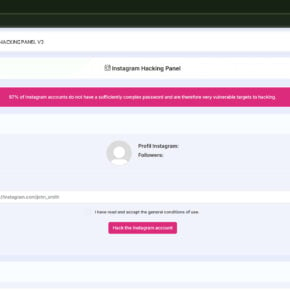
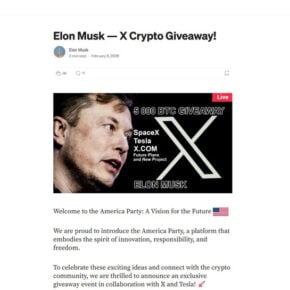
![Remove Unlaconsm.com Pop-up Ads [Virus Removal Guide] 9 McAfee scam 4](https://malwaretips.com/blogs/wp-content/uploads/2023/08/McAfee-scam-4-290x290.jpg)
