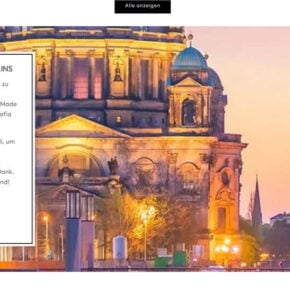If you are thinking of buying something from Customercare-vip.com, you might want to think twice. This online vendor has been accused of scamming customers by sending them wrong or defective items, and then offering them low partial refunds.
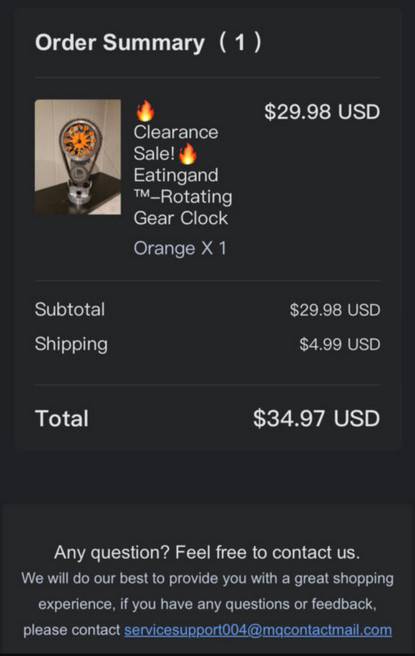
Customercare-vip.com Complaints
Many customers have shared their negative experiences with Customercare-vip.com on various platforms, such as Scamwatcher, Reddit, and Facebook. The common theme is that they ordered something from the website, but received something completely different. For example, one customer ordered a cordless combo kit, but received a small screwdriver set. Another customer ordered a chair, but received a pair of sunglasses.
When they contacted the vendor’s customer service, they were met with unhelpful and frustrating responses. The vendor admitted their mistakes, but only offered them partial refunds, ranging from 10% to 45%, and asked them to keep the wrong items. Many customers felt that this was unfair and unacceptable, as the items they received were of no value to them.
Why Customers Suspect a Deliberate Scam
Some customers suspect that Customercare-vip.com is intentionally scamming them by sending them wrong or defective items, and then making it hard for them to get a full refund. They point out that the vendor’s customer service is very difficult to reach, and that there is no contact phone number on the website. They also claim that the vendor’s website is full of fake reviews and misleading information.
Some customers have taken legal action, disputed the charges on their credit cards, or reported the issue to their bank in order to get their money back. These actions seem to have worked for some customers, who reported getting a full refund after a long and stressful process.
How to Avoid Being Scammed by Customercare-vip.com
The best way to avoid being scammed by this vendor is to avoid buying anything from their website. Many customers have warned others not to fall for their low prices and fake reviews. They advise potential buyers to do some research before making any purchases online, and to check the reputation and legitimacy of the vendor.
If you have already bought something from this vendor and received a wrong or defective item, you should not accept their partial refund offer. You should demand a full refund and return the item. You should also contact your credit card company or bank and dispute the charge. You may also want to report the issue to the relevant authorities or consumer protection agencies.
What to Do If You Have Fallen Victim
If you have fallen victim to this scam, you should not lose hope. There are some steps you can take to try to recover your money and protect yourself from further harm. Here are some suggestions:
- Contact the vendor’s customer service and request a full refund and a return label for the wrong item. Keep a record of your communication with them, such as screenshots or emails.
- If the vendor refuses or ignores your request, contact your credit card company or bank and dispute the charge. Explain the situation and provide any evidence you have, such as receipts, order confirmations, or tracking numbers.
- Report the issue to your local police or consumer protection agency. They may be able to investigate the vendor and take legal action against them.
- Warn other people about this scam by leaving reviews on websites like Trustpilot, Reddit, or Facebook. You may also want to contact the media or bloggers who can expose this scam to a wider audience.
- Change your passwords and monitor your credit report for any signs of identity theft or fraud.
Conclusion
Customercare-vip.com is an online vendor that has been accused of scamming customers by sending them wrong or defective items, and then offering them low partial refunds. The vendor’s customer service is poor and unresponsive, and there is no contact phone number on their website. Many customers suspect that this is a deliberate scam, and they advise others to stay away from this website. If you have fallen victim to this scam, you should take action to get your money back and protect yourself from further harm.