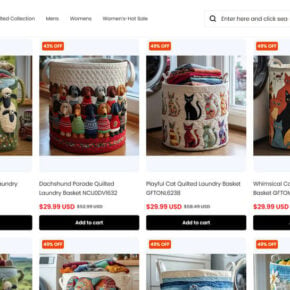Java.exe is a crucial component of the Java Runtime Environment (JRE) that allows users to run Java applications on their computers. It is a process that runs in the background and is responsible for executing Java programs. However, due to its nature, some users may question whether it is necessary or if it poses any security risks. In this article, we will explore what Java.exe is, its importance, and whether you should consider removing it from your system.

Understanding Java.exe
Java.exe is an executable file that is part of the Java Development Kit (JDK) or the JRE. It is responsible for launching and managing Java applications on your computer. When you run a Java program, Java.exe is invoked to interpret and execute the code. It acts as an intermediary between the Java application and the underlying operating system, ensuring compatibility and providing a secure execution environment.
Java.exe is typically located in the “bin” directory of the Java installation folder. Its presence in the Windows Task Manager or any other process monitoring tool is normal and expected when Java applications are running.
The Importance of Java.exe
Java.exe plays a crucial role in enabling the execution of Java applications. Java is a widely used programming language that powers numerous applications, including web-based applications, mobile apps, and enterprise software. Without Java.exe, these applications would not be able to run on your computer.
Java.exe provides several key benefits:
- Platform Independence: Java applications can run on any operating system that has a compatible Java Runtime Environment installed. Java.exe ensures that the code is executed correctly regardless of the underlying platform.
- Security: Java.exe incorporates various security features to protect your computer from malicious code. It enforces strict access controls, sandboxing, and automatic memory management to prevent unauthorized access and potential vulnerabilities.
- Performance: Java.exe optimizes the execution of Java applications, ensuring efficient resource utilization and minimizing overhead. It utilizes just-in-time (JIT) compilation and other techniques to improve performance.
Considering these benefits, it is clear that Java.exe is an essential component for running Java applications and should not be removed unless there are specific reasons to do so.
Should You Remove Java.exe?
While Java.exe is necessary for running Java applications, there may be situations where you might consider removing it:
1. No Need for Java Applications
If you rarely or never use Java applications, you may choose to remove Java.exe to free up system resources. However, keep in mind that some software, such as certain web browsers or development tools, may rely on Java. Removing Java.exe without considering these dependencies may result in compatibility issues.
2. Security Concerns
Java has had its share of security vulnerabilities in the past, and if you are concerned about potential risks, you may consider removing Java.exe. However, it is important to note that Java vulnerabilities are relatively rare, and Oracle, the company behind Java, regularly releases security updates to address any identified issues. By keeping Java up to date, you can mitigate most security risks.
If you decide to remove Java.exe due to security concerns, it is recommended to use a reputable antivirus or anti-malware software to scan your system for any potential threats. Malwarebytes Free is a popular choice for scanning and removing malware.
3. Performance Optimization
In some cases, you may want to remove Java.exe to optimize system performance. However, the impact of Java.exe on system resources is generally minimal, especially when Java applications are not actively running. Removing Java.exe solely for performance reasons may not yield significant improvements.
Conclusion
Java.exe is a critical component of the Java Runtime Environment that enables the execution of Java applications on your computer. It provides platform independence, security, and performance optimizations. While there may be situations where you might consider removing Java.exe, such as when you rarely use Java applications or have specific security concerns, it is generally recommended to keep Java.exe installed and up to date.
If you decide to remove Java.exe, ensure that you consider any dependencies and potential compatibility issues. Additionally, it is advisable to use reputable antivirus or anti-malware software, such as Malwarebytes Free, to scan your system for any potential threats.
Ultimately, the decision to remove Java.exe should be based on your specific needs and circumstances. By understanding its role and evaluating your requirements, you can make an informed decision regarding Java.exe on your system.