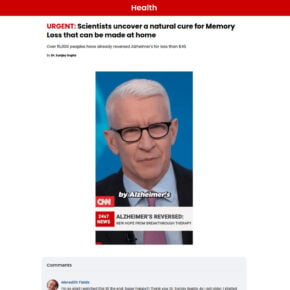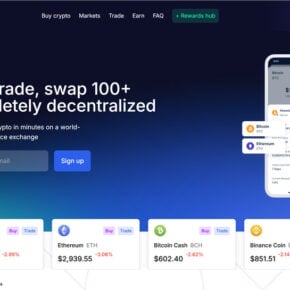Scams have become increasingly prevalent in the digital age, with scammers constantly finding new ways to exploit unsuspecting individuals. One such scam that has gained traction in recent years is the ‘Look What I’ve Found’ Facebook scam. This deceptive scheme preys on the curiosity of users, enticing them to click on malicious links that can lead to devastating consequences. In this article, we will delve into the details of this scam, how it works, what to do if you have fallen victim, and provide valuable insights to help you stay safe online.
![‘Look What I’ve Found’ Facebook Scam [Explained] 1 Scams](https://malwaretips.com/blogs/wp-content/uploads/2023/07/Scams.jpg)
What is the ‘Look What I’ve Found’ Facebook scam?
The ‘Look What I’ve Found’ Facebook scam is a type of phishing scam that targets users of the popular social media platform, Facebook. It typically involves receiving a message from a friend or contact on Facebook Messenger, claiming to have found something interesting or shocking. The message often contains a link that supposedly leads to the intriguing content.
However, upon clicking the link, users are redirected to a malicious website or prompted to download a file. These websites or files can contain malware, such as viruses, ransomware, or spyware, which can compromise the security of the user’s device and personal information.
How Does the Scam Work?
The ‘Look What I’ve Found’ Facebook scam relies on social engineering techniques to trick users into clicking on the malicious links. Here is a step-by-step breakdown of how the scam typically unfolds:
- The scammer gains access to a Facebook account, either by hacking into it or by creating a fake account that appears to belong to a friend or contact.
- The scammer sends a message to the victim’s friends or contacts on Facebook Messenger, claiming to have found something interesting or shocking.
- The message contains a link that promises to reveal the intriguing content.
- When the victim clicks on the link, they are redirected to a malicious website or prompted to download a file.
- If the victim falls for the scam and interacts with the malicious website or file, their device may become infected with malware.
- The malware can then be used to steal sensitive information, such as login credentials, financial data, or personal details.
What to Do If You Have Fallen Victim?
If you have fallen victim to the ‘Look What I’ve Found’ Facebook scam, it is crucial to take immediate action to mitigate the potential damage. Here are the steps you should follow:
- Disconnect from the internet: As soon as you realize that you have fallen victim to a scam, disconnect your device from the internet to prevent further communication between the malware and the scammer’s server.
- Scan your device for malware: Run a thorough scan of your device using reliable antivirus software, such as Malwarebytes Free. This will help identify and remove any malicious files or programs that may have been installed.
- Change your passwords: Change the passwords for all your online accounts, especially those associated with sensitive information, such as banking or email accounts. This will help prevent unauthorized access to your accounts.
- Inform your contacts: Let your friends and contacts know that your Facebook account has been compromised and that they should be cautious of any suspicious messages they receive from you.
- Report the scam: Report the scam to Facebook by using the platform’s reporting tools. This will help raise awareness and potentially prevent others from falling victim to the same scam.
Technical Details of the Scam
The ‘Look What I’ve Found’ Facebook scam utilizes various techniques to deceive users and deliver malware. Here are some technical details of the scam:
- Spoofed accounts: Scammers often create fake accounts that appear to belong to the victim’s friends or contacts. They may use profile pictures and personal information obtained from the compromised account to make the fake account more convincing.
- URL manipulation: Scammers manipulate URLs to make them appear legitimate. They may use URL shorteners or create URLs that closely resemble popular websites or services.
- Malicious downloads: The scam may involve prompting the victim to download a file, such as a photo or video. However, the file is actually a disguised malware executable.
- Drive-by downloads: Some versions of the scam utilize drive-by downloads, where malware is automatically downloaded and installed on the victim’s device without their knowledge or consent.
Statistics on Facebook Scams
Facebook scams, including the ‘Look What I’ve Found’ Facebook scam, have become alarmingly common. Here are some statistics that highlight the prevalence of scams on the platform:
- According to a report by the Better Business Bureau, Facebook scams accounted for over $117 million in reported losses in 2020.
- In a survey conducted by the Anti-Phishing Working Group, it was found that Facebook was the most commonly impersonated brand in phishing attacks, with 35% of all phishing attacks targeting the platform.
- According to a study by ZeroFOX, there was a 155% increase in phishing attacks on social media platforms, including Facebook, in the first quarter of 2021 compared to the previous year.
Summary
The ‘Look What I’ve Found’ Facebook scam is a deceptive scheme that preys on the curiosity of users, enticing them to click on malicious links that can lead to devastating consequences. It is important to remain vigilant and cautious when receiving messages from unknown sources, even if they appear to be from friends or contacts. If you have fallen victim to the scam, take immediate action by disconnecting from the internet, scanning your device for malware, changing your passwords, informing your contacts, and reporting the scam to Facebook. By staying informed and following best practices for online security, you can protect yourself from falling victim to scams and ensure a safer online experience.