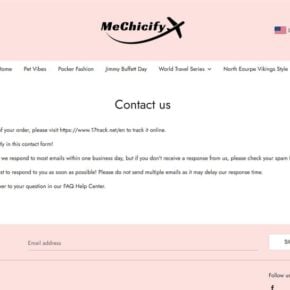When it comes to computer security, it’s important to be aware of the various processes and files that run on your system. One such file that you may come across is mbam.exe. In this article, we will explore what mbam.exe is, whether you should remove it, and whether it is malware or not.

What is mbam.exe?
mbam.exe is the executable file for Malwarebytes Anti-Malware, a popular antivirus program known for its effectiveness in detecting and removing malware from computers. Malwarebytes Anti-Malware is designed to provide real-time protection against various types of malware, including viruses, spyware, adware, and ransomware.
When you install Malwarebytes Anti-Malware on your computer, the mbam.exe file is created in the installation directory. This file is responsible for running the antivirus program and performing scans to detect and remove any malicious software that may be present on your system.
Should I Remove mbam.exe?
No, you should not remove mbam.exe if you have Malwarebytes Anti-Malware installed on your computer. The mbam.exe file is an essential component of the antivirus program and removing it would render the program ineffective.
However, if you do not have Malwarebytes Anti-Malware installed on your computer and you come across the mbam.exe file in a location other than the installation directory, it could be a sign of malware. In such cases, it is recommended to run a scan with an antivirus program, such as Malwarebytes Free, to check for any potential threats.
Is mbam.exe Malware?
No, mbam.exe itself is not malware. It is a legitimate file associated with Malwarebytes Anti-Malware. However, it is worth noting that malware authors often use similar names to disguise their malicious files and processes. Therefore, if you come across a file named mbam.exe in a suspicious location or if it is consuming a significant amount of system resources, it could be a sign of malware.
To determine whether the mbam.exe file on your system is legitimate or not, you can follow these steps:
- Open the Windows Task Manager by pressing Ctrl + Shift + Esc or by right-clicking on the taskbar and selecting “Task Manager.”
- Navigate to the “Processes” tab.
- Locate mbam.exe in the list of processes.
- Right-click on mbam.exe and select “Open File Location.”
- If the file is located in the Malwarebytes Anti-Malware installation directory, it is likely legitimate. However, if it is located in a different directory or if the file properties seem suspicious, it could be malware.
If you suspect that the mbam.exe file on your system is malware, it is recommended to run a scan with a reputable antivirus program, such as Malwarebytes Free, to remove any potential threats.
Summary
In conclusion, mbam.exe is the executable file for Malwarebytes Anti-Malware, a popular antivirus program. It is not malware itself but an essential component of the antivirus program. If you have Malwarebytes Anti-Malware installed, you should not remove mbam.exe. However, if you come across the file in a suspicious location or if it is consuming a significant amount of system resources, it could be a sign of malware. In such cases, it is recommended to run a scan with a reputable antivirus program, such as Malwarebytes Free, to ensure the security of your computer.


![Remove Actoniumbaryten.com Pop-up Ads [Virus Removal Guide] 7 McAfee scam 4](https://malwaretips.com/blogs/wp-content/uploads/2023/08/McAfee-scam-4-290x290.jpg)