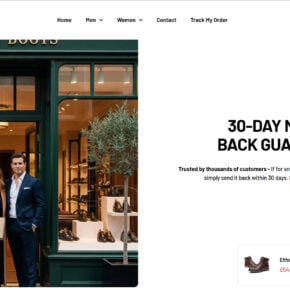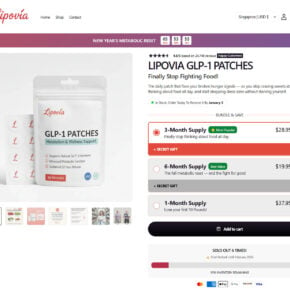When it comes to using a computer, having the right peripherals can greatly enhance your productivity and overall user experience. Microsoft, a leading technology company, offers a range of mice and keyboards that are designed to work seamlessly with their Windows operating system. To optimize the functionality of these devices, Microsoft provides a software called the Microsoft Mouse and Keyboard Center. In this article, we will explore what the Microsoft Mouse and Keyboard Center is, its features, and whether or not you should remove it from your system.

What is the Microsoft Mouse and Keyboard Center?
The Microsoft Mouse and Keyboard Center is a software application developed by Microsoft specifically for their mice and keyboards. It serves as a control panel that allows users to customize and configure the settings of their Microsoft peripherals. The software provides a user-friendly interface that enables users to remap buttons, assign macros, adjust pointer speed, and customize other settings according to their preferences.
One of the key advantages of the Microsoft Mouse and Keyboard Center is its compatibility with a wide range of Microsoft devices. Whether you have a basic wired mouse or a high-end wireless keyboard, the software supports various models and provides a unified platform for managing all your Microsoft peripherals.
Features of the Microsoft Mouse and Keyboard Center
The Microsoft Mouse and Keyboard Center offers a plethora of features that can enhance your productivity and improve your overall user experience. Some of the notable features include:
- Button Customization: The software allows you to remap the buttons on your mouse or keyboard to perform different functions. This can be particularly useful if you want to assign specific actions to certain buttons, such as launching applications or executing macros.
- Macro Recording: With the Microsoft Mouse and Keyboard Center, you can record and assign macros to your peripherals. Macros are sequences of commands that can be executed with a single button press, saving you time and effort.
- Pointer Speed Adjustment: If you find the default pointer speed too slow or too fast, the software enables you to adjust it according to your preference. This can greatly improve your cursor control and accuracy.
- Device-Specific Settings: The software allows you to configure settings that are specific to each Microsoft device. For example, you can adjust the scroll speed of your mouse or customize the function keys on your keyboard.
- Battery Management: For wireless devices, the Microsoft Mouse and Keyboard Center provides battery management features that allow you to monitor the battery level and receive notifications when it’s time to replace or recharge the batteries.
Should I Remove the Microsoft Mouse and Keyboard Center?
While the Microsoft Mouse and Keyboard Center offers a range of useful features, there may be instances where you might consider removing it from your system. Here are a few scenarios where removing the software might be appropriate:
- Incompatibility: If you no longer use Microsoft peripherals or have switched to a different brand, the software may no longer serve any purpose. In such cases, removing it can help declutter your system.
- Performance Issues: In rare cases, the Microsoft Mouse and Keyboard Center may cause performance issues or conflicts with other software on your system. If you experience any such problems, removing the software might resolve the issue.
- Personal Preference: Some users prefer to use the default settings of their peripherals without any customization. If you fall into this category, removing the software can simplify your system setup.
Before removing the Microsoft Mouse and Keyboard Center, it is recommended to scan your system for malware using a reliable antivirus software. Malwarebytes Free is a popular choice for malware detection and removal. You can download and run a scan with Malwarebytes Free to ensure that your system is clean.
Conclusion
The Microsoft Mouse and Keyboard Center is a powerful software application that allows users to customize and configure their Microsoft peripherals. With features like button customization, macro recording, and pointer speed adjustment, the software can greatly enhance your productivity and user experience. However, if you no longer use Microsoft peripherals, experience performance issues, or prefer the default settings, removing the software might be appropriate. Before removing any software, it is always recommended to scan your system for malware using a reliable antivirus software like Malwarebytes Free. Ultimately, the decision to remove the Microsoft Mouse and Keyboard Center depends on your personal preferences and requirements.