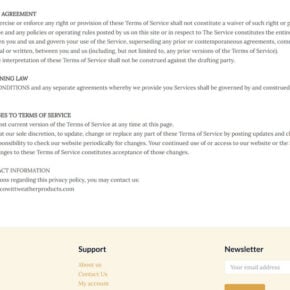Microsoft Office is a widely used suite of productivity applications that includes popular programs like Word, Excel, and PowerPoint. Over the years, Microsoft has introduced various add-ins to enhance the functionality of Office applications. One such add-in is the Microsoft Office Live Add-in. In this article, we will explore what the Microsoft Office Live Add-in is, its purpose, and whether you should consider removing it from your system.

What is the Microsoft Office Live Add-in?
The Microsoft Office Live Add-in is an extension for Microsoft Office applications that allows users to access and interact with documents stored on Microsoft Office Live Workspace. Microsoft Office Live Workspace was a cloud-based file storage and collaboration service that was discontinued in 2011. The add-in provided users with the ability to open, save, and edit documents directly from within Office applications.
The add-in was primarily designed to enhance collaboration and productivity by providing seamless integration between Office applications and the online storage service. It allowed users to work on their documents from any computer with an internet connection, making it easier to access and share files with colleagues or clients.
Should I Remove the Microsoft Office Live Add-in?
Now that we understand what the Microsoft Office Live Add-in is, let’s discuss whether you should consider removing it from your system. The answer to this question depends on a few factors:
1. Discontinued Service
As mentioned earlier, Microsoft Office Live Workspace, the cloud-based file storage service that the add-in was designed for, was discontinued in 2011. This means that the add-in no longer serves its original purpose and may be unnecessary for most users. If you no longer use or rely on Microsoft Office Live Workspace, removing the add-in can help declutter your Office applications and improve performance.
2. Compatibility and Stability
While the Microsoft Office Live Add-in may no longer be actively supported or updated, it is generally considered stable and compatible with newer versions of Office applications. However, there have been reports of compatibility issues and occasional crashes related to the add-in. If you experience any stability or compatibility issues with your Office applications, removing the add-in might be worth considering as a troubleshooting step.
3. Personal Preference
Ultimately, the decision to remove the Microsoft Office Live Add-in comes down to personal preference. If you find that the add-in is not useful to you or if you prefer a streamlined Office experience without unnecessary extensions, removing it can help simplify your workflow.
How to Remove the Microsoft Office Live Add-in
If you have decided to remove the Microsoft Office Live Add-in from your system, here are the steps to do so:
- Open any Office application, such as Word or Excel.
- Click on the “File” tab in the top-left corner of the application.
- Select “Options” from the dropdown menu.
- In the Options window, click on “Add-Ins” in the left sidebar.
- Under the “Manage” dropdown menu at the bottom of the window, select “COM Add-ins” and click on the “Go” button.
- In the COM Add-Ins window, locate the “Microsoft Office Live Add-in” and uncheck the box next to it.
- Click on the “OK” button to save the changes.
- Restart your Office application for the changes to take effect.
After following these steps, the Microsoft Office Live Add-in should be successfully removed from your system.
Conclusion
The Microsoft Office Live Add-in was designed to enhance collaboration and productivity by integrating Office applications with the now-discontinued Microsoft Office Live Workspace. However, since the service has been discontinued, the add-in may no longer serve its original purpose for most users. Removing the add-in can help declutter your Office applications and improve performance, especially if you no longer use or rely on Microsoft Office Live Workspace. Additionally, if you experience any compatibility or stability issues with your Office applications, removing the add-in might be worth considering as a troubleshooting step. Ultimately, the decision to remove the Microsoft Office Live Add-in comes down to personal preference and the specific needs of your workflow.
Remember, if you decide to remove the add-in or any other software from your system, it is always a good practice to scan your computer for malware using a reliable antivirus program like Malwarebytes Free. This will help ensure that your system remains secure and free from any potential threats.