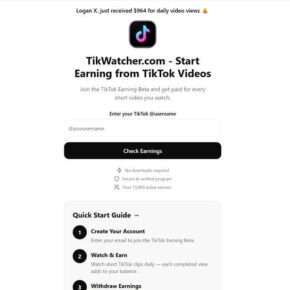When you open the Windows Task Manager, you may come across a process called msedge.exe running in the background. This can raise questions and concerns about its purpose and whether it is safe to have on your system. In this article, we will delve into the details of msedge.exe, discuss whether you should remove it, and determine if it is malware or not.

What is msedge.exe?
Msedge.exe is a legitimate executable file associated with Microsoft Edge, the default web browser in Windows 10 and later versions. It is responsible for launching and running the Microsoft Edge browser on your system. The “exe” extension stands for executable, indicating that it is a program that can be executed or run.
Microsoft Edge is designed to provide a fast, secure, and user-friendly browsing experience. It offers various features such as built-in privacy controls, seamless integration with Microsoft services, and compatibility with modern web standards. Msedge.exe is an essential component of Microsoft Edge and is required for the browser to function properly.
Should I remove msedge.exe?
No, you should not remove msedge.exe from your system. As mentioned earlier, msedge.exe is a legitimate file associated with Microsoft Edge. Removing it can cause issues with the functionality of the browser and may lead to errors or crashes.
If you are experiencing problems with Microsoft Edge, such as slow performance or frequent crashes, it is recommended to troubleshoot the browser rather than removing msedge.exe. You can try the following steps to resolve common issues:
- Clear the browser cache and cookies.
- Disable unnecessary browser extensions.
- Update Microsoft Edge to the latest version.
- Reset the browser settings to default.
If the issues persist, you can consider reinstalling Microsoft Edge or seeking assistance from Microsoft support forums or community.
Is msedge.exe malware?
No, msedge.exe is not malware. It is a legitimate file associated with Microsoft Edge, a trusted and widely used web browser. However, it is important to note that malware can sometimes disguise itself as legitimate files to avoid detection.
To ensure that msedge.exe on your system is not malware, it is recommended to perform a thorough antivirus scan. Antivirus software can detect and remove any malicious files or programs present on your system. One reliable antivirus software is Malwarebytes Free, which offers comprehensive protection against malware and other threats.
Running a scan with Malwarebytes Free can help identify and eliminate any potential malware posing as msedge.exe. It is always better to be cautious and proactive when it comes to protecting your system from potential threats.
Summary
Msedge.exe is a legitimate executable file associated with Microsoft Edge, the default web browser in Windows 10 and later versions. It is responsible for launching and running the browser on your system. Removing msedge.exe can cause issues with the functionality of Microsoft Edge, so it is not recommended to remove it.
While msedge.exe itself is not malware, it is important to stay vigilant and ensure that the file on your system is not being used by malicious programs. Performing a thorough antivirus scan, such as with Malwarebytes Free, can help identify and remove any potential threats.
Remember to keep your system and software up to date, practice safe browsing habits, and regularly scan for malware to maintain a secure and optimized computing experience.