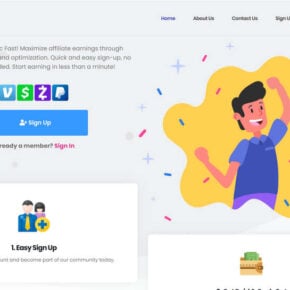When it comes to the smooth functioning of your Windows operating system, various files play a crucial role. One such file is msxml6.dll. This article will provide you with a comprehensive understanding of what msxml6.dll is, its importance, and how to fix any errors associated with it.
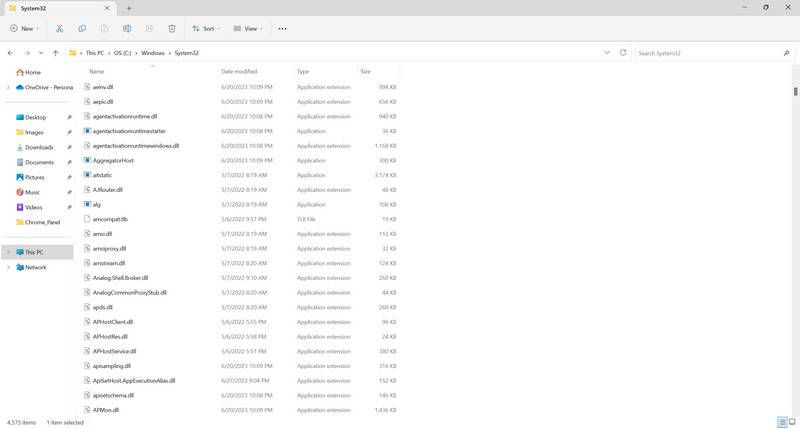
Understanding msxml6.dll
Msxml6.dll is a Dynamic Link Library (DLL) file that is an essential component of the Microsoft XML Core Services. It is responsible for providing support to various applications and processes that require XML functionality. XML, or Extensible Markup Language, is a widely used language for structuring and storing data.
Msxml6.dll is primarily used by developers to create applications that interact with XML data. It provides functions and methods that enable parsing, validation, and manipulation of XML documents. This DLL file is included in the Windows operating system by default, and it is crucial for the proper functioning of many software applications.
Common Errors Related to msxml6.dll
Despite its importance, msxml6.dll can sometimes encounter errors that can disrupt the normal operation of your system. Some of the common errors associated with msxml6.dll include:
- Missing or corrupted msxml6.dll file
- Failed to register msxml6.dll
- msxml6.dll not found
- msxml6.dll is missing or cannot be loaded
These errors can occur due to various reasons, such as malware infections, software conflicts, outdated drivers, or system file corruption. It is essential to address these errors promptly to ensure the stability and security of your system.
How to Fix msxml6.dll Errors
Now that we understand the significance of msxml6.dll and the errors associated with it, let’s explore some effective methods to fix these errors:
Method 1: Scan for Malware
Before proceeding with any troubleshooting steps, it is crucial to ensure that your system is free from malware or viruses. Malware infections can often cause DLL errors, including issues with msxml6.dll. To scan your system for malware, we recommend using Malwarebytes Free, a reliable and effective anti-malware software.
Method 2: Reinstall Microsoft XML Core Services
If the msxml6.dll file is missing or corrupted, reinstalling the Microsoft XML Core Services can resolve the issue. Follow these steps:
- Open the Control Panel and navigate to “Programs” or “Programs and Features.”
- Locate “Microsoft XML Core Services” in the list of installed programs.
- Right-click on it and select “Uninstall.”
- After the uninstallation is complete, visit the official Microsoft website and download the latest version of Microsoft XML Core Services.
- Install the downloaded file and restart your computer.
Method 3: Perform System File Check
System file corruption can also lead to msxml6.dll errors. To check and repair system files, follow these steps:
- Open the Command Prompt as an administrator.
- Type the command “sfc /scannow” and press Enter.
- Wait for the scan to complete. If any corrupted files are found, the system will attempt to repair them automatically.
- Restart your computer after the process is finished.
Summary
Msxml6.dll is a crucial DLL file that provides XML functionality to various applications and processes in the Windows operating system. Errors related to msxml6.dll can disrupt the normal functioning of your system, but they can be resolved by following the appropriate troubleshooting methods.
In this article, we discussed the importance of msxml6.dll, common errors associated with it, and three effective methods to fix these errors. Remember to scan your system for malware, reinstall Microsoft XML Core Services if necessary, and perform a system file check to ensure the stability and security of your Windows operating system.
By addressing msxml6.dll errors promptly, you can maintain the smooth operation of your system and enhance your overall computing experience.