That text about unpaid PA Turnpike tolls could be a scam designed to rob you blind. Fraudsters are sending fake texts citing small $12.51 toll balances to steal victims’ personal information and drain bank accounts. Clicking the link directs users to convincing fake PA Turnpike sites engineered to harvest financial data. Before you know it, scammers have enough info to steal thousands well beyond the measly $12 toll fee initially referenced.
- Overview of the MyTurnpikeTollServices.com Scam
- How the MyTurnpikeTollServices.com Scam Dupes Drivers Out of Thousands
- Impacts of the MyTurnpikeTollServices Scam on Victims
- Avoiding the MyTurnpikeTollServices.com Toll Scam
- Steps If You Already Submitted Information
- Shut Down Fake MyTurnpikeTollServices Sites
- Frequently Asked Questions About the MyTurnpikeTollServices.com Scam
- Conclusion
This article blows the lid off the MyTurnpikeTollServices.com scam texts blasting Pennsylvania residents. Read on to learn how to identify and avoid these deceptive messages aimed at stealing your hard-earned money and identity. The manipulative toll scam tactics will shock you.
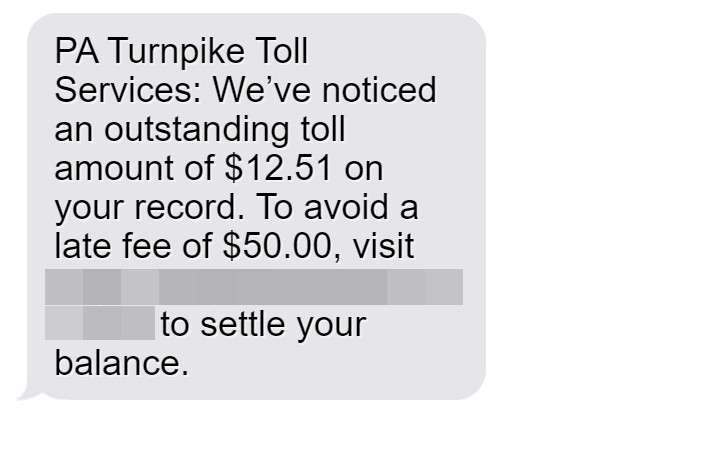
Overview of the MyTurnpikeTollServices.com Scam
MyTurnpikeTollServices.com is a fraudulent website being promoted through scam text messages targeting Pennsylvania residents with unpaid PA Turnpike toll notices. The texts state recipients have outstanding toll fees of $12.51 that must be addressed immediately through the provided link to avoid additional late penalty fees. However, the link directs users to sophisticated fake interfaces designed to steal personal and financial information.
For example, Pittsburgh resident Karen Ross recently received a text saying:
“PA Turnpike Toll Services: We’ve noticed an outstanding toll amount of $12.51 on your record. To avoid a late fee of $50.00, visit https://myturnpiketollservices.com to settle your balance.”
Believing this to be a legitimate notice from the PA Turnpike, Karen followed the link on her phone to pay the $12.51 toll amount cited. But instead of the official PA Turnpike site, the link took her to MyTurnpikeTollServices.com.
While the site looked convincing with Turnpike logos and payment portal, it was actually an elaborate scam operation. By entering her credit card information to pay the supposed small toll fee, the scammers were able to make over $8,000 in fraudulent purchases on Karen’s account. She only realized something was wrong after receiving her statement with the unauthorized charges.
This demonstrates how the scam leverages tiny $12.51 toll amounts referenced in texts to trick hurried users into providing valuable payment card data and personal information. While victims believe they are simply addressing outstanding toll notices, the scammers exploit this to steal thousands.
The MyTurnpikeTollServices.com scam texts are being blasted out randomly to mobile phone numbers across Pennsylvania. The messages identify recipients by name and cite the $12.51 unpaid toll balance. This adds a sense of legitimacy versus general scam messages.
The texts also threaten additional $50 late fees if the unpaid tolls are not addressed immediately. This creates urgency to click the provided link and resolve the small outstanding balance. However, the link goes directly to the fraudulent MyTurnpikeTollServices.com website unaffiliated with the real PA Turnpike.
Once on the site, victims are prompted to enter personal and payment information to “access your toll account.” The site steals this data to enable large-scale financial fraud well beyond just charging $12.51 toll fees.
With access to bank accounts and credit cards, scammers can drain accounts, make unlimited purchases, open new lines of credit, file fake tax returns, access retirement funds, and more – all under the unknowing victims’ names.
So while the $12.51 toll amount cited initially seems insignificant, it acts as bait to trick hurried users and provides scammers access to accounts holding thousands of dollars.
With stolen payment data, scammers can also sell account numbers, names, addresses, and other personal information on the dark web for even more criminal activity. This exponentially spreads the damage caused by the relatively small $12.51 overdue toll amount mentioned in the scam texts.
It is believed the MyTurnpikeTollServices.com scam has already victimized thousands of Pennsylvania residents who were unaware of the fraudulent nature of the messages and sites. But awareness of their deceptive tactics is the key to protecting yourself and avoiding real financial harm. Don’t let the scammers fool you with claims of small outstanding tolls.
How the MyTurnpikeTollServices.com Scam Dupes Drivers Out of Thousands
The MyTurnpikeTollServices.com scam leverages various deception strategies across 7 stages to steal users’ financial information under the guise of unpaid PA Turnpike tolls. Let’s break down exactly how the toll scam ensnares victims:
Step 1: Mass Text Messages
The scam begins by blasting out fake PA Turnpike toll notices via SMS text messages to random phone numbers across Pennsylvania. The messages address recipients by name and claim a small $12.51 unpaid toll balance is on file.
Step 2: Threatening Penalty Fees
The texts also threaten $50 in additional late fees if the $12.51 toll amount is not addressed immediately. This creates urgency to click the link and pay the supposed small overdue toll balance right away.
Step 3: Clicking the Fraudulent Link
Recipients who click the link provided in the scam text messages are redirected to the fake MyTurnpikeTollServices.com website. This domain is made to closely imitate the official PA Turnpike site, but is entirely fraudulent.
Step 4: Account Creation
On the site, users are prompted to create a phony account and enter personal information such as full name, address, phone number, email, and a password. Scammers harvest this data for identity theft down the line.
Step 5: Submitting Payment Information
After creating an account, victims are redirected to a convincing fake PA Turnpike payment portal showing the $12.51 unpaid toll balance. Users submit bank account or payment card info, handing the keys to their finances over to scammers under the belief they are simply addressing a small outstanding toll.
Step 6: Payment Confirmation
To complete the ruse, a “Payment Successful” confirmation displays after victims enter payment data. But in reality, this information is collected directly by fraudsters ready to abuse it for their gain.
Step 7: Wider Fraud & Account Draining
With stolen payment information and personal details in hand from the initial $12.51 toll transaction, scammers now have the means to:
- Drain bank accounts through account numbers
- Make unlimited purchases with stolen card data
- Open new lines of credit and max them out
- File fake tax returns to steal refunds
- Access investment and retirement accounts
- Steal medical insurance benefits.
And that’s just the beginning of how scammers can exploit the access granted trying to pay $12.51 in fake tolls. Stolen information also gets sold on the dark web for wider criminal usage.
Step 8: Maintaining Invisibility
To continue taking advantage of victims, the scammers switch up domain names regularly and house sites on foreign hosts. Stolen personal and financial data quickly enters black market sales. These tactics allow scammers to evade authorities and sustain this highly lucrative toll scam.
The small $12.51 toll amount tricks hurried users into handing over the keys to their financial kingdom. Avoid becoming another victim by staying vigilant against these deceptive PA Turnpike scam texts and verifying all supposed toll notices directly with the PTC.
Impacts of the MyTurnpikeTollServices Scam on Victims
In addition to fraudulent charges, the scam enables large-scale identity theft and financial fraud such as:
- Credit cards opened with stolen information
- Bank account draining
- Government benefits claimed using victims’ data
- Medical insurance fraud carried out
- Utilities opened in victims’ names
- Driver’s licenses replicated for criminal activity
This shows why staying vigilant against MyTurnpikeTollServices texts is critical. Don’t become a victim.
Avoiding the MyTurnpikeTollServices.com Toll Scam
Use these tips to avoid falling for the fake texts and sites:
- Never click links in suspicious texts to avoid being directed to scam sites
- Manually navigate to the official PA Turnpike site if you receive a notice
- Verify supposed tolls directly with the Turnpike before taking action
- Watch for typos, mismatched URLs, and other red flags on sites
- Contact banks immediately about unauthorized charges
- Place fraud alerts if you suspect identity theft
Staying informed is key to protecting yourself from real financial consequences.
Steps If You Already Submitted Information
If you entered info on a fake MyTurnpikeTollServices site, quickly take these steps:
- Call banks and credit card companies to halt payments on compromised cards
- Place 90-day fraud alerts on all three credit reports
- Reset passwords on accounts entered on the fraudulent site
- Contact the PA Turnpike to close any unauthorized accounts
- File reports with the FTC, FCC, and IC3 about the scam
- Closely monitor statements for further misuse of accounts
Shut Down Fake MyTurnpikeTollServices Sites
To prevent more victimization, fake toll sites must be reported to authorities like:
- The PA Turnpike directly
- FTC
- FBI
- DNS registrars
- ISPs and web hosts
With law enforcement involvement, fraudulent MyTurnpikeTollServices sites can be eliminated.
Frequently Asked Questions About the MyTurnpikeTollServices.com Scam
1. What are the MyTurnpikeTollServices.com scam text messages?
The MyTurnpikeTollServices.com scam texts are fraudulent SMS messages referencing fake $12.51 unpaid PA Turnpike tolls. They aim to direct users to malicious websites to steal personal and financial data.
2. Who is sending the MyTurnpikeTollServices.com scam texts?
The fake toll texts originate from scammers and fraudsters, not the real PA Turnpike. The messages are blasted out en masse to random phone numbers.
3. How does the MyTurnpikeTollServices.com scam text message try to fool me?
The texts use convincing logos, headers, and signatures posing as the PA Turnpike. They identify recipients by name and cite small $12.51 toll amounts due to add legitimacy.
4. What happens if I click the link in the MyTurnpikeTollServices.com text message?
The link directs victims to elaborate fake PA Turnpike websites to steal entered data. Any information submitted enables criminals to commit financial fraud.
5. How does the MyTurnpikeTollServices.com site steal my personal information?
The site uses phony PA Turnpike forms to trick users into inputting personal details, payment info, IDs, and more under the guise of paying tolls.
6. What are red flags that indicate MyTurnpikeTollServices.com is a scam?
Red flags include mismatched URLs, grammatical errors, threatening language, requests for sensitive information, incorrect logos, and interfaces that seem illegitimate.
7. What happens if I enter my information on the fake MyTurnpikeTollServices.com site?
Submitting any personal or financial data enables thieves to open fraudulent accounts, make unauthorized purchases, steal refunds, and commit large-scale identity theft using your information.
8. How can I avoid the MyTurnpikeTollServices.com PA Turnpike toll scam?
Never click text links, manually navigate to the official PA Turnpike site, verify notices directly with the Turnpike before taking action, watch for red flags, and do not enter info on suspicious sites.
9. What should I do if I already provided information to MyTurnpikeTollServices.com?
Immediately contact banks to halt charges, place fraud alerts on credit reports, reset account passwords, monitor statements vigilantly, and report the scam to the PA Turnpike, FTC, FCC, and IC3.
10. How can the MyTurnpikeTollServices.com scam be stopped?
Reporting fake sites to the PA Turnpike, DNS hosts, web hosts, FTC, and IC3 can help get fraudulent sites shut down. Law enforcement involvement is key to ending this scam.
Conclusion
In summary, the MyTurnpikeTollServices scam leverages phony texts about small unpaid tolls to trick PA residents into providing valuable personal and financial data. But awareness of the scam tactics can help Turnpike drivers steer clear of these deceptive sites and texts. Protect yourself and don’t let scammers capitalize on urgency about minor toll fees.

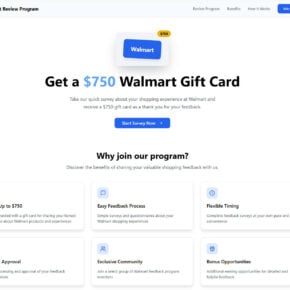

![Remove Browse-Safely.com Redirect [Virus Removal Guide] 10 1 1](https://malwaretips.com/blogs/wp-content/uploads/2023/10/1-1-290x290.jpg)