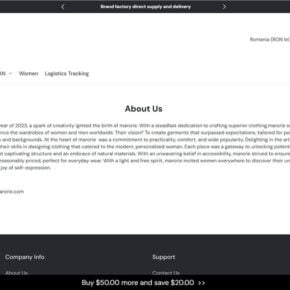When you open the Task Manager on your Windows computer, you may come across a process called “NVIDIA LocalSystem Container” running in the background. This process might raise some questions and concerns, especially if you are not familiar with it. In this article, we will explore the NVIDIA LocalSystem Container process, its purpose, and why it is running in Task Manager.

Understanding NVIDIA LocalSystem Container
The NVIDIA LocalSystem Container process is a legitimate component of NVIDIA graphics drivers. It is responsible for managing and providing system-level services for NVIDIA software and hardware components. The process runs as a background service and is essential for the proper functioning of NVIDIA graphics cards.
When you install NVIDIA graphics drivers on your computer, the LocalSystem Container process is automatically installed as part of the driver package. It helps facilitate communication between the operating system, applications, and the NVIDIA graphics card. The process ensures that the graphics card functions optimally and delivers the best performance for gaming, multimedia, and other GPU-intensive tasks.
Why Is NVIDIA LocalSystem Container Running in Task Manager?
Seeing the NVIDIA LocalSystem Container process running in Task Manager is completely normal and expected if you have an NVIDIA graphics card installed on your system. The process runs in the background to provide necessary services and support for the graphics card.
Here are some reasons why the NVIDIA LocalSystem Container process may be running:
- Driver Updates: The process may run during driver updates to ensure a smooth installation and configuration of the updated drivers.
- System Monitoring: The process monitors the system and graphics card performance to optimize settings and provide real-time information.
- Application Compatibility: The process ensures compatibility between the graphics card and various applications, including games and multimedia software.
- Power Management: The process helps manage power consumption and performance settings for the graphics card.
It is important to note that the NVIDIA LocalSystem Container process is not a virus or malware. However, like any other system process, it is essential to ensure that your computer is free from any malicious software. Regularly scanning your system with reliable antivirus and anti-malware software, such as Malwarebytes Free, can help detect and remove any potential threats.
Controlling NVIDIA LocalSystem Container Process
If you want to control or modify the behavior of the NVIDIA LocalSystem Container process, you can do so through the NVIDIA Control Panel. Here’s how:
- Right-click on your desktop and select “NVIDIA Control Panel” from the context menu.
- In the NVIDIA Control Panel, navigate to the “Manage 3D Settings” or “Manage Virtual Reality” section.
- Under the “Global Settings” tab, you can adjust various settings related to the NVIDIA LocalSystem Container process, such as power management and application-specific optimizations.
- Make the desired changes and click “Apply” to save the settings.
Keep in mind that modifying these settings requires some technical knowledge, and it is recommended to consult official NVIDIA documentation or seek assistance from NVIDIA support if you are unsure about any changes.
Conclusion
The NVIDIA LocalSystem Container process is an integral part of NVIDIA graphics drivers, responsible for managing and providing system-level services for NVIDIA software and hardware components. It runs in the background to ensure optimal performance, compatibility, and power management for NVIDIA graphics cards.
If you notice the NVIDIA LocalSystem Container process running in Task Manager, there is no need to worry. It is a legitimate process and not a virus or malware. However, it is always a good practice to regularly scan your system for potential threats using reliable antivirus and anti-malware software like Malwarebytes Free.
By understanding the purpose and functionality of the NVIDIA LocalSystem Container process, you can have peace of mind knowing that it is an essential component for the smooth operation of your NVIDIA graphics card.