Scammers are sending out fake texts claiming your vehicle owes Ohio Turnpike tolls. Don’t fall for it! This article reveals everything about this new toll invoice scam hitting inboxes across Ohio and beyond.
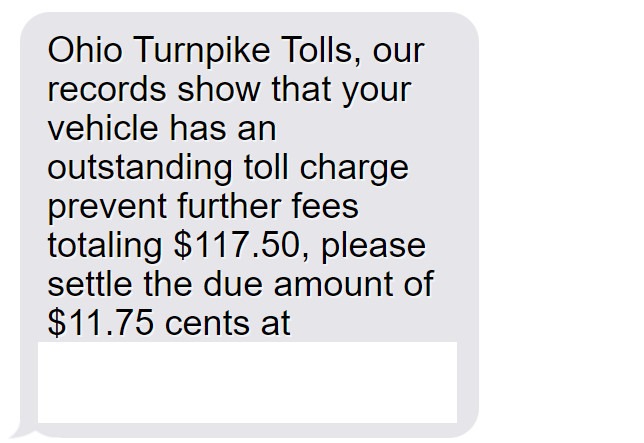
An Overview of The Ohio Turnpike Tolls Scam
This scam starts with an urgent-sounding text message stating:
“Ohio Turnpike Tolls, our records show that your vehicle has an outstanding toll charge prevent further fees totaling $117.50, please settle the due amount of $11.75 cents at https://ohioturnpiketolls.org“
It appears to come from the official Ohio Turnpike, warning of an outstanding toll charge that must be paid immediately. But it’s 100% fake.
ohioturnpiketolls.org is a fraudulent website. If you enter your information, scammers will steal it to commit identity theft and credit card fraud.
There is no outstanding charge. The scammers are simply trying to harvest your personal and financial details under false pretenses.
This toll invoice scam tries to instill fear and urgency to trick recipients. But beware messages about unpaid tolls from unknown numbers – it’s certainly a scam.
How the Ohio Turnpike Tolls Scam Unfolds Step-by-Step
Here’s a step-by-step explanation of how scammers execute this toll invoice scam:
Step 1: You Receive the Scam Text
The scam starts with a text sent to your phone stating:
“Ohio Turnpike Tolls, our records show that your vehicle has an outstanding toll charge prevent further fees totaling $117.50, please settle the due amount of $11.75 cents at https://ohioturnpiketolls.org”
It appears to come from Ohio Turnpike Tolls and implies urgent action is required to avoid additional penalties. This tricks people into thinking it’s real.
Step 2: You Visit the Fake Website
Concerned about owing toll fees, most will click the link to https://ohioturnpiketolls.org. But this domain is entirely fake, mimicking the branding of the real Ohio Turnpike website.
Step 3: You Enter Personal and Payment Information
On the site, you’re prompted to enter personal details like full name, date of birth, driver’s license number, phone number, email address, and home address.
You’re also asked to submit payment information, including credit card number, expiry date, and CVV code, supposedly to settle the outstanding toll bill.
Step 4: Your Information is Stolen
Once submitted, the scammers immediately steal all the personal and financial details you entered. They can use this to commit identity theft, credit card fraud, and access your other online accounts.
Step 5: You Suffer Financial Loss and Harms
As a result, you may experience fraudulent charges on your credit card, drops in your credit score, inability to access your own accounts, and the general hassle of recovering from identity theft.
5 Signs That a Toll Invoice is a Scam
While these scams look real, there are ways to identify them:
- You don’t recognize the sender – Legitimate contacts come from saved numbers.
- Threatening urgent action – Official companies won’t threaten you randomly.
- Unusually low toll amount – Real unpaid tolls are typically much higher.
- Requests unnecessary personal information – Genuine toll companies already have your vehicle details.
- Website looks fake – Scam pages mimic real sites but seem slightly off.
If you spot these red flags, avoid entering any information to prevent falling victim.
What to Do if You’re Targeted by This Ohio Turnpike Toll Scam
If you provided your details, take these steps immediately to mitigate damages:
- Contact your bank about any credit card information you entered. They can freeze the card, refund charges, and issue new numbers.
- Place an initial fraud alert on your credit reports and review for any suspicious activity indicating identity theft.
- Reset all account passwords that may be compromised if you entered your email address or phone number on the site. Enable two-factor authentication where possible.
- Sign up for identity theft protection services that actively monitor for criminal activity using your details.
- File a report about the scam with the Federal Trade Commission to join tracking efforts.
- Contact Ohio Turnpike authorities to report abuse of their name and branding.
- Block the phone number that sent the text to avoid further scam messages.
Protecting Yourself from Toll Invoice Scams
Here are key tips to avoid becoming a victim:
- Be wary of texts claiming you owe toll fees, especially from unknown numbers. Confirm by contacting the toll operator directly.
- Check that any website is the official URL before entering information, looking for the padlock and “https” protocols.
- Never provide personal or financial details through text messages. Only submit it directly through verified company websites if you confirm the bill is real.
- Legitimate toll companies allow you to link bank accounts to auto-pay fees. They won’t demand direct credit card details over the phone or text.
- Contact toll operators through their listed customer service lines if you have questions about potential unpaid toll bills. Don’t rely on inbound calls or texts.
Stay vigilant and never fall for high-pressure payment demands through unsolicited messages. Verify toll bills directly with the official source to avoid scams.
Frequently Asked Questions About the Ohio Turnpike Tolls Scam
1. I got a text about unpaid Ohio Turnpike tolls. Is it real?
Unfortunately, this text is most likely a scam trying to steal your personal information. Do not click links or provide any details through these suspect texts.
2. How can I tell if an Ohio Turnpike toll text is fake?
Watch for:
- You don’t recognize the sender phone number.
- There are typos, grammar issues, or legal threats in the message.
- The toll fee amount seems very low.
- It requests personal information not related to your vehicle.
- The website looks different than the official Ohio Turnpike site.
- Credit card information is required.
3. What happens if I enter my information on the site?
Scammers will steal your personal and financial details to commit identity theft and drain your accounts through credit card fraud.
4. I provided my details. What should I do now?
Contact your bank immediately about any payment information you entered. Also place fraud alerts on your credit, check your credit reports, reset account passwords, and consider signing up for identity theft monitoring services.
5. How can I block these text scams?
On your smartphone, block the number that sent the text. But keep copies of the messages as evidence before blocking.
6. Does the Ohio Turnpike have tolls throughout the state?
No, tolls are only collected on the Ohio Turnpike and the following extensions: I-76, I-80, I-90, I-271, and I-477. Tolls do not apply on other Ohio highways.
7. How can I safely pay a real Ohio Turnpike bill?
If you confirm you do owe legitimate tolls, pay through the official Ohio Turnpike website’s portal or mail a check. Never settle supposed toll bills through text or over the phone.
8. Where should I report Ohio Turnpike toll scams?
Report them to the Ohio Turnpike Commission, the Ohio Attorney General, the Federal Trade Commission (FTC) and your phone carrier.
9. What happens if I ignore a real Ohio Turnpike toll bill?
You could face additional fees, registration suspension, and even arrest warrants if legitimate toll bills go unpaid long term. But always confirm bills are real, not scam texts.
Let me know if you need any clarification or have additional questions!
The Bottom Line
Scam texts pressuring urgent payment for Ohio Turnpike tolls aim to steal personal information under false pretenses. Never provide details through random texts and calls. Confirm bills directly with operators and carefully check sites are legitimate before entering data. With awareness of common scam signs, you can avoid toll road trickery.


