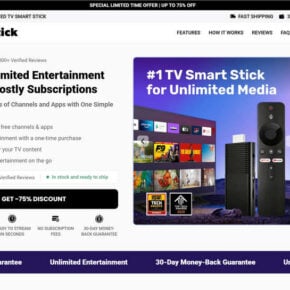A new text message scam posing as the Oregon Toll Services is circulating, tricking innocent people into paying fake “late toll fees”. This scam starts with an unsolicited text message stating that the recipient has an outstanding toll balance and must pay immediately to avoid additional fees. The message contains a suspicious link that leads to a phishing website designed to steal personal and financial information.
This article will provide a comprehensive overview of how the Oregon Toll Services text scam operates, including a detailed analysis of the scam text, phishing website, and intended victim outcomes. We will outline concrete steps you can take if you received this text and ways to protect yourself going forward.
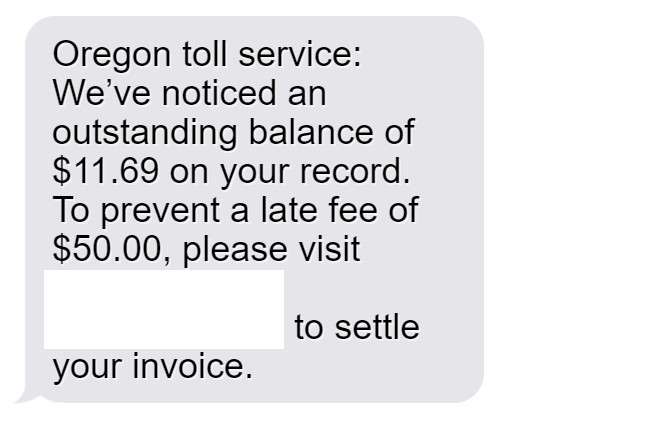
Overview of the Oregon Toll Services Text Message Scam
This scam begins with the following text message:
“Oregon toll service: We’ve noticed an outstanding balance of $11.69 on your record. To prevent a late fee of $50.00, please visit https:// toll-sunpass.com to settle your invoice.“
The text appears to come from a legitimate source, the “Oregon Toll Service”, and stresses urgent action to avoid hefty late fees. However, several red flags indicate this is a scam:
- Unsolicited nature – most legitimate toll agencies do not contact users randomly for missed payments
- Suspicious link – the web address contains “toll-sunpass”, an illogical domain for Oregon tollways
- Threat of immediate fees – scammers use false urgency to scare recipients
If you click the link on a smartphone, you are taken to a convincing but fraudulent website designed solely to steal your personal information and money.
Intended Outcomes for Victims
The scammers aim to:
- Trick recipients into believing they owe toll money
- Obtain personal info like phone, address, DOB
- Collect credit card details for fraudulent charges
- Install malware on victim devices
They will use these details for identity theft or re-sell your information on the dark web. The scammers will drain linked bank accounts and rack up charges on stolen cards.
Who is Behind This Scam?
Experts believe coordinated cybercriminal groups are behind this text scam. Likely suspects:
- Nigerian scammers – Known for rampant phishing and fraud schemes
- Eastern European hackers – Sophisticated hackers who sell stolen data
- Chinese state-sponsored groups – Build databases of US citizens’ personal info
The exact perpetrators are unknown, but the scam’s complexity indicates organized professionals. They compile “lead lists” of cell phone numbers and blast scam texts to those numbers using special software. This allows them to run scams efficiently at enormous scale.
How the Oregon Toll Services Text Scam Works
Now that we’ve covered the intent and potential creators, let’s break down exactly how this scam unfolds step-by-step.
Step 1: Victims Receive a Convincing Scam Text
The scam starts with an unsolicited SMS text sent to the victim’s mobile phone. The message states:
“Oregon toll service: We’ve noticed an outstanding balance of $11.69 on your record. To prevent a late fee of $50.00, please visit https:// toll-sunpass[.]com to settle your invoice.”
The text appears legitimate at first glance and most recipients will not immediately realize it’s a scam. The message includes:
- Believable business name – Oregon Toll Service
- Realistic balance due – $11.69 seems like a valid missed toll
- Threat of late fee – $50 charges incentivize urgent action
- Call to action – Visit provided link to pay now
These social engineering tricks manipulate users into urgency without setting off red flags.
Step 2: Clicking the Link Opens a Convincing Phishing Website
If the recipient clicks the link on their smartphone, the phishing site loads. It resembles a legit toll payment portal, featuring:
- Official branding like colors, logos, and graphics
- Domain name includes “toll” to appear valid
- Fields to enter personal details like phone and DOB
- Section to submit credit card information
Although the site looks real, it’s entirely fraudulent. The domain name is registered anonymously and the payment fields simply collect and transmit your sensitive data directly to the scammers.
Step 3: Scammers Collect and Use Personal and Financial Details
Once you input information into the phishing site, the scammers capture it instantly. They now possess:
- Full name, address, phone number
- Date of birth, email, passwords
- Credit card number, security code, expiration date
Armed with these details, scammers will:
- Drain your bank account
- Make purchases online or resell your credit card data
- Open accounts in your name (identity theft)
- Access other accounts using breached passwords
- Send more scam messages to your contacts
Victims suffer financial loss, credit damage, and the headache of restoring their digital identities. It takes immense time and effort to recover after personal data is compromised.
What to Do If You Receive This Scam Text
If you received the “Oregon Toll Service” scam text, take the following actions immediately to protect yourself:
1. Avoid clicking any links in the message
This prevents opening the associated phishing site where they capture your information. Do not visit the scam website for any reason.
2. Report and block the sender
On an iPhone, forward the text to 7726 (which spells SPAM). On Android, long press the message bubble and choose “Block/report spam”. Blocking the sender prevents further scam texts.
3. Contact your cell phone provider
Inform them you received a scam SMS. They can provide information on where the text originated and offer recommendations, like adding scam message filters.
4. Monitor accounts closely for suspicious activity
Carefully review your financial statements and online accounts over the next few weeks. Look for unrecognized charges, new unauthorized credit accounts, or password reset emails. Report any strange activity immediately.
5. Change passwords on financial accounts
Even if you didn’t click the link, it’s wise to update logins and enable two-factor authentication where possible. This prevents thieves with breached data from accessing accounts.
6. Place a fraud alert and get your credit reports
Contact one of the three credit bureaus to place a free one-year fraud alert on your credit file. This makes it harder for scammers to open new accounts in your name. Also order your free annual credit reports and check for any errors.
7. File complaints with the FTC and FCC
Submit a scam report to the Federal Trade Commission (FTC) and Federal Communications Commission (FCC) so they can investigate the coordinated text scam campaign.
How to Avoid Scam Texts in the Future
While you can take steps to remedy this specific scam, prevention is the best long-term solution. Here are smart ways to reduce scam texts moving forward:
- Don’t click on links in unexpected or suspicious texts – type the URL directly into your browser if necessary.
- Verify the sender’s name or number if a text claims to be from a business. Call their official customer service line and ask if they contacted you.
- Be wary of urgent requests for personal data or threats of account closure. Legit businesses give notice before closing accounts.
- Never send sensitive info like Social Security or credit card numbers over text.
- Install a spam call and text blocker app on your smartphone. Many options can detect and block likely scams automatically.
- Avoid posting your phone number online where scammers can access it. Be cautious providing your number to enter contests or claim “free” offers.
- Ask cell phone carriers about available spam text protections when choosing providers. Some offer advanced scam blocking.
- Report scam texts to the FTC and your phone carrier to help identify and stop spam campaigns.
Frequently Asked Questions About the Oregon Toll Services Text Scam
1. What is the Oregon Toll Services text message scam?
The Oregon Toll Services scam is a phishing text message sent to random phone numbers claiming the recipient owes money for missed tolls. The message includes a link to a fake website that steals personal and financial information if entered. The scammers use this data for identity theft and credit card fraud.
2. How does the Oregon toll scam text message work?
You receive a text claiming to be from Oregon Toll Services stating you owe $11.69 in tolls and must pay immediately. It threatens a $50 late fee and provides a suspicious link to settle the “invoice.” If clicked, the link opens a convincing phishing site asking for your personal details and credit card number. Scammers then steal this information.
3. What are the red flags of the Oregon toll scam text?
Red flags include an unsolicited random text, a strange link, threats of immediate late fees, and requests for personal/financial data. Legitimate toll agencies don’t operate this way. The phishing site also uses a non-official domain name.
4. Who is behind the Oregon Toll Services scam text?
Experts believe coordinated groups of professional scammers are behind this text scam, likely originating overseas in places like Nigeria, Eastern Europe, or China. They blast out scam texts at scale using specialized software and stolen cell phone numbers.
5. What should I do if I get the Oregon Toll Services scam text?
If you receive this text scam, do not click the link and report the message to your cell provider. Monitor your accounts for fraud, change passwords, place fraud alerts with credit bureaus, and file complaints with the FTC and FCC.
6. What are the best ways to avoid toll scam texts?
Avoid clicking questionable links, verify senders by calling official numbers, use spam call/text blockers, don’t post your number publicly online, choose cell providers with scam protections, and report texts to carriers/FTC.
7. How can I protect myself from text message scams?
Be wary of urgent threats demanding personal data, never send financial details over text, install scam blocking apps, don’t give your number to contests/offers, ask carriers about spam protections, and learn to recognize phishing tactic red flags.
8. What should I do if I entered my information into the Oregon toll scam website?
If you input your data, immediately contact banks about any fraudulent charges, place fraud alerts with credit bureaus, monitor your credit reports, change account passwords, and file an FTC complaint. Your personal and financial data is compromised.
9. Could I be charged money if I received the Oregon toll scam text?
You won’t be charged directly just for receiving the text. But if you click the link and enter payment information, the scammers can charge your credit card or access your bank account. Your data can also be used for identity theft.
10. How can I report the Oregon Toll Services text scam?
You should report the scam text to your cell provider, the FTC, and FCC to help identify and block the scam campaign. Provide as many details as possible, like the phone number, times, and content of the phishing texts.
Conclusion
The Oregon Toll Services text scam highlights the need for constant vigilance against phone scams as techniques grow more advanced. While this specific scam will eventually fade away, similar phishing texts and calls will follow in the future. But armed with awareness of common tactics and smart prevention tips, you can evade most scams and avoid becoming a victim. Share this article to help spread the word and immunize more people against SMS text message scams.