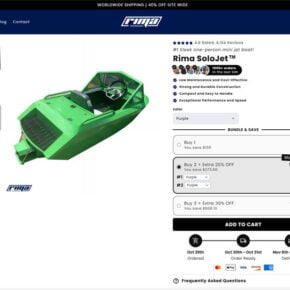When it comes to computer security, it’s important to stay vigilant and be aware of any potential threats that may compromise the integrity of your system. One such concern that users often come across is the OriginWebHelperService.exe process. In this article, we will delve into what OriginWebHelperService.exe is, whether you should remove it, and whether it is considered malware or not.

What is OriginWebHelperService.exe?
OriginWebHelperService.exe is a legitimate executable file associated with the Origin client, which is a digital distribution platform developed by Electronic Arts (EA) for purchasing and playing video games. The purpose of this process is to assist with various functions of the Origin client, such as automatic updates, game installations, and online features.
OriginWebHelperService.exe is typically located in the “C:\Program Files (x86)\Origin” folder on Windows systems. It runs in the background and starts automatically when you launch the Origin client. You can find it listed in the Windows Task Manager under the “Processes” tab.
Should I Remove OriginWebHelperService.exe?
Now that we know what OriginWebHelperService.exe is, the question arises: should you remove it from your system? The answer depends on your usage of the Origin client and your personal preferences.
If you frequently use the Origin client to play games and take advantage of its features, it is recommended to keep OriginWebHelperService.exe. Removing it may result in the loss of certain functionalities and could potentially disrupt the proper functioning of the Origin client.
However, if you do not use the Origin client or have no intention of using it in the future, you can safely remove OriginWebHelperService.exe without any adverse effects on your system. To do so, you can follow these steps:
- Open the Windows Task Manager by pressing Ctrl + Shift + Esc or by right-clicking on the taskbar and selecting “Task Manager.”
- In the Task Manager, navigate to the “Processes” tab.
- Locate “OriginWebHelperService.exe” in the list of processes.
- Right-click on “OriginWebHelperService.exe” and select “End Task.”
- After ending the task, you can delete the OriginWebHelperService.exe file from its location in the “C:\Program Files (x86)\Origin” folder.
It is worth noting that removing OriginWebHelperService.exe will not uninstall the entire Origin client. If you wish to remove the Origin client completely, you should use the standard uninstallation process through the Control Panel or the Origin client’s own uninstaller.
Is OriginWebHelperService.exe Malware?
Given the prevalence of malware and the potential risks associated with unknown processes, it is natural to question whether OriginWebHelperService.exe is malware. However, based on extensive research and user reports, OriginWebHelperService.exe is not considered malware.
OriginWebHelperService.exe is a legitimate component of the Origin client and is digitally signed by Electronic Arts. It undergoes regular security checks and is not known to engage in any malicious activities or pose a threat to your system.
That being said, it is always important to exercise caution and ensure that you have obtained OriginWebHelperService.exe from a trusted source. If you suspect any suspicious behavior or encounter issues related to OriginWebHelperService.exe, it is recommended to run a scan with an antivirus program such as Malwarebytes Free to rule out any potential threats.
Summary
In conclusion, OriginWebHelperService.exe is a legitimate executable file associated with the Origin client developed by Electronic Arts. It assists with various functions of the Origin client and is not considered malware. Whether you should remove OriginWebHelperService.exe depends on your usage of the Origin client. If you use the client regularly, it is recommended to keep it. However, if you do not use the client, you can safely remove it without any adverse effects on your system. As always, exercise caution and run a scan with an antivirus program if you suspect any suspicious behavior. Stay informed and proactive in maintaining the security of your computer.