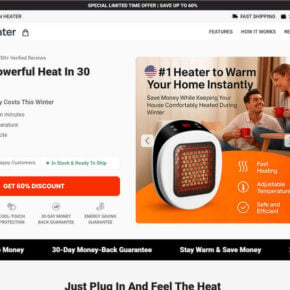Plexmediaserver.exe: What It Is & Should I Remove It?
When you open the Windows Task Manager, you may come across a process called “plexmediaserver.exe” running in the background. This may raise questions about its purpose and whether it is safe to keep it on your system. In this article, we will explore what plexmediaserver.exe is, its functions, and whether you should consider removing it.

What is Plexmediaserver.exe?
Plexmediaserver.exe is an executable file associated with the Plex Media Server software. Plex Media Server is a popular media management and streaming platform that allows users to organize and access their media files from various devices. It enables users to stream movies, TV shows, music, photos, and other media content to their smart TVs, smartphones, tablets, and computers.
The plexmediaserver.exe process is responsible for running the Plex Media Server software on your computer. It acts as a server, allowing other devices on your network to connect and access the media files stored on your computer.
Is Plexmediaserver.exe Safe?
Yes, plexmediaserver.exe is safe and is not considered malware or a virus. It is a legitimate process associated with the Plex Media Server software. However, it is essential to ensure that you have downloaded and installed Plex Media Server from the official website or a trusted source to avoid any potential security risks.
If you are unsure about the legitimacy of plexmediaserver.exe running on your system, you can perform a scan using Malwarebytes Free or any other reputable antivirus software to confirm its authenticity.
Should I Remove Plexmediaserver.exe?
Whether you should remove plexmediaserver.exe depends on your usage and requirements. Here are a few factors to consider:
1. Do you use Plex Media Server?
If you actively use Plex Media Server to organize and stream your media files, it is recommended to keep plexmediaserver.exe running. Removing it would prevent you from accessing your media library and streaming content to other devices.
2. Do you have limited system resources?
Plex Media Server can consume significant system resources, especially when transcoding media files on-the-fly. If you have limited system resources or notice a significant impact on your computer’s performance, you may consider disabling or stopping the plexmediaserver.exe process when you are not actively using Plex Media Server.
3. Are you concerned about security?
While plexmediaserver.exe itself is safe, running any server software on your computer can potentially expose your system to security risks. It is crucial to keep Plex Media Server up to date with the latest security patches and follow best practices for securing your media server. If you are not actively using Plex Media Server or have concerns about security, you may choose to remove plexmediaserver.exe.
How to Remove Plexmediaserver.exe?
If you have decided to remove plexmediaserver.exe from your system, here are the steps to do so:
- Open the Plex Media Server application.
- Click on the “Settings” icon in the top-right corner.
- Select “General” from the left sidebar.
- Scroll down and click on the “Disable” button under “Enable Plex Media Server.”
- Confirm the action when prompted.
- Restart your computer to ensure the process is completely stopped.
After following these steps, plexmediaserver.exe should no longer be running on your system.
Conclusion
Plexmediaserver.exe is an essential component of the Plex Media Server software, allowing you to organize and stream media files across devices. It is safe to keep plexmediaserver.exe on your system if you actively use Plex Media Server and have no concerns about security or system resources. However, if you are not using Plex Media Server or have limited resources, disabling or removing plexmediaserver.exe can help improve your computer’s performance. Remember to download Plex Media Server from trusted sources and keep it up to date to ensure a secure media streaming experience.



![Remove Rapidnetmove.co.in Pop-ups [Virus Removal Guide] 7 McAfee scam 4](https://malwaretips.com/blogs/wp-content/uploads/2023/08/McAfee-scam-4-290x290.jpg)