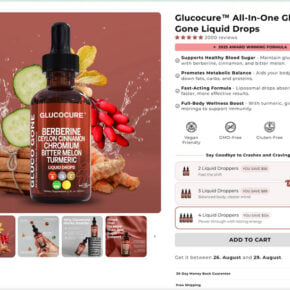When you open the Windows Task Manager, you may come across a process called processlasso.exe running in the background. This may raise concerns and questions about its purpose and whether it is safe to keep it on your system. In this article, we will delve into the details of processlasso.exe, its functions, and whether you should remove it from your computer.

What is processlasso.exe?
Processlasso.exe is an executable file associated with Process Lasso, a software developed by Bitsum LLC. Process Lasso is designed to optimize and manage the processes running on your computer, ensuring that they are allocated system resources efficiently. It helps improve system responsiveness and stability by dynamically adjusting process priorities and CPU affinities.
Process Lasso offers various features, including ProBalance, which intelligently adjusts process priorities to prevent system slowdowns caused by resource-hungry applications. It also provides power management options, process automation, and detailed process information.
Should you remove processlasso.exe?
Processlasso.exe is a legitimate file associated with Process Lasso and is not considered malware or a virus. It is a crucial component of the software and should not be removed if you have intentionally installed Process Lasso on your system.
However, if you do not recall installing Process Lasso or suspect that it may have been installed without your knowledge, it is essential to investigate further. Unwanted or unauthorized installations of software can potentially be a sign of malware or potentially unwanted programs (PUPs).
To determine whether Process Lasso and processlasso.exe are legitimate on your system, follow these steps:
- Open the Windows Task Manager by pressing Ctrl + Shift + Esc or right-clicking on the taskbar and selecting Task Manager.
- Navigate to the Processes tab.
- Locate and right-click on processlasso.exe.
- Select Open File Location.
If the file location corresponds to the installation directory of Process Lasso (typically C:Program FilesProcess Lasso), it is likely that processlasso.exe is legitimate. However, if the file is located in a suspicious or unfamiliar directory, it is advisable to further investigate its origin and consider running a scan with an antivirus program.
If you suspect that processlasso.exe is associated with malware or a PUP, it is recommended to remove it from your system. To do so, follow these steps:
- Open the Windows Task Manager.
- Navigate to the Processes tab.
- Locate and right-click on processlasso.exe.
- Select End Task to terminate the process.
- Open the Malwarebytes Free website and download the free version of Malwarebytes.
- Install and run Malwarebytes to scan your system for any potential threats.
- Follow the instructions provided by Malwarebytes to remove any detected malware or PUPs.
It is important to note that removing processlasso.exe without proper investigation or confirmation of its association with malware or PUPs may lead to unintended consequences or system instability. Therefore, exercise caution and consider seeking professional assistance if you are unsure about the legitimacy of the file.
Is processlasso.exe malware?
No, processlasso.exe is not considered malware. It is a legitimate file associated with Process Lasso. However, it is crucial to ensure that the file is located in the correct directory and is associated with the legitimate installation of Process Lasso.
Malware authors often use names similar to legitimate processes to disguise their malicious activities. Therefore, if you find processlasso.exe in an unfamiliar location or suspect any suspicious behavior, it is recommended to investigate further and run a scan with an antivirus program.
Summary
Processlasso.exe is an executable file associated with Process Lasso, a software designed to optimize and manage processes on your computer. It is not considered malware and should not be removed if you have intentionally installed Process Lasso.
If you suspect unauthorized installation or find processlasso.exe in an unfamiliar location, it is advisable to investigate further and consider running a scan with an antivirus program. Removing processlasso.exe without proper confirmation may lead to unintended consequences or system instability.
Remember to exercise caution when dealing with unfamiliar processes and files on your system. Regularly update your antivirus software and perform system scans to ensure the security and stability of your computer.