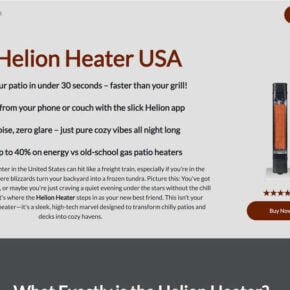QuickTime 7, developed by Apple Inc., is a multimedia framework that allows users to play various audio and video formats on their computers. It has been a popular choice for many users over the years due to its versatility and compatibility with different file types. However, with the advancement of technology and the emergence of newer media players, some users may be wondering if it is still necessary to keep QuickTime 7 installed on their devices. In this article, we will explore what QuickTime 7 is, its features, potential security risks, and whether or not you should consider uninstalling it.

What is QuickTime 7?
QuickTime 7 is a multimedia framework developed by Apple Inc. It was first released in 2005 and has since become a popular choice for playing various audio and video formats on both Mac and Windows operating systems. QuickTime 7 supports a wide range of file types, including MOV, MP4, AVI, and many others. It also offers advanced features such as video editing, screen recording, and streaming capabilities.
Features of QuickTime 7
QuickTime 7 offers several features that make it a versatile multimedia player:
- Playback of various audio and video formats
- Video editing capabilities
- Screen recording functionality
- Streaming support
- Integration with web browsers
These features have made QuickTime 7 a popular choice for users who require a reliable and feature-rich media player.
Potential Security Risks
While QuickTime 7 has been widely used in the past, it is important to note that Apple has officially ended support for the software on Windows systems. This means that no further security updates or bug fixes will be released for QuickTime 7 on Windows. As a result, using QuickTime 7 on a Windows machine may expose your system to potential security risks.
Security vulnerabilities in software can be exploited by malicious actors to gain unauthorized access to your computer, steal sensitive information, or install malware. Without regular security updates, any vulnerabilities discovered in QuickTime 7 will remain unpatched, leaving your system vulnerable to attacks.
It is worth noting that QuickTime 7 is still supported on Mac systems, and Apple continues to release security updates for macOS. However, if you are using QuickTime 7 on a Windows machine, it is recommended to consider uninstalling it to mitigate potential security risks.
Should I Uninstall QuickTime 7?
If you are using QuickTime 7 on a Windows machine, it is advisable to uninstall it due to the lack of security updates. Uninstalling QuickTime 7 will help reduce the risk of potential security breaches and malware infections.
Before uninstalling QuickTime 7, it is recommended to scan your computer for any potential malware that may have exploited vulnerabilities in the software. Malwarebytes Free is a reputable and effective anti-malware tool that can help you detect and remove any malicious software from your system. You can download and run a scan with Malwarebytes Free by visiting their official website: Malwarebytes Free.
Once you have scanned your system and ensured it is free from malware, you can proceed with the uninstallation process. To uninstall QuickTime 7 on a Windows machine, follow these steps:
- Open the Control Panel on your computer.
- Select “Programs” or “Programs and Features.”
- Locate QuickTime 7 in the list of installed programs.
- Right-click on QuickTime 7 and select “Uninstall” or “Remove.”
- Follow the on-screen instructions to complete the uninstallation process.
After uninstalling QuickTime 7, it is recommended to use an alternative media player that is actively supported and regularly updated. Some popular alternatives to QuickTime 7 include VLC Media Player, Windows Media Player, and MPC-HC.
Conclusion
QuickTime 7 by Apple is a multimedia framework that has been widely used for playing audio and video files. While it offers various features and compatibility with different file types, it is important to consider the potential security risks associated with using QuickTime 7 on a Windows machine. With the lack of security updates, your system may be vulnerable to attacks and malware infections. Therefore, it is advisable to uninstall QuickTime 7 on Windows and use alternative media players that are actively supported and regularly updated. Remember to scan your system for malware before uninstalling QuickTime 7, and consider using Malwarebytes Free for this purpose.
By taking these steps, you can ensure the security and smooth functioning of your computer while enjoying multimedia content.