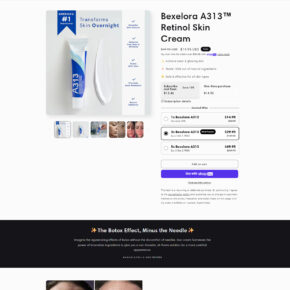When it comes to computer hardware, drivers play a crucial role in ensuring the smooth functioning of various components. One such driver that you may come across is the Realtek Ethernet Controller Driver. In this article, we will explore what the Realtek Ethernet Controller Driver is, its importance, and whether or not you should uninstall it.

Understanding the Realtek Ethernet Controller Driver
The Realtek Ethernet Controller Driver is a software component that enables communication between your computer’s operating system and the Ethernet controller, which is responsible for managing the wired network connections. Realtek Semiconductor Corp., a Taiwanese company, develops and manufactures a wide range of network interface controllers (NICs) and audio codecs, including the Realtek Ethernet Controller.
The Ethernet controller is an essential component for establishing a wired network connection. It allows your computer to connect to the internet or local network through an Ethernet cable. The Realtek Ethernet Controller Driver acts as a bridge between the hardware and software, ensuring that the operating system can effectively communicate with the Ethernet controller.
Importance of the Realtek Ethernet Controller Driver
The Realtek Ethernet Controller Driver is crucial for the proper functioning of your computer’s network connection. Without the driver, your operating system may not recognize the Ethernet controller, resulting in the inability to establish a wired network connection. Installing the driver ensures that your computer can effectively communicate with the Ethernet controller, allowing you to connect to the internet and local network.
Additionally, the Realtek Ethernet Controller Driver often includes optimizations and bug fixes that improve the stability and performance of your network connection. Regularly updating the driver can help resolve compatibility issues, security vulnerabilities, and other network-related problems.
Should You Uninstall the Realtek Ethernet Controller Driver?
While the Realtek Ethernet Controller Driver is essential for network connectivity, there may be instances where you might consider uninstalling it. Here are a few scenarios where uninstalling the driver may be necessary:
1. Upgrading to a Different Network Interface Controller
If you are upgrading your computer’s network interface controller to a different brand or model, you may need to uninstall the Realtek Ethernet Controller Driver. This is because different network interface controllers require specific drivers to function correctly. Uninstalling the Realtek driver before installing the new driver ensures a clean installation and avoids potential conflicts.
2. Troubleshooting Network Issues
In some cases, network connectivity issues may arise due to conflicts or compatibility problems with the Realtek Ethernet Controller Driver. If you are experiencing persistent network problems that cannot be resolved through other troubleshooting methods, uninstalling and reinstalling the driver may help resolve the issue.
Before uninstalling the driver, it is recommended to scan your computer for malware using a reliable antivirus or anti-malware software. Malware can sometimes interfere with the proper functioning of drivers and cause network-related problems. Malwarebytes Free is a popular choice for scanning and removing malware.
3. Switching to a Wireless Network Connection
If you are transitioning from a wired network connection to a wireless one, you may no longer require the Realtek Ethernet Controller Driver. Wireless network connections rely on different drivers, such as Wi-Fi adapters or Bluetooth modules. In this case, uninstalling the Realtek driver can free up system resources and prevent any potential conflicts with the new wireless drivers.
How to Uninstall the Realtek Ethernet Controller Driver
If you have determined that uninstalling the Realtek Ethernet Controller Driver is necessary, here are the steps to do so:
- Open the “Device Manager” on your computer. You can access it by right-clicking on the “Start” button and selecting “Device Manager” from the menu.
- In the Device Manager window, expand the “Network adapters” category.
- Locate the Realtek Ethernet Controller entry in the list of network adapters.
- Right-click on the Realtek Ethernet Controller and select “Uninstall device” from the context menu.
- Follow the on-screen prompts to complete the uninstallation process.
After uninstalling the driver, it is recommended to restart your computer to ensure that any remaining traces of the driver are removed.
Conclusion
The Realtek Ethernet Controller Driver is a crucial component for establishing and maintaining wired network connections on your computer. It enables communication between the operating system and the Ethernet controller, ensuring smooth network functionality. While there may be scenarios where uninstalling the driver is necessary, such as upgrading to a different network interface controller or troubleshooting network issues, it is generally recommended to keep the driver installed for optimal network performance.
Remember, before uninstalling any driver, it is essential to scan your computer for malware using reliable antivirus or anti-malware software. Malwarebytes Free is a popular choice for scanning and removing malware. Regularly updating the Realtek Ethernet Controller Driver and keeping your system protected from malware will help ensure a secure and reliable network connection.