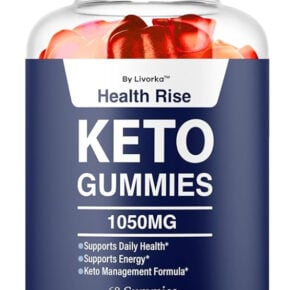When you open the Task Manager on your Windows computer, you may notice a process called “Realtek HD Audio Universal Service” running in the background. This may raise questions about its purpose and whether it is necessary for your system’s functionality. In this article, we will explore the Realtek HD Audio Universal Service process, its importance, and why it is running in Task Manager.

Understanding Realtek HD Audio Universal Service
Realtek HD Audio Universal Service is a background process associated with Realtek audio drivers. Realtek is a well-known manufacturer of audio hardware components, including integrated circuits and audio codecs. Their audio drivers are widely used in many computers and laptops.
The Realtek HD Audio Universal Service process is responsible for managing and controlling the audio functions of your computer. It ensures that the audio hardware and software components work together seamlessly, allowing you to listen to music, watch videos, and communicate through audio applications.
Why Is Realtek HD Audio Universal Service Running?
There are several reasons why the Realtek HD Audio Universal Service process is running in Task Manager:
- Driver Functionality: Realtek audio drivers require the Universal Service process to function properly. It acts as a bridge between the hardware and software components, enabling communication and control.
- Audio Enhancements: Realtek audio drivers often come with additional features and enhancements, such as equalizers, surround sound, and noise cancellation. The Universal Service process is responsible for managing these enhancements and ensuring they are applied correctly.
- System Stability: The Universal Service process plays a crucial role in maintaining system stability. It monitors and adjusts audio settings to prevent conflicts and ensure smooth operation.
Is Realtek HD Audio Universal Service Necessary?
While the Realtek HD Audio Universal Service process is essential for the proper functioning of your audio hardware and software, it may not be necessary for everyone. Some users may have alternative audio devices or drivers that do not rely on Realtek technology.
If you do not use Realtek audio drivers or have a different audio setup, you can consider disabling or stopping the Universal Service process. However, it is crucial to ensure that you have suitable alternative drivers or audio solutions in place before making any changes.
Potential Issues and Troubleshooting
In some cases, the Realtek HD Audio Universal Service process may cause issues or consume excessive system resources. If you experience any of the following problems, you can try the following troubleshooting steps:
- High CPU Usage: If the Universal Service process is using a significant amount of CPU resources, it may indicate a problem. You can try restarting your computer or updating your audio drivers to resolve the issue.
- No Sound: If you encounter sound-related issues, such as no audio output or distorted sound, you can try reinstalling or updating your Realtek audio drivers. You can download the latest drivers from the official Realtek website.
- Audio Enhancements Not Working: If the additional audio enhancements provided by Realtek are not functioning correctly, you can check if they are enabled in the audio settings. You can also try reinstalling the audio drivers to ensure all components are properly installed.
If the troubleshooting steps mentioned above do not resolve the issues, it is recommended to seek further assistance from technical support or forums dedicated to audio-related problems.
Conclusion
The Realtek HD Audio Universal Service process is an integral part of the audio functionality on Windows computers. It ensures the smooth operation of audio hardware and software components, providing users with high-quality sound and additional enhancements.
While the process may not be necessary for all users, it is crucial for those who rely on Realtek audio drivers. If you encounter any issues related to the Universal Service process, you can try troubleshooting steps such as updating drivers or checking audio settings.
Remember, if you suspect any malware or virus-related problems, it is always recommended to scan your system using reliable antivirus software. Malwarebytes Free is a popular choice for detecting and removing malware.
By understanding the role of the Realtek HD Audio Universal Service process and addressing any potential issues, you can ensure a seamless audio experience on your Windows computer.

![Remove AlwaysSecuredSearch.com Redirect [Virus Removal Guide] 3 1 102](https://malwaretips.com/blogs/wp-content/uploads/2025/11/1-102-290x150.jpg)