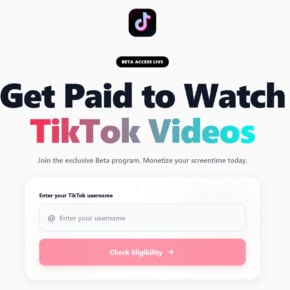The RPC Endpoint Mapper process is a crucial component of the Windows operating system that plays a significant role in facilitating communication between different applications and services. If you have ever opened the Task Manager on your Windows computer, you might have noticed the RPC Endpoint Mapper process running in the background. In this article, we will explore what the RPC Endpoint Mapper process is, why it is running in Task Manager, and its importance in the functioning of your computer.

Understanding the RPC Endpoint Mapper Process
The RPC (Remote Procedure Call) Endpoint Mapper process, also known as rpcss.exe, is a system service that acts as a mediator between various applications and services on a Windows computer. It is responsible for mapping the network ports and protocols used by different applications to ensure seamless communication.
When an application or service wants to communicate with another application or service, it needs to know the network port and protocol used by the target application. The RPC Endpoint Mapper process helps in resolving this information by maintaining a database of registered endpoints and their corresponding network ports and protocols.
Why Is the RPC Endpoint Mapper Process Running in Task Manager?
Seeing the RPC Endpoint Mapper process running in Task Manager is completely normal and expected. It is an essential system process that runs in the background to enable communication between various applications and services on your computer.
Here are a few reasons why the RPC Endpoint Mapper process might be running:
- Application Communication: Many applications and services rely on the RPC Endpoint Mapper process to establish communication with each other. It helps in identifying the network ports and protocols required for successful communication.
- Service Dependencies: Several system services depend on the RPC Endpoint Mapper process to function correctly. These services include the Distributed Component Object Model (DCOM), Windows Management Instrumentation (WMI), and Remote Desktop Services.
- Network Communication: The RPC Endpoint Mapper process also plays a crucial role in network communication. It helps in resolving network port and protocol information for applications and services running on remote computers.
The Importance of the RPC Endpoint Mapper Process
The RPC Endpoint Mapper process is vital for the smooth functioning of your Windows computer. Here are some key reasons why it is important:
- Application Integration: The RPC Endpoint Mapper process allows different applications and services to seamlessly communicate with each other. It ensures that the necessary network port and protocol information is available, enabling efficient data exchange.
- Service Management: The RPC Endpoint Mapper process helps in managing various system services that rely on it. It ensures that the required services are running and accessible, allowing for the proper functioning of critical system components.
- Network Connectivity: For network-based applications and services, the RPC Endpoint Mapper process is essential for establishing connections and resolving network port information. It enables efficient communication across different computers on a network.
Should You Be Concerned?
While the RPC Endpoint Mapper process is a legitimate system process, it is essential to remain vigilant about any suspicious activities on your computer. Malware or viruses can sometimes disguise themselves as legitimate processes to avoid detection.
If you notice any unusual behavior or suspect that your computer might be infected, it is recommended to scan your system for malware or viruses. One reliable tool for this purpose is Malwarebytes Free. It is a trusted antivirus software that can help detect and remove any potential threats.
Conclusion
The RPC Endpoint Mapper process is a critical component of the Windows operating system that facilitates communication between different applications and services. It plays a vital role in mapping network ports and protocols, enabling seamless data exchange. Seeing the RPC Endpoint Mapper process running in Task Manager is normal and expected. However, it is crucial to remain cautious and scan your system for malware or viruses if you suspect any unusual behavior. By understanding the importance of the RPC Endpoint Mapper process, you can ensure the smooth functioning of your Windows computer.