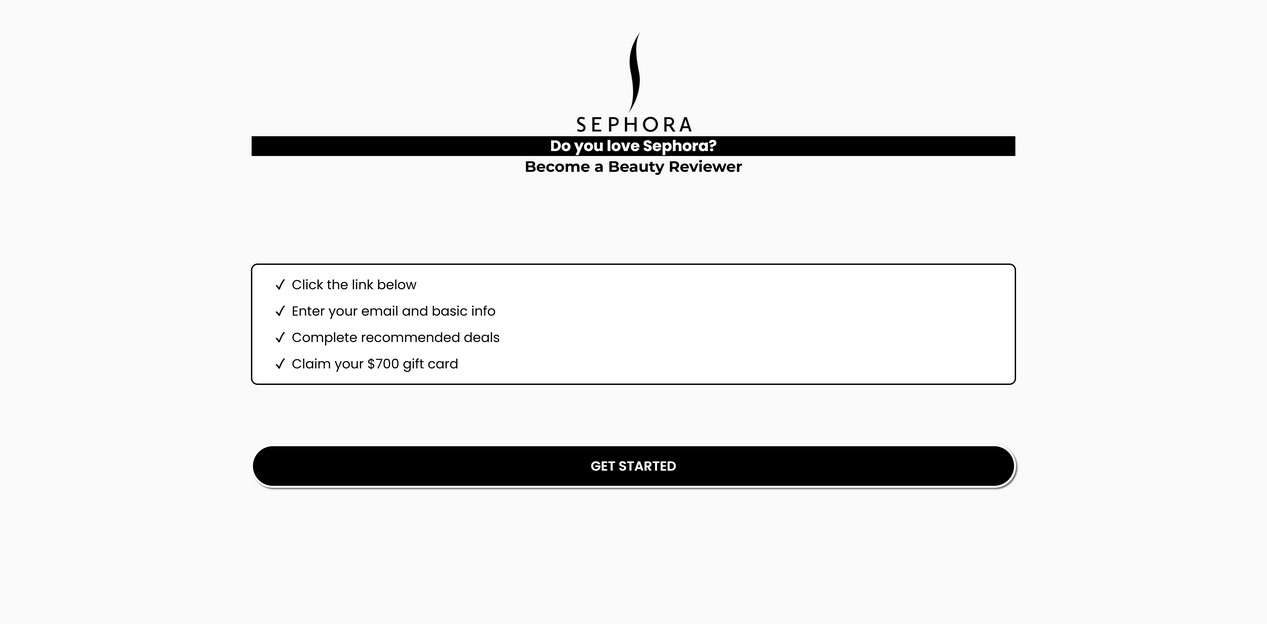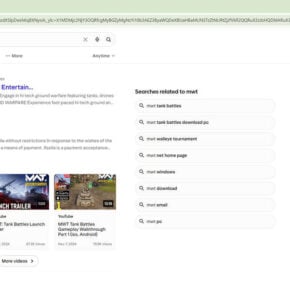Sephora is one of the most popular cosmetics and beauty retailers, offering top brands in makeup, skincare, hair, and fragrance products. But scammers are capitalizing on Sephora’s reputation, using fake product reviewer offers to steal personal information and money.
This article will uncover everything about the Sephora beauty reviewer scam, how to identify it, and most crucially, how to avoid becoming a victim yourself.
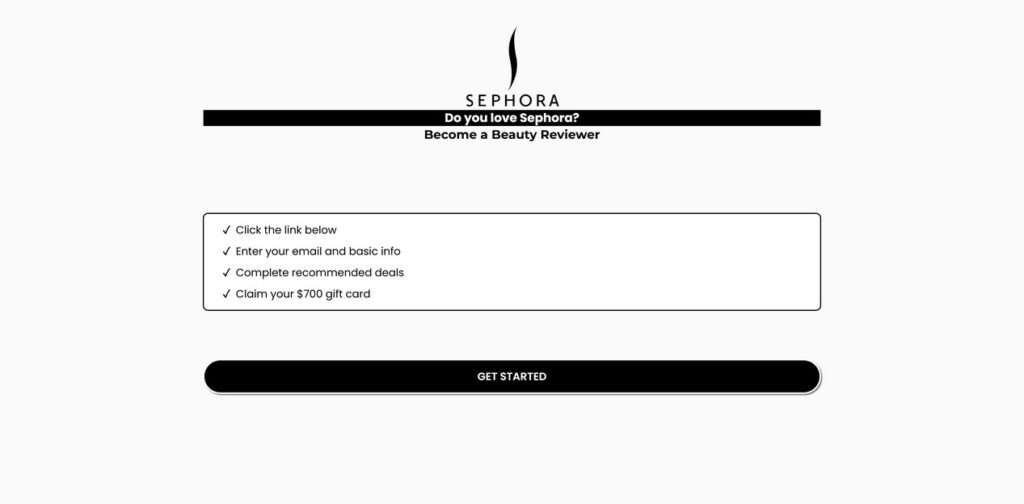
Overview of the Sephora Beauty Reviewer Scam
The scam works like this:
Scammers will run online ads or send out emails/texts pretending to be from Sephora. The ads promote a fake “Sephora Product Tester” program, claiming Sephora is looking for beauty product testers and will reward them with a $700 Sephora gift card.
When people click on the ad, they are taken to a scam website dressed up to resemble Sephora’s real website. The site invites them to sign up to become a tester.
After entering their personal information, victims are redirected to a third-party website and informed they must complete 10-30 “deals” to receive the $700 gift card. These deals include surveys, trials, purchases, app downloads, etc.
The more “deals” completed, the more money the scammers earn from commissions, data harvesting, and purchases. But despite completing all the deals, the $700 Sephora reward never materializes.
The entire thing is a fraudulent scheme to gather info and make money from victims who think they’re getting a major Sephora gift card.
How the Sephora Beauty Reviewer Scam Works
Here’s an in-depth look at how the Sephora scam unfolds step-by-step:
1. Fake Ads on Social Media
It starts with an ad on Facebook, Instagram, Youtube, or other platforms. Using Sephora’s logo and images, it advertises a product testing opportunity with a $700 Sephora gift card reward.
Headlines may say things like:
“Become a Sephora Product Tester – Get a $700 Gift Card!”
“Sephora needs 500 beauty product testers – Apply now to get $700!”
The goal is enticing people with what seems like an amazing, official Sephora reward program.
2. Phony Sephora-like Website
When people click on the ad, they are taken to a website dressed up to look like Sephora’s real website. However, the URL will clearly be different from sephora.com.
The site invites users to “Apply Now” or “Sign Up” to become a product tester and try out unreleased cosmetics in exchange for a $700 gift card.
Red flags include no working links in the top menu, product images not matching Sephora’s, and visible typos.
3. Personal Info Harvesting
If someone enters their info into the sign up forms, they’ll be asked to provide:
- Full name
- Email address
- Phone number
- Home address
- Birthdate
Supposedly this is to “confirm eligibility” for the program. In reality, it’s just harvesting data.
4. Completing Deals
After submitting information, users are redirected to a third-party website, separate from the fake Sephora domain. This site reveals users have to complete 10-30 “deals” to get the $700 reward.
The deals include:
- Online surveys
- Sign-ups for trial offers
- Mobile app downloads
- Purchases of products
- Submitting details to other websites
This maximizes how much money scammers earn from each victim’s participation.
5. No Reward Despite Completing Deals
Victims finish all the labor-intensive deals. But in the end, Sephora’s $700 gift card never materializes. The victims have been scammed out of their personal data, time, and potentially money.
The sole purpose was getting users to participate in making money for scammers under the guise of a reward program.
Warning Signs of the Sephora Beauty Reviewer Scam
There are several red flags that can help identify this scam:
- Ads from unofficial pages – Sephora only advertises on their verified pages. Other offers are fakes.
- Overly-generous rewards – $700 is too much for simple product testing. This “dangles the carrot” to lure people in.
- Requests for personal info – So much sensitive data wouldn’t be needed for a legitimate research program.
- Having to complete deals – Real market research is about feedback, not making people do endless tasks.
- Unofficial branding/language – Scam sites lack Sephora’s official logos, fonts, and writing tone.
- Misspellings and grammar errors – Sloppy text is a giveaway that scammers are behind the content.
- Pushy call-to-action – Phrases demanding immediate action are manipulative tactics.
Any of these red flags are clear signals an offer is part of the Sephora reviewer scam.
What to Do If You Already Fell for the Sephora Reviewer Scam
If you already provided your information or completed suspicious “deals”, take the following steps right away:
1. Contact your bank about any charges
If you paid for any products or services, call your bank immediately and report the charges as fraudulent. They may be able to reverse the charges.
2. Change account passwords
Reset all passwords for any email, social media, retail, or financial accounts the scammers now have data on. Enable two-factor authentication also.
3. Put fraud alert on your credit
Contact TransUnion, Experian, or Equifax to place an initial 90-day fraud alert on your credit file. This makes opening new credit in your name harder.
4. Monitor bank and credit card statements
Watch closely for any unauthorized charges or activity on your financial accounts in the upcoming weeks. Dispute anything suspicious.
5. Do not communicate with “recovery” scammers
Beware of potential follow-up scammers claiming they can recover lost money from the first scam. Ignore all unsolicited communications.
6. Report the scam
File a report with the FTC at ReportFraud.ftc.gov and notify your state attorney general’s office. Reporting helps authorities stop scams.
7. Learn how to spot scams
Going forward, let this serve as a lesson to be more vigilant. Verify offers directly through official brand sites and customer service before providing personal data.
Frequently Asked Questions about the Sephora Beauty Reviewer $700 Gift Card Scam
1. What exactly is the Sephora beauty reviewer scam?
The Sephora scam is a fraudulent offer being promoted online and via text. Scammers claim Sephora needs product testers and reviewers, promising a $700 gift card reward. But it’s a scheme to harvest personal data and have people complete bogus “deals” that earn commissions for scammers but provide no real rewards.
2. How does the Sephora reviewer scam work?
Scammers run ads or send texts redirecting to phony Sephora-like domains. There people enter personal info to “apply” as a tester. They’re redirected to a third-party site and told they must complete 10-30 “deals” to get the $700 card. The deals involve surveys, trials, purchases, info submissions, etc. After completing them all, the promised gift card never comes.
3. What are some red flags of the Sephora scam?
Red flags include ads from unofficial pages, overgenerous rewards, requests for excessive personal data, having to complete numerous deals, lack of official Sephora branding, sloppy text, and pushy “act now” messaging. Any of these should raise suspicions about an offer’s authenticity.
4. I entered my info and did some deals. What steps should I take?
If already involved, contact your bank about charges, reset account passwords, put a fraud alert on your credit, watch for unauthorized activity, avoid “recovery” scammer contacts, report the scam, and learn to better identify red flags moving forward.
5. Can I get my money back if I lost any in this scam?
If you made purchases, report them as fraudulent to your bank immediately. They may be able to reverse the charges. Unfortunately there’s likely no way to recoup losses like personal data given away, time spent, etc. Use it as a costly lesson in avoiding scams.
6. How can I avoid the Sephora product tester scam?
Going forward, remember if an offer seems too good to be true, it probably is. Verify promotions directly through official brand channels before providing any personal information or clicking suspicious links. Check URLs closely for accuracy.
7. Where should I report the Sephora reviewer scam?
Report it to the Federal Trade Commission at ReportFraud.ftc.gov and your state attorney general’s office. Reporting helps authorities identify and stop scammers.
8. Who is responsible for the Sephora scam?
Perpetrators are often cybercriminals operating anonymously abroad, using fake identities. They quickly put up scam ads, sites, and domains designed to rip off victims before shifting to new URLs.
9. Am I at personal risk if I was involved in this scam?
Yes, providing personal data exposes you to potential identity theft and account misuse. Monitor your credit and all accounts closely for any suspicious activity and further scams.
10. What’s the best way to avoid online scams?
Be skeptical of unsolicited offers, verify directly with brands before participating, research unfamiliar sites, avoid clicking questionable links, guard your personal information carefully, and report any scams immediately.
The Bottom Line
The Sephora beauty product reviewer scam preys on people’s desire to try the latest beauty items and get big rewards. But the supposed rewards will never come.
Anytime an offer asks for excessive personal data, involves sketchy sites, or demands completing endless deals, it should raise red flags. Verify directly with brands before providing information or doing tasks.
Guard your info closely, watch for fraudulent activity, and report any scams. Being cautious is the best way to avoid these predatory offers seeking to take advantage of Sephora fans. Don’t let the chance at fake rewards allow scammers to profit off you.