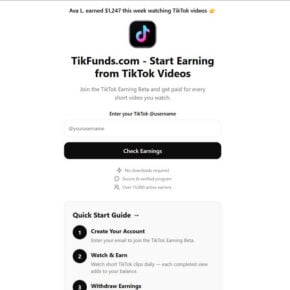When you open the Task Manager on your Windows computer, you may notice a process called “Service Host: Application Information” running in the background. This process, also known as svchost.exe, is an essential component of the Windows operating system. In this article, we will explore why the Service Host: Application Information process is running in Task Manager and its significance in the overall functioning of your computer.
![Service Host: Application Information [Process Explained] 1 Windows Task Manager](https://malwaretips.com/blogs/wp-content/uploads/2023/06/Windows-Task-Manager.jpg)
Understanding Service Host: Application Information
The Service Host: Application Information process is responsible for managing and launching services related to the applications installed on your computer. It acts as a host process for various services, allowing them to run efficiently and independently. This process is a part of the Windows Service Host (svchost.exe) system, which is designed to optimize resource usage and improve system performance.
Service Host: Application Information is specifically responsible for handling services related to application compatibility, system event notification, and the Windows Error Reporting service. It ensures that these services are running smoothly and provides the necessary information to other processes and applications when required.
Why Is Service Host: Application Information Running?
There are several reasons why the Service Host: Application Information process is running in Task Manager:
- Application Compatibility: The process ensures that applications installed on your computer are compatible with the Windows operating system. It collects information about the applications and their compatibility status, allowing the system to make necessary adjustments for optimal performance.
- System Event Notification: Service Host: Application Information is responsible for notifying other processes and applications about system events. For example, when a new device is connected to your computer, this process informs other components to handle the event appropriately.
- Windows Error Reporting: When an application encounters an error or crashes, the Service Host: Application Information process collects information about the error and sends it to Microsoft for analysis. This helps Microsoft identify and fix software bugs, improving the overall stability and reliability of the Windows operating system.
Is Service Host: Application Information a Security Threat?
While the Service Host: Application Information process is a legitimate component of the Windows operating system, it is essential to ensure that it is not being exploited by malware or viruses. Malicious software can disguise itself as legitimate processes, including svchost.exe, to avoid detection.
If you suspect that the Service Host: Application Information process is behaving suspiciously or consuming excessive system resources, it is recommended to scan your computer for malware or viruses. One reliable tool for this purpose is Malwarebytes Free. It is a trusted antivirus program that can detect and remove malware effectively.
Managing Service Host: Application Information
If you notice that the Service Host: Application Information process is consuming a significant amount of system resources, you can try the following steps to manage it:
- Restart Your Computer: Sometimes, a simple restart can resolve any temporary issues or glitches causing high resource usage.
- Update Windows: Keeping your Windows operating system up to date ensures that you have the latest bug fixes and security patches, which can help optimize the performance of the Service Host: Application Information process.
- Disable Unnecessary Services: You can disable unnecessary services running under the Service Host: Application Information process to reduce resource usage. However, exercise caution and only disable services that you are familiar with to avoid any adverse effects on your system.
Conclusion
The Service Host: Application Information process plays a crucial role in managing and launching services related to the applications installed on your Windows computer. It ensures application compatibility, handles system event notifications, and facilitates Windows Error Reporting. While it is a legitimate process, it is essential to remain vigilant and scan your computer for malware or viruses if you suspect any suspicious behavior.
By understanding the significance of the Service Host: Application Information process and taking appropriate measures to manage it, you can ensure the smooth functioning of your computer and optimize its performance.