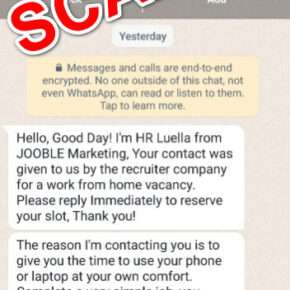When you open the Task Manager on your Windows computer, you may notice a process called “Service Host: Bluetooth Support Service” running in the background. This can be a cause for concern for some users, as they may wonder why this process is running and if it is necessary for their system’s functionality. In this article, we will explore the purpose of the Service Host: Bluetooth Support Service process and why it is running in Task Manager.
![Service Host: Bluetooth Support Service [Process Explained] 1 Windows Task Manager](https://malwaretips.com/blogs/wp-content/uploads/2023/06/Windows-Task-Manager.jpg)
Understanding the Service Host: Bluetooth Support Service Process
The Service Host: Bluetooth Support Service process is a part of the Windows operating system and is responsible for managing Bluetooth connections and related services. Bluetooth is a wireless technology that allows devices to communicate and transfer data over short distances. It is commonly used for connecting devices such as keyboards, mice, headphones, and smartphones to a computer.
When you enable Bluetooth on your computer, the Service Host: Bluetooth Support Service process starts running in the background to handle all Bluetooth-related tasks. It ensures that your computer can discover and connect to Bluetooth devices, manage Bluetooth profiles, and facilitate data transfer between devices.
Why Is the Service Host: Bluetooth Support Service Process Running?
The Service Host: Bluetooth Support Service process is running in Task Manager because it is necessary for the proper functioning of Bluetooth on your computer. Without this process, your computer would not be able to connect to Bluetooth devices or perform any Bluetooth-related tasks.
Here are some reasons why the Service Host: Bluetooth Support Service process may be running:
- Bluetooth Device Connected: If you have a Bluetooth device connected to your computer, such as a wireless keyboard or mouse, the Service Host: Bluetooth Support Service process will be running to manage the connection and facilitate communication between the device and your computer.
- Bluetooth Enabled: Even if you don’t have any Bluetooth devices connected, the Service Host: Bluetooth Support Service process may still be running if you have Bluetooth enabled on your computer. This allows your computer to discover and connect to Bluetooth devices when they are in range.
- Background Services: Some applications and services on your computer may rely on Bluetooth functionality. For example, if you use a fitness tracker that syncs data with your computer via Bluetooth, the Service Host: Bluetooth Support Service process will be running to facilitate the data transfer.
It is important to note that the Service Host: Bluetooth Support Service process consumes minimal system resources and should not significantly impact the performance of your computer. However, if you notice any unusual behavior or high CPU usage associated with this process, it is recommended to scan your computer for viruses or malware using a reliable security software like Malwarebytes Free.
Managing the Service Host: Bluetooth Support Service Process
If you want to manage the Service Host: Bluetooth Support Service process or troubleshoot any Bluetooth-related issues, you can do so through the Windows settings. Here’s how:
- Open the Windows Settings by pressing the Windows key + I on your keyboard.
- Click on “Devices” to open the Bluetooth & other devices settings.
- Here, you can enable or disable Bluetooth, add or remove Bluetooth devices, and manage other Bluetooth settings.
- If you are experiencing any issues with Bluetooth, you can also click on “Troubleshoot” to run the built-in Bluetooth troubleshooter.
By accessing the Bluetooth settings, you can have more control over the Service Host: Bluetooth Support Service process and ensure that your Bluetooth devices are functioning properly.
Conclusion
The Service Host: Bluetooth Support Service process is an essential component of the Windows operating system that manages Bluetooth connections and related services. It allows your computer to connect to Bluetooth devices, manage Bluetooth profiles, and facilitate data transfer. The process runs in Task Manager to ensure the smooth functioning of Bluetooth on your computer.
If you notice the Service Host: Bluetooth Support Service process running in Task Manager, there is no need to worry. It is a normal process that consumes minimal system resources. However, if you experience any issues or high CPU usage associated with this process, it is recommended to scan your computer for viruses or malware using a reliable security software like Malwarebytes Free.
Remember, Bluetooth is a convenient technology that allows you to connect and interact with various devices wirelessly. Understanding the Service Host: Bluetooth Support Service process helps you make the most out of this feature and troubleshoot any potential issues that may arise.

![Remove Hecarnalnes.co.in Pop-up Ads [Virus Removal Guide] 3 McAfee scam 4](https://malwaretips.com/blogs/wp-content/uploads/2023/08/McAfee-scam-4-290x290.jpg)