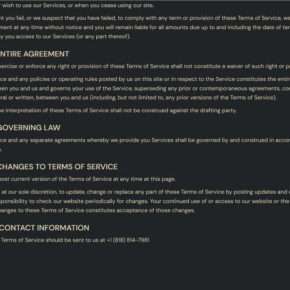When you open the Task Manager on your Windows computer, you may come across a process called “Service Host: Connected Devices Platform User Service” or “CDPUserSvc_XXXX”. This process might raise some questions in your mind, such as why it is running and whether it is necessary for your system’s functionality. In this article, we will explore the purpose of this process, its importance, and how it affects your computer’s performance.

Understanding Service Host: Connected Devices Platform User Service
The Service Host: Connected Devices Platform User Service process is a part of the Windows operating system that handles various tasks related to connected devices and their interactions with your computer. It is responsible for managing the communication between your computer and devices such as printers, scanners, cameras, and other peripherals.
This process plays a crucial role in ensuring that your connected devices work seamlessly with your computer. It provides the necessary services and protocols for device discovery, pairing, and data transfer. Without this process, you may experience difficulties in using and managing your connected devices.
Why Is It Running in Task Manager?
Seeing the Service Host: Connected Devices Platform User Service process running in the Task Manager is completely normal and expected. It is a system process that starts automatically when you boot up your computer. The process remains active in the background to handle any connected device-related tasks that may arise during your computer usage.
While the process is running, it consumes a certain amount of system resources, including CPU and memory. However, the resource usage is typically minimal and should not cause any significant impact on your computer’s performance. If you notice unusually high resource usage by this process, it could indicate a problem or conflict with a specific device or driver.
Should You Be Concerned?
Seeing the Service Host: Connected Devices Platform User Service process running in the Task Manager does not necessarily indicate a problem or security threat. It is a legitimate system process that is essential for the proper functioning of your connected devices.
However, if you notice any unusual behavior or suspect that your computer may be infected with malware or viruses, it is always a good idea to run a thorough scan using reliable security software. Malwarebytes Free is a highly recommended tool for detecting and removing malware from your system. You can download it from Malwarebytes Free.
Optimizing Service Host: Connected Devices Platform User Service
If you find that the Service Host: Connected Devices Platform User Service process is consuming excessive system resources or causing performance issues, there are a few steps you can take to optimize its usage:
- Update Device Drivers: Outdated or incompatible device drivers can sometimes cause conflicts and result in high resource usage. Make sure to keep your device drivers up to date by visiting the manufacturer’s website or using a reliable driver update tool.
- Disconnect Unnecessary Devices: If you have multiple devices connected to your computer, try disconnecting those that are not in use. This can help reduce the workload on the Service Host process and improve overall system performance.
- Restart the Service: Sometimes, restarting the Service Host: Connected Devices Platform User Service process can resolve any temporary issues or conflicts. To do this, open the Services Manager by pressing Windows + R, typing “services.msc,” and pressing Enter. Locate the “Connected Devices Platform User Service” in the list, right-click on it, and select “Restart.”
Conclusion
The Service Host: Connected Devices Platform User Service process is an integral part of the Windows operating system that handles various tasks related to connected devices. It ensures smooth communication between your computer and peripherals, such as printers and scanners. While its presence in the Task Manager is normal, it is essential to keep an eye on its resource usage and take necessary steps to optimize its performance if needed.
If you suspect any malware or virus infection on your computer, it is always recommended to run a scan using reliable security software like Malwarebytes Free. By following the tips mentioned in this article, you can ensure that the Service Host process functions optimally and contributes to a seamless computing experience.