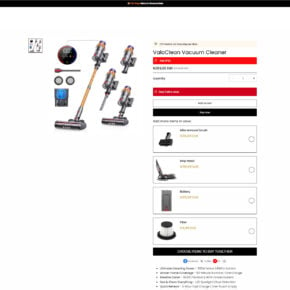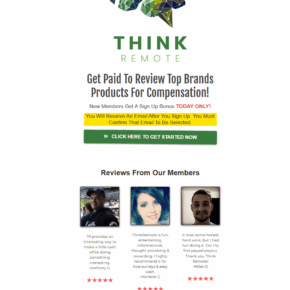When you open the Task Manager on your Windows computer, you may notice a process called “Service Host: Connected User Experiences and Telemetry” running in the background. This process often raises questions and concerns among users who are unsure about its purpose and whether it is necessary for their system’s operation. In this article, we will delve into the details of this process, explore its functions, and address any concerns you may have.

Understanding Service Host: Connected User Experiences and Telemetry
Service Host: Connected User Experiences and Telemetry, also known as “CompatTelRunner.exe,” is a legitimate Windows process that collects and sends diagnostic and usage data to Microsoft. This data helps Microsoft improve the overall user experience, fix bugs, and enhance the performance of their operating system.
The process is part of the Windows Telemetry infrastructure, which is responsible for gathering information about your system’s hardware, software, and how you use Windows. It collects data such as crash reports, system configuration, application usage, and even user feedback. This information is then analyzed by Microsoft to identify patterns, troubleshoot issues, and make informed decisions regarding future updates and improvements.
Why Is It Running In Task Manager?
Seeing the Service Host: Connected User Experiences and Telemetry process running in Task Manager is completely normal and expected. It is a built-in component of Windows and is designed to run in the background to ensure continuous data collection and transmission.
Here are a few reasons why the process may be running:
- Windows Updates: The process may be active during Windows updates to collect data about the installation process and ensure compatibility with your system.
- Diagnostic Data Collection: Service Host: Connected User Experiences and Telemetry continuously collects diagnostic data to help Microsoft identify and resolve issues with their operating system.
- Improving User Experience: By analyzing the collected data, Microsoft can gain insights into how users interact with Windows, allowing them to make informed decisions to enhance the overall user experience.
Addressing Privacy Concerns
Privacy is a valid concern when it comes to data collection. However, Microsoft has implemented measures to protect user privacy and ensure that the collected data is used responsibly. Here are some key points to consider:
- Data Anonymization: Microsoft takes steps to anonymize the collected data, removing any personally identifiable information to protect user privacy.
- Opt-Out Options: Windows provides users with the ability to control the level of data collection through privacy settings. You can adjust these settings to limit the amount of data shared with Microsoft.
- Transparency: Microsoft has published detailed information about the data collected and how it is used. You can find this information in their Privacy Statement and Telemetry documentation.
If you still have concerns about the data collection process, you can choose to disable the Service Host: Connected User Experiences and Telemetry process. However, keep in mind that doing so may limit your ability to receive certain updates and improvements from Microsoft.
Ensuring System Security
While the Service Host: Connected User Experiences and Telemetry process is a legitimate component of Windows, it is essential to remain vigilant about system security. Malware and viruses can sometimes disguise themselves as legitimate processes, potentially causing harm to your computer.
To ensure your system’s security, it is recommended to regularly scan your computer for malware and viruses. One reliable tool for this purpose is Malwarebytes Free. It provides comprehensive protection against malware and can help detect any potential threats.
Conclusion
The Service Host: Connected User Experiences and Telemetry process is an integral part of Windows that collects diagnostic and usage data to improve the overall user experience. While it may raise privacy concerns, Microsoft has implemented measures to protect user privacy and provide transparency about the data collection process.
Understanding the purpose and functionality of this process can help alleviate any concerns you may have. Remember to prioritize system security by regularly scanning your computer for malware and viruses using reliable tools like Malwarebytes Free.
By staying informed and taking necessary precautions, you can ensure a secure and optimized Windows experience.