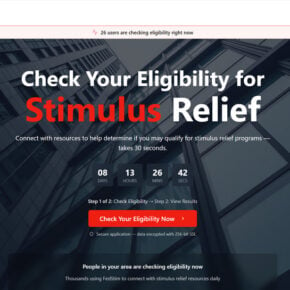When you open the Task Manager on your Windows computer, you may come across a process called “Service Host: Data Sharing Service” running in the background. This process might raise some questions and concerns, especially if you are not familiar with it. In this article, we will explore what the Service Host: Data Sharing Service process is, why it is running in Task Manager, and whether it poses any risks to your system.

Understanding the Service Host: Data Sharing Service Process
The Service Host: Data Sharing Service process, also known as “dssvc.exe,” is a legitimate Windows system process that is responsible for facilitating data sharing between applications and services on your computer. It is part of the Windows operating system and plays a crucial role in enabling various functionalities and features.
When you install Windows, several services are installed by default to ensure the smooth functioning of the operating system. These services are grouped together under a single process called “Service Host.” The Service Host process acts as a container for multiple services, including the Data Sharing Service.
Why is the Service Host: Data Sharing Service Running?
The Service Host: Data Sharing Service process runs in the background to support various Windows features and functionalities. It enables data sharing between applications and services, allowing them to communicate and exchange information seamlessly.
One of the primary purposes of the Data Sharing Service is to facilitate the sharing of diagnostic and usage data with Microsoft. This data helps Microsoft improve the performance, reliability, and security of their products and services. By analyzing this data, Microsoft can identify and address potential issues, develop patches and updates, and enhance the overall user experience.
It is important to note that the data collected by the Data Sharing Service is anonymized and does not contain any personally identifiable information. Microsoft follows strict privacy guidelines and regulations to ensure the protection of user data.
Is the Service Host: Data Sharing Service Process Safe?
The Service Host: Data Sharing Service process is a legitimate system process and is not inherently harmful or malicious. It is a crucial component of the Windows operating system and is required for the proper functioning of various features and services.
However, it is essential to remain vigilant and ensure that the process running on your system is genuine and not a disguised malware or virus. Malware and viruses often use similar names to legitimate processes to evade detection. To ensure the safety of your system, it is recommended to regularly scan your computer for malware and viruses using reliable security software like Malwarebytes Free.
How to Identify the Legitimacy of the Service Host: Data Sharing Service Process?
To verify the legitimacy of the Service Host: Data Sharing Service process running on your system, you can follow these steps:
- Open the Task Manager by pressing Ctrl + Shift + Esc or right-clicking on the taskbar and selecting “Task Manager.”
- Click on the “Processes” or “Details” tab, depending on your Windows version.
- Locate the “Service Host: Data Sharing Service” process in the list.
- Right-click on the process and select “Properties.”
- In the Properties window, check the file location and digital signature.
If the file location is in the “C:\Windows\System32” directory and the digital signature is verified to be from Microsoft, it is highly likely that the process is legitimate. However, if the file location is suspicious or the digital signature is not verified, it is recommended to perform a thorough malware scan using reliable security software.
Conclusion
The Service Host: Data Sharing Service process is an essential component of the Windows operating system that enables data sharing between applications and services. It plays a crucial role in facilitating the smooth functioning of various features and services.
While the process itself is not harmful, it is important to remain cautious and ensure that the process running on your system is legitimate. Regularly scanning your computer for malware and viruses using reliable security software like Malwarebytes Free can help ensure the safety and security of your system.
By understanding the purpose and functionality of the Service Host: Data Sharing Service process, you can make informed decisions regarding its presence in the Task Manager and ensure the optimal performance of your Windows computer.



![Remove Giant Ad Blocker Extension [Virus Removal Guide] 7 Giant Ad Blocker](https://malwaretips.com/blogs/wp-content/uploads/2025/09/Giant-Ad-Blocker-290x290.jpg)