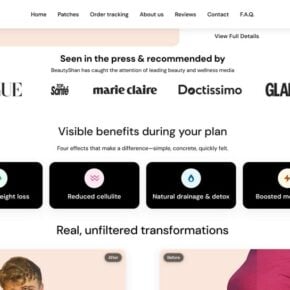When you open the Task Manager on your Windows computer, you may notice a process called “Service Host: Device Setup Manager” running in the background. This process, also known as “DeviceSetupManager.exe,” is an essential component of the Windows operating system. In this article, we will explore why this process is running, its functions, and how it impacts your computer’s performance.

What is Service Host: Device Setup Manager?
Service Host: Device Setup Manager is a Windows service that manages the installation and setup of new devices on your computer. It plays a crucial role in ensuring that hardware devices, such as printers, scanners, and USB devices, are properly recognized and configured by the operating system.
This process runs in the background and is responsible for detecting new devices, installing the necessary drivers, and performing any required setup tasks. It helps streamline the device installation process and ensures that your hardware functions correctly.
Why is it running in Task Manager?
Service Host: Device Setup Manager runs in the Task Manager because it is a system process that is essential for the proper functioning of your computer. It is a part of the Windows Services infrastructure, which consists of various processes responsible for managing different aspects of the operating system.
When you connect a new device to your computer, the Device Setup Manager process is triggered to handle the installation and setup tasks. It remains active in the background to monitor for any changes in the device configuration and to ensure that the necessary drivers and settings are in place.
While the Device Setup Manager process may consume some system resources, it is designed to run efficiently and should not significantly impact your computer’s performance under normal circumstances. However, if you notice unusually high CPU or memory usage by this process, it could indicate a problem that needs to be addressed.
Functions of Service Host: Device Setup Manager
The Service Host: Device Setup Manager process performs several important functions to ensure the smooth operation of your computer’s hardware devices. Some of its key functions include:
- Device Detection: The process constantly monitors for new devices connected to your computer and detects them as soon as they are plugged in.
- Driver Installation: It automatically installs the necessary drivers for the newly detected devices, ensuring that they can communicate with the operating system.
- Device Setup: The process handles any required setup tasks for the devices, such as configuring settings, assigning resources, and enabling features.
- Device Configuration Monitoring: It continuously monitors the configuration of connected devices and makes adjustments as needed to ensure optimal performance.
- Error Handling: If any issues arise during the device installation or setup process, the Device Setup Manager process handles error handling and troubleshooting to resolve the problem.
Impact on Computer Performance
Under normal circumstances, the Service Host: Device Setup Manager process should not have a significant impact on your computer’s performance. It runs in the background and only consumes system resources when necessary, such as when a new device is connected or when changes are made to the device configuration.
However, if you notice that the Device Setup Manager process is consistently using a high amount of CPU or memory, it could indicate a problem. High resource usage by this process could be caused by a malfunctioning device driver, conflicts between devices, or other underlying issues.
If you experience performance issues or suspect that the Device Setup Manager process is causing problems, it is recommended to perform a thorough scan for viruses and malware. Malicious software can sometimes disguise itself as legitimate system processes, leading to high resource usage and other issues.
Malwarebytes Free is a reliable and effective antivirus tool that can help you scan your computer for malware and remove any threats. Running a scan with Malwarebytes can help ensure that your system is clean and free from any malicious software that may be affecting the Device Setup Manager process.
Summary
Service Host: Device Setup Manager is an essential process in the Windows operating system that manages the installation and setup of new devices. It runs in the background, constantly monitoring for new devices, installing drivers, and performing necessary setup tasks. While it should not significantly impact your computer’s performance, high resource usage by this process may indicate underlying issues that need to be addressed. By understanding the functions and impact of the Device Setup Manager process, you can ensure the smooth operation of your computer’s hardware devices.