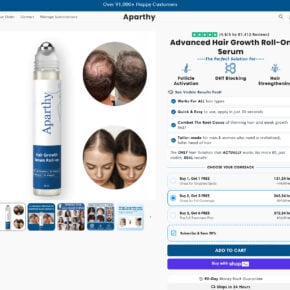When you open the Task Manager on your Windows computer, you may notice a process called “Service Host: Function Discovery Provider Host” running in the background. This process, also known as fdPHost.exe, is a legitimate Windows component that plays a crucial role in network discovery and resource sharing. In this article, we will explore why this process is running in Task Manager, its functions, and how it impacts your system.
![Service Host: Function Discovery Provider Host [Process Explained] 1 Windows Task Manager](https://malwaretips.com/blogs/wp-content/uploads/2023/06/Windows-Task-Manager.jpg)
What is Service Host: Function Discovery Provider Host?
Service Host: Function Discovery Provider Host is a Windows service that belongs to the Function Discovery Provider Host service group. Its primary function is to facilitate network discovery and resource sharing on your computer. This process allows your system to identify and connect to other devices on the network, such as printers, scanners, and shared folders.
The Function Discovery Provider Host process uses various protocols and technologies, including SSDP (Simple Service Discovery Protocol), WS-Discovery (Web Services Discovery), and UPnP (Universal Plug and Play), to discover and communicate with network devices. It enables seamless integration and interaction between your computer and other devices, making it easier to share resources and access network services.
Why is Service Host: Function Discovery Provider Host Running?
Service Host: Function Discovery Provider Host runs in the background to ensure that your computer can discover and connect to network devices efficiently. By running this process, Windows can automatically detect and configure network resources, making it easier for you to use printers, scanners, and other shared devices on your network.
Here are some specific reasons why the Function Discovery Provider Host process may be running on your system:
- Network Device Discovery: The process enables your computer to discover and identify network devices, such as printers, scanners, and media servers, connected to your local network.
- Resource Sharing: It allows you to share resources, such as printers and files, with other devices on the network. This makes it possible to print documents from any connected device or access shared files seamlessly.
- Network Service Integration: The Function Discovery Provider Host process integrates with various network services, such as Network Map, Network Location Awareness, and Network Connections, to provide a comprehensive network experience.
Is Service Host: Function Discovery Provider Host Safe?
Yes, the Service Host: Function Discovery Provider Host process is safe and an essential component of the Windows operating system. It is not a virus or malware that poses a threat to your computer. However, like any other system process, it is crucial to ensure that the process running on your system is legitimate and not a malicious imposter.
If you suspect any unusual behavior or high resource usage by the Function Discovery Provider Host process, it is recommended to scan your system for viruses and malware. You can use a reliable antivirus or anti-malware software like Malwarebytes Free to perform a thorough scan and remove any potential threats.
How to Manage Service Host: Function Discovery Provider Host?
If you want to manage the Service Host: Function Discovery Provider Host process, you can do so through the Windows Services Manager. Here’s how:
- Open the Run dialog by pressing the Windows key + R.
- Type “services.msc” and press Enter to open the Services Manager.
- Scroll down and locate the “Function Discovery Provider Host” service.
- Right-click on the service and choose “Properties.”
- In the Properties window, you can start, stop, or disable the service according to your requirements.
It is important to note that disabling the Function Discovery Provider Host service may impact your ability to discover and connect to network devices. Only disable the service if you are experiencing specific issues or if you are confident that it is not required for your network setup.
Conclusion
The Service Host: Function Discovery Provider Host process is an integral part of the Windows operating system, responsible for network discovery and resource sharing. It allows your computer to identify and connect to network devices, making it easier to share resources and access network services. While the process is safe and essential, it is always recommended to ensure that the process running on your system is legitimate and not a malicious imposter. Regularly scanning your system for viruses and malware using reliable software like Malwarebytes Free can help maintain the security and performance of your computer.