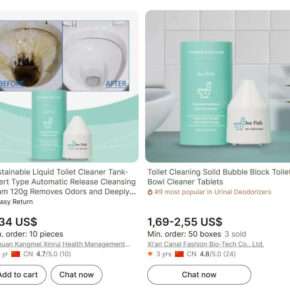When you open the Task Manager on your Windows computer, you may notice a process called “Service Host: Interactive Services Detection” running in the background. This process might raise some questions and concerns, as it is not a familiar name like other processes you see in the Task Manager. In this article, we will explore what the Service Host: Interactive Services Detection process is, why it is running, and how it impacts your computer’s performance.
- Understanding the Service Host: Interactive Services Detection Process
- Why is the Service Host: Interactive Services Detection Process Running?
- How Does the Service Host: Interactive Services Detection Process Impact Performance?
- Should You Be Concerned About the Service Host: Interactive Services Detection Process?
- Conclusion
![Service Host: Interactive Services Detection [Explained] 1 Windows Task Manager](https://malwaretips.com/blogs/wp-content/uploads/2023/06/Windows-Task-Manager.jpg)
Understanding the Service Host: Interactive Services Detection Process
The Service Host: Interactive Services Detection process, also known as “UI0Detect.exe,” is a Windows service that allows users to interact with legacy applications that require a user interface. It acts as a bridge between the user session and the isolated session created for these applications.
Legacy applications are older programs that were designed to run on older versions of Windows, such as Windows XP or Windows 7. These applications may not be fully compatible with the latest versions of Windows, and they require the Service Host: Interactive Services Detection process to function properly.
Why is the Service Host: Interactive Services Detection Process Running?
The Service Host: Interactive Services Detection process runs when a legacy application needs to display a user interface. When you launch a legacy application, Windows creates a separate session called “Session 0” to isolate it from the user’s session. This isolation is done for security reasons, as legacy applications may have vulnerabilities that could be exploited by malicious actors.
However, since Session 0 is isolated, you cannot directly interact with the user interface of a legacy application. This is where the Service Host: Interactive Services Detection process comes into play. It allows the legacy application to display its user interface in a separate window that you can interact with.
For example, if you have an older printer driver that requires a user interface to configure settings, the Service Host: Interactive Services Detection process will enable you to access and modify those settings through a separate window.
How Does the Service Host: Interactive Services Detection Process Impact Performance?
The Service Host: Interactive Services Detection process itself does not consume a significant amount of system resources. It is a lightweight process that runs in the background and only activates when a legacy application requires it.
However, running legacy applications can have an impact on your computer’s performance. These applications may not be optimized for the latest hardware and software configurations, leading to slower performance, compatibility issues, and potential crashes.
If you notice that the Service Host: Interactive Services Detection process is consistently running or consuming a high amount of CPU or memory resources, it could indicate a problem with a specific legacy application. In such cases, it is recommended to update the application or seek assistance from the software vendor to resolve any compatibility issues.
Should You Be Concerned About the Service Host: Interactive Services Detection Process?
In most cases, there is no need to be concerned about the Service Host: Interactive Services Detection process running on your computer. It is a legitimate Windows service designed to ensure compatibility with older applications.
However, it is essential to remain vigilant and monitor the processes running on your computer. Malicious actors may attempt to disguise malware or viruses as legitimate processes, including the Service Host: Interactive Services Detection process.
If you suspect that the Service Host: Interactive Services Detection process is not genuine or if you notice any unusual behavior on your computer, it is recommended to scan your system for viruses and malware. Malwarebytes Free is a reliable and effective tool for scanning and removing malware from your computer.
Conclusion
The Service Host: Interactive Services Detection process is a crucial component of Windows that allows users to interact with legacy applications. It acts as a bridge between the user session and isolated sessions created for these applications. While it may not consume significant system resources, running legacy applications can impact your computer’s performance.
By understanding the purpose and function of the Service Host: Interactive Services Detection process, you can ensure that it is running as intended and identify any potential compatibility issues with legacy applications. Regularly scanning your system for viruses and malware is also recommended to maintain the security and integrity of your computer.